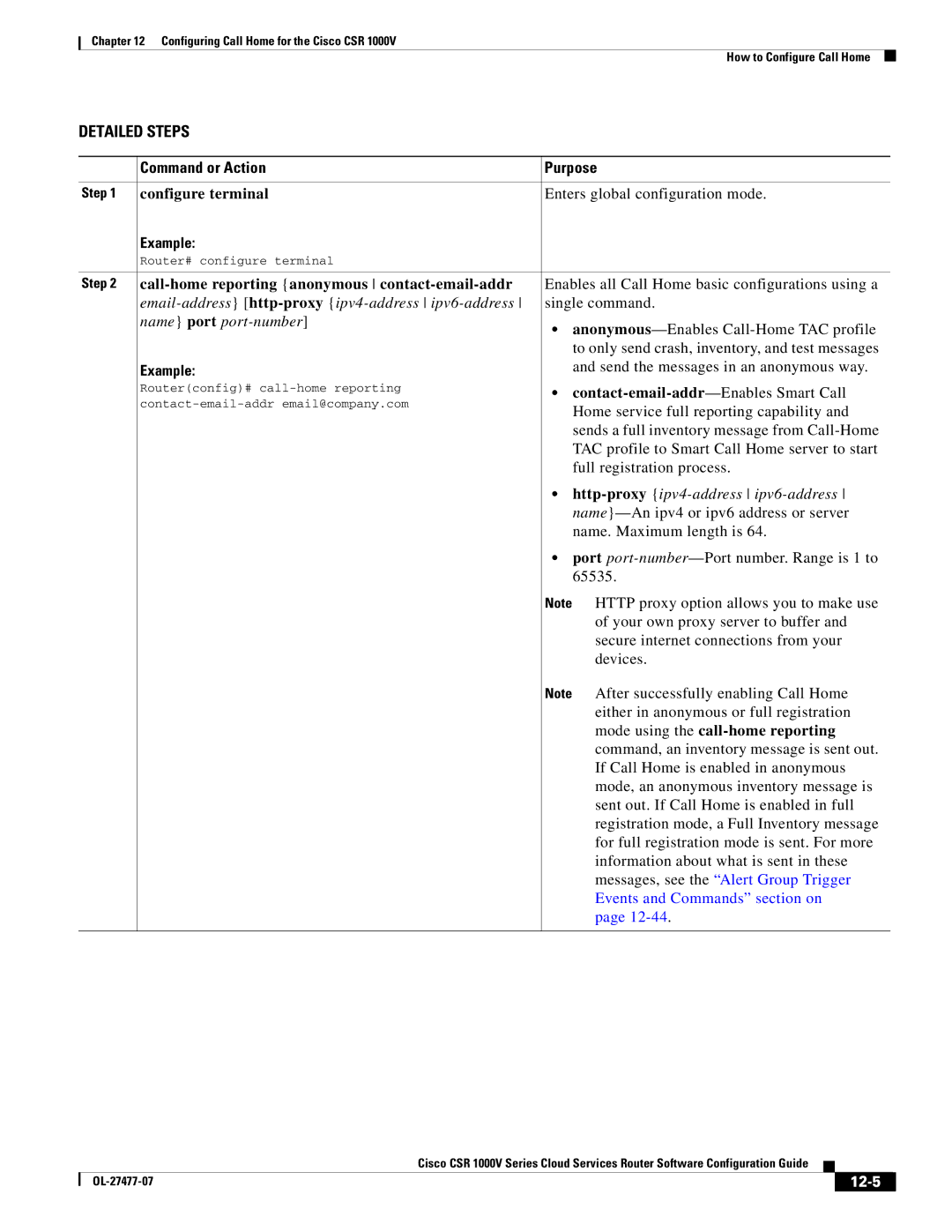Chapter 12 Configuring Call Home for the Cisco CSR 1000V
How to Configure Call Home
DETAILED STEPS
| Command or Action | Purpose |
|
|
|
Step 1 | configure terminal | Enters global configuration mode. |
| Example: |
|
| Router# configure terminal |
|
|
|
|
Step 2 |
| Enables all Call Home basic configurations using a |
| single command. | |
| name} port | • |
|
| |
|
| to only send crash, inventory, and test messages |
| Example: | and send the messages in an anonymous way. |
| Router(config)# | • |
| Home service full reporting capability and | |
|
| |
|
| sends a full inventory message from |
|
| TAC profile to Smart Call Home server to start |
|
| full registration process. |
|
| • |
|
| |
|
| name. Maximum length is 64. |
|
| • port |
|
| 65535. |
|
| Note HTTP proxy option allows you to make use |
|
| of your own proxy server to buffer and |
|
| secure internet connections from your |
|
| devices. |
|
| Note After successfully enabling Call Home |
|
| either in anonymous or full registration |
|
| mode using the |
|
| command, an inventory message is sent out. |
|
| If Call Home is enabled in anonymous |
|
| mode, an anonymous inventory message is |
|
| sent out. If Call Home is enabled in full |
|
| registration mode, a Full Inventory message |
|
| for full registration mode is sent. For more |
|
| information about what is sent in these |
|
| messages, see the “Alert Group Trigger |
|
| Events and Commands” section on |
|
| page |
|
|
|
|
| Cisco CSR 1000V Series Cloud Services Router Software Configuration Guide |
|
| |
|
|
| |||
|
|
|
|
|
|
|
|
|
| ||