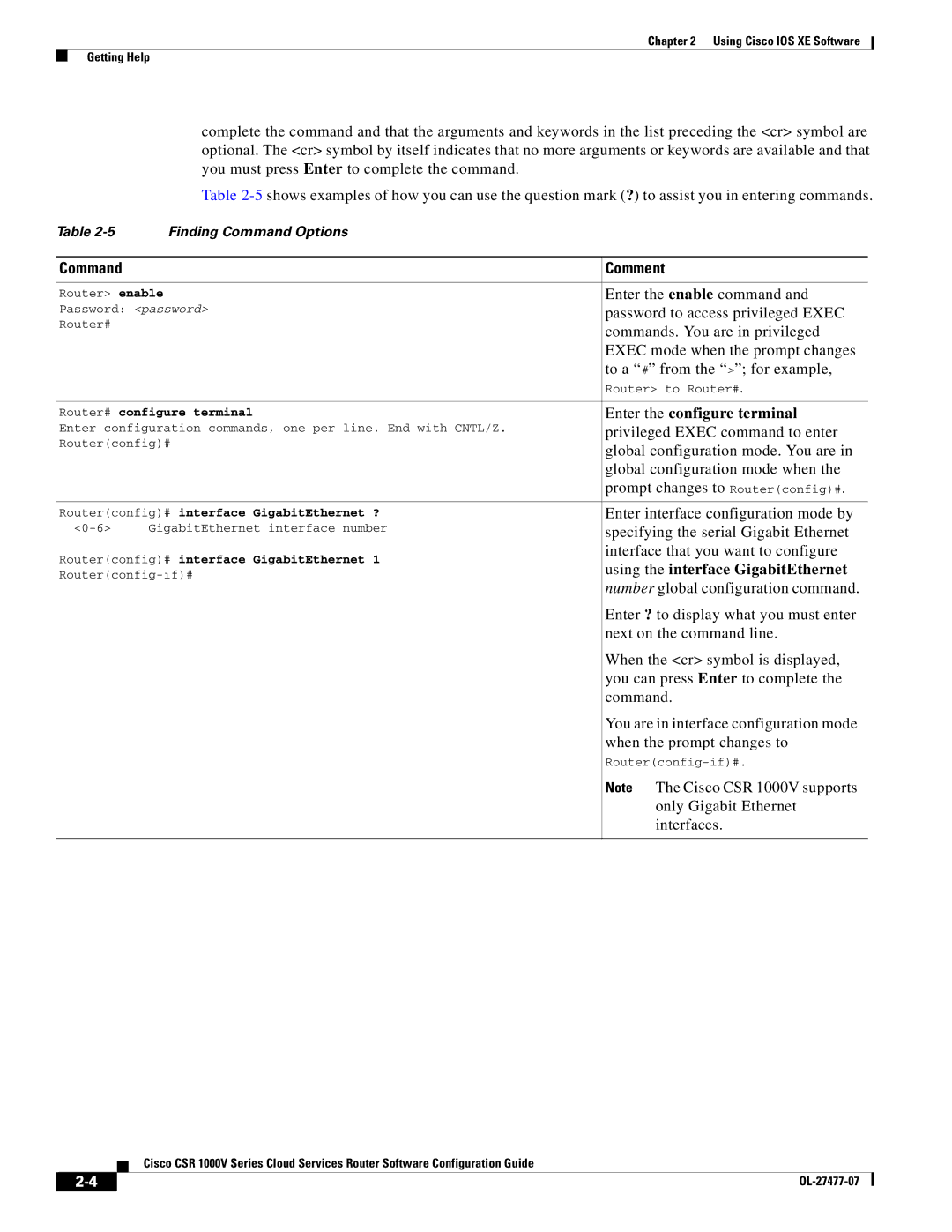Chapter 2 Using Cisco IOS XE Software
Getting Help
complete the command and that the arguments and keywords in the list preceding the <cr> symbol are optional. The <cr> symbol by itself indicates that no more arguments or keywords are available and that you must press Enter to complete the command.
Table
Table
Command |
| Comment | |
|
| ||
Router> enable | Enter the enable command and | ||
Password: <password> | password to access privileged EXEC | ||
Router# |
| commands. You are in privileged | |
|
| ||
|
| EXEC mode when the prompt changes | |
|
| to a “#” from the “>”; for example, | |
|
| Router> to Router#. | |
|
| ||
Router# configure terminal | Enter the configure terminal | ||
Enter configuration commands, one per line. End with CNTL/Z. | privileged EXEC command to enter | ||
Router(config)# | global configuration mode. You are in | ||
|
| ||
|
| global configuration mode when the | |
|
| prompt changes to Router(config)#. | |
|
| ||
Router(config)# interface GigabitEthernet ? | Enter interface configuration mode by | ||
GigabitEthernet interface number | specifying the serial Gigabit Ethernet | ||
Router(config)# interface GigabitEthernet 1 | interface that you want to configure | ||
using the interface GigabitEthernet | |||
number global configuration command. | |||
|
| ||
|
| Enter ? to display what you must enter | |
|
| next on the command line. | |
|
| When the <cr> symbol is displayed, | |
|
| you can press Enter to complete the | |
|
| command. | |
|
| You are in interface configuration mode | |
|
| when the prompt changes to | |
|
| ||
|
| Note The Cisco CSR 1000V supports | |
|
| only Gigabit Ethernet | |
|
| interfaces. | |
|
|
| |
Cisco CSR 1000V Series Cloud Services Router Software Configuration Guide
|
| |
|