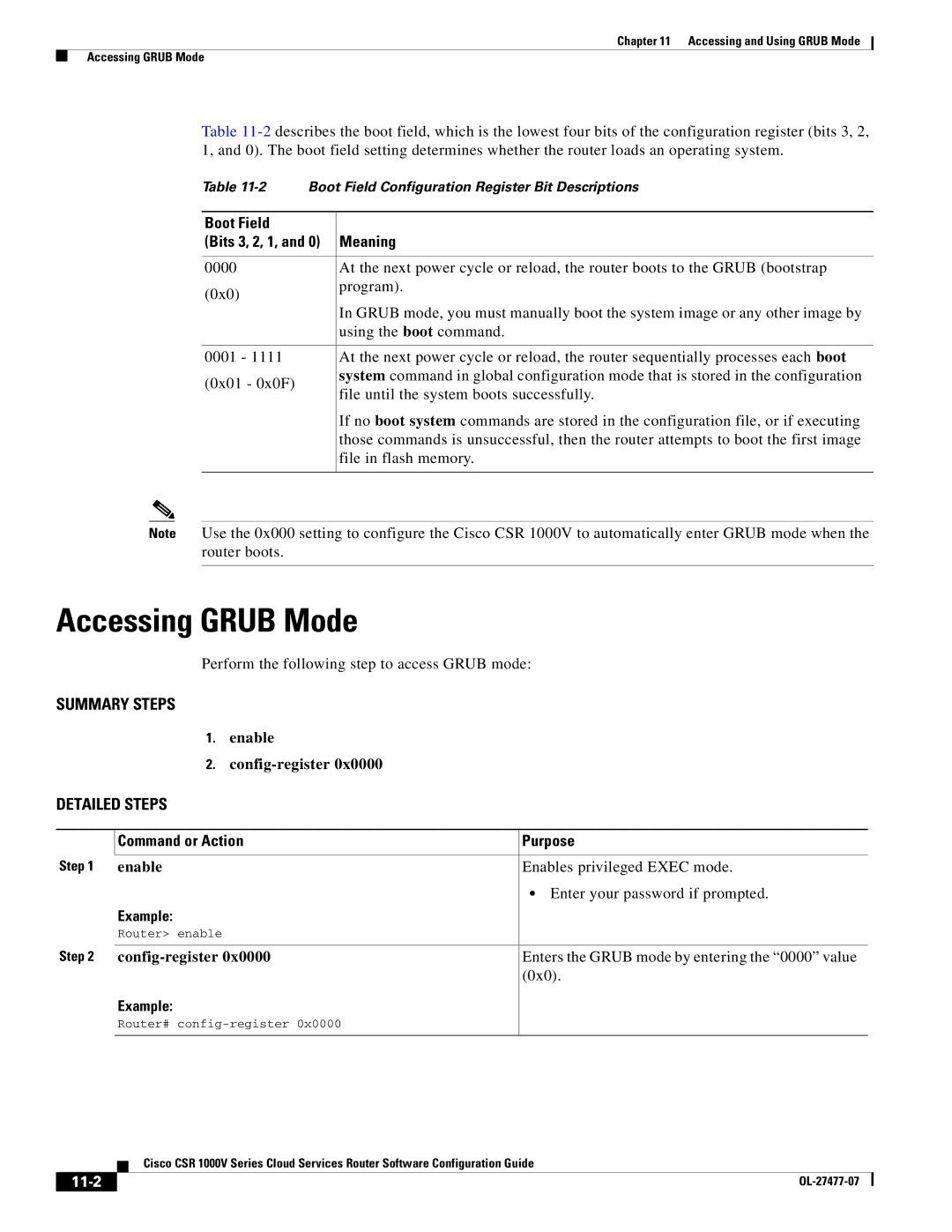Chapter 11 Accessing and Using GRUB Mode
Accessing GRUB Mode
Table
Table
Boot Field |
| |
(Bits 3, 2, 1, and 0) | Meaning | |
|
| |
0000 | At the next power cycle or reload, the router boots to the GRUB (bootstrap | |
(0x0) | program). | |
| ||
| In GRUB mode, you must manually boot the system image or any other image by | |
| using the boot command. | |
|
| |
0001 - 1111 | At the next power cycle or reload, the router sequentially processes each boot | |
(0x01 - 0x0F) | system command in global configuration mode that is stored in the configuration | |
file until the system boots successfully. | ||
| ||
| If no boot system commands are stored in the configuration file, or if executing | |
| those commands is unsuccessful, then the router attempts to boot the first image | |
| file in flash memory. | |
|
|
Note Use the 0x000 setting to configure the Cisco CSR 1000V to automatically enter GRUB mode when the router boots.
Accessing GRUB Mode
Perform the following step to access GRUB mode:
SUMMARY STEPS
1.enable
2.config-register 0x0000
DETAILED STEPS
| Command or Action | Purpose |
Step 1 |
|
|
enable | Enables privileged EXEC mode. | |
|
| • Enter your password if prompted. |
| Example: |
|
| Router> enable |
|
Step 2 |
|
|
| Enters the GRUB mode by entering the “0000” value | |
|
| (0x0). |
| Example: |
|
| Router# |
|
|
|
|
| Cisco CSR 1000V Series Cloud Services Router Software Configuration Guide |
|
|