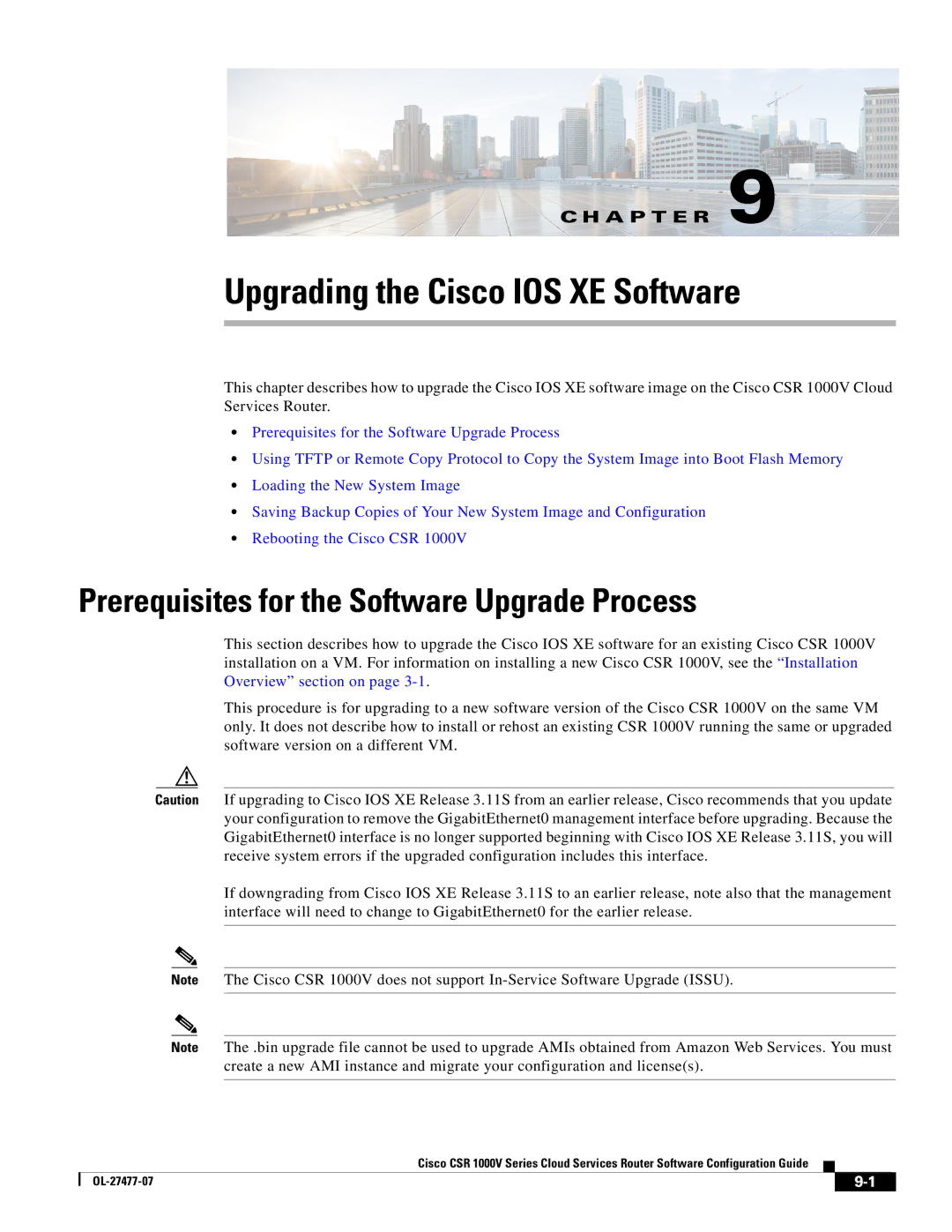C H A P T E R 9
Upgrading the Cisco IOS XE Software
This chapter describes how to upgrade the Cisco IOS XE software image on the Cisco CSR 1000V Cloud Services Router.
•Prerequisites for the Software Upgrade Process
•Using TFTP or Remote Copy Protocol to Copy the System Image into Boot Flash Memory
•Loading the New System Image
•Saving Backup Copies of Your New System Image and Configuration
•Rebooting the Cisco CSR 1000V
Prerequisites for the Software Upgrade Process
This section describes how to upgrade the Cisco IOS XE software for an existing Cisco CSR 1000V installation on a VM. For information on installing a new Cisco CSR 1000V, see the “Installation Overview” section on page
This procedure is for upgrading to a new software version of the Cisco CSR 1000V on the same VM only. It does not describe how to install or rehost an existing CSR 1000V running the same or upgraded software version on a different VM.
Caution If upgrading to Cisco IOS XE Release 3.11S from an earlier release, Cisco recommends that you update your configuration to remove the GigabitEthernet0 management interface before upgrading. Because the GigabitEthernet0 interface is no longer supported beginning with Cisco IOS XE Release 3.11S, you will receive system errors if the upgraded configuration includes this interface.
If downgrading from Cisco IOS XE Release 3.11S to an earlier release, note also that the management interface will need to change to GigabitEthernet0 for the earlier release.
Note The Cisco CSR 1000V does not support
Note The .bin upgrade file cannot be used to upgrade AMIs obtained from Amazon Web Services. You must create a new AMI instance and migrate your configuration and license(s).
Cisco CSR 1000V Series Cloud Services Router Software Configuration Guide
|
|
| |
|
|