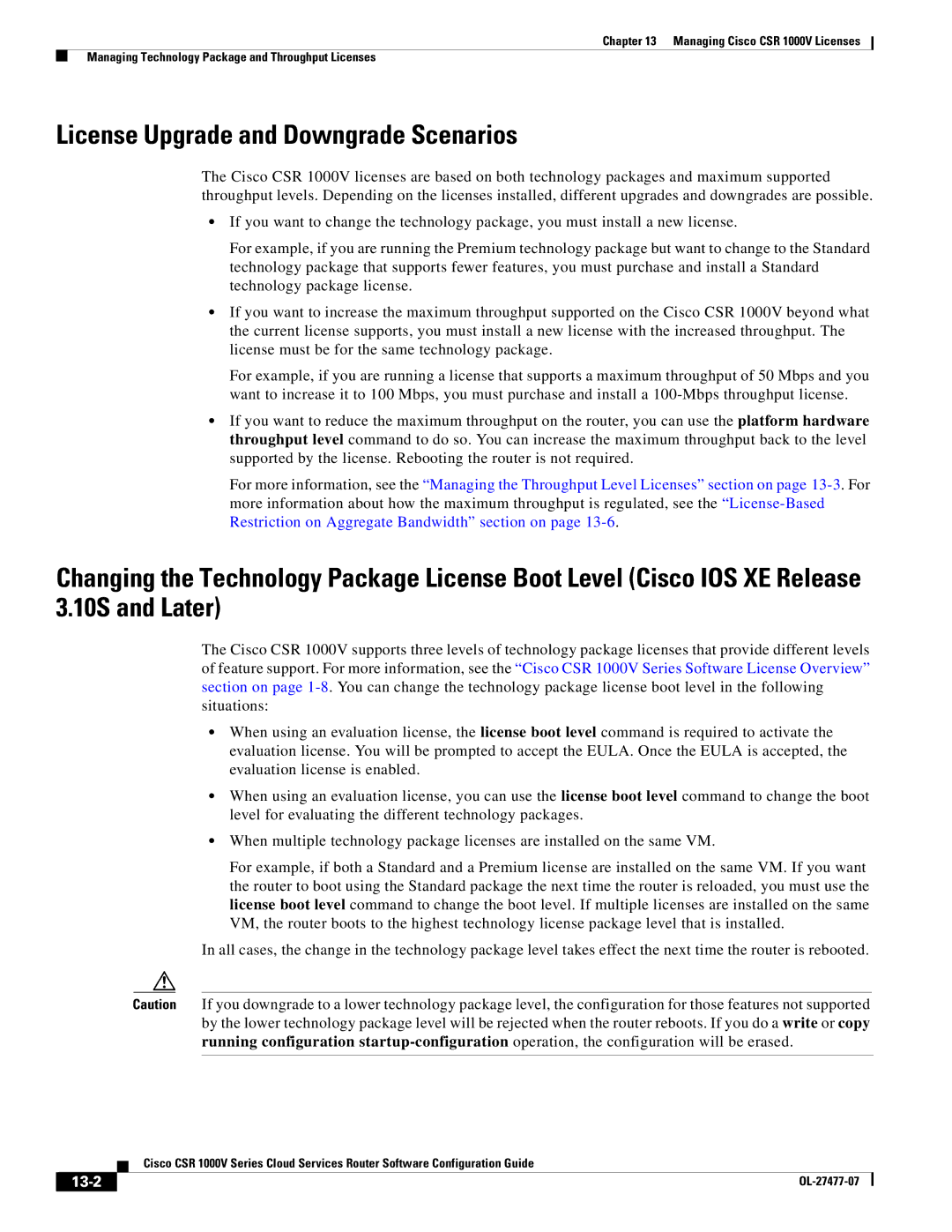Chapter 13 Managing Cisco CSR 1000V Licenses
Managing Technology Package and Throughput Licenses
License Upgrade and Downgrade Scenarios
The Cisco CSR 1000V licenses are based on both technology packages and maximum supported throughput levels. Depending on the licenses installed, different upgrades and downgrades are possible.
•If you want to change the technology package, you must install a new license.
For example, if you are running the Premium technology package but want to change to the Standard technology package that supports fewer features, you must purchase and install a Standard technology package license.
•If you want to increase the maximum throughput supported on the Cisco CSR 1000V beyond what the current license supports, you must install a new license with the increased throughput. The license must be for the same technology package.
For example, if you are running a license that supports a maximum throughput of 50 Mbps and you want to increase it to 100 Mbps, you must purchase and install a
•If you want to reduce the maximum throughput on the router, you can use the platform hardware throughput level command to do so. You can increase the maximum throughput back to the level supported by the license. Rebooting the router is not required.
For more information, see the “Managing the Throughput Level Licenses” section on page
Changing the Technology Package License Boot Level (Cisco IOS XE Release 3.10S and Later)
The Cisco CSR 1000V supports three levels of technology package licenses that provide different levels of feature support. For more information, see the “Cisco CSR 1000V Series Software License Overview” section on page
•When using an evaluation license, the license boot level command is required to activate the evaluation license. You will be prompted to accept the EULA. Once the EULA is accepted, the evaluation license is enabled.
•When using an evaluation license, you can use the license boot level command to change the boot level for evaluating the different technology packages.
•When multiple technology package licenses are installed on the same VM.
For example, if both a Standard and a Premium license are installed on the same VM. If you want the router to boot using the Standard package the next time the router is reloaded, you must use the license boot level command to change the boot level. If multiple licenses are installed on the same VM, the router boots to the highest technology license package level that is installed.
In all cases, the change in the technology package level takes effect the next time the router is rebooted.
Caution If you downgrade to a lower technology package level, the configuration for those features not supported by the lower technology package level will be rejected when the router reboots. If you do a write or copy running configuration
| Cisco CSR 1000V Series Cloud Services Router Software Configuration Guide |
|
|