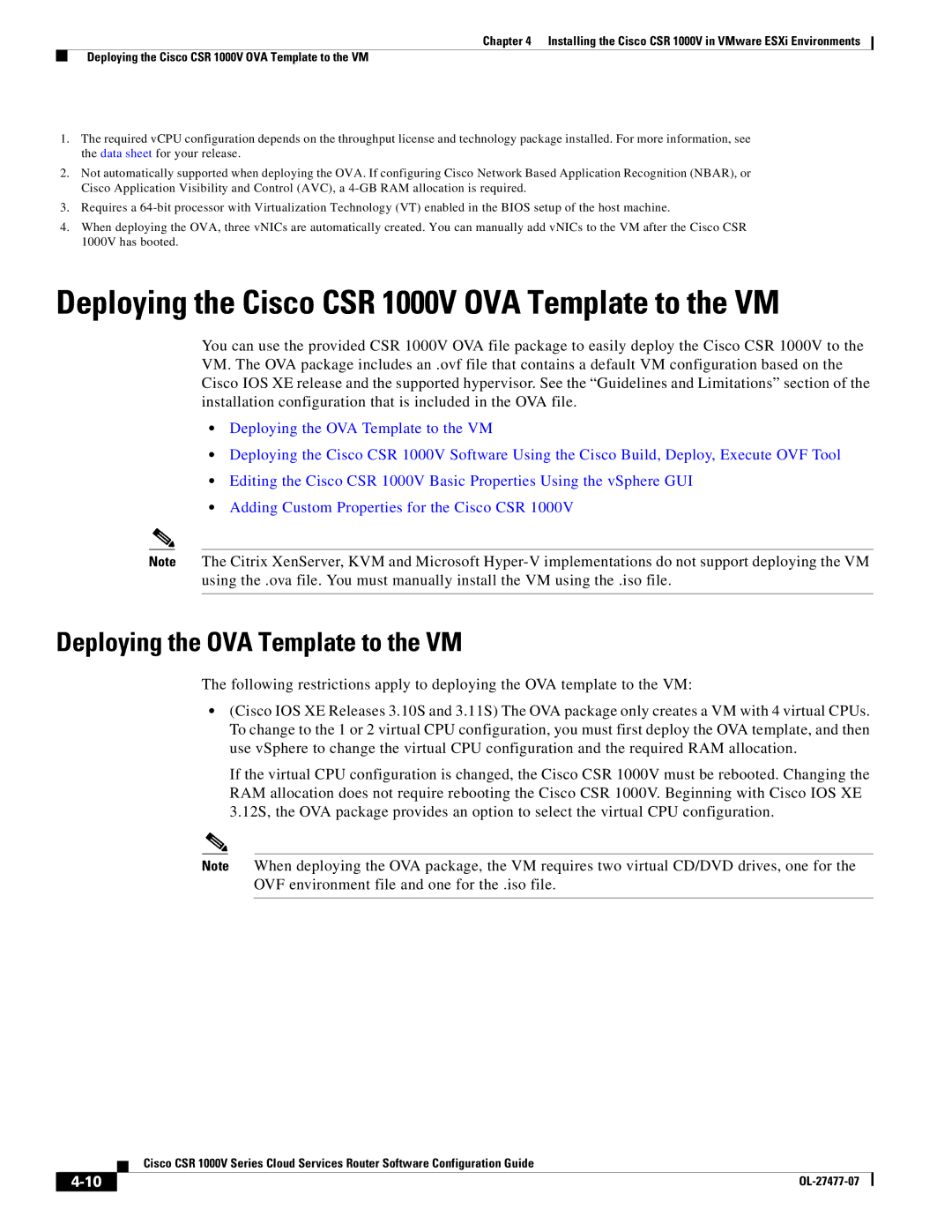Chapter 4 Installing the Cisco CSR 1000V in VMware ESXi Environments
Deploying the Cisco CSR 1000V OVA Template to the VM
1.The required vCPU configuration depends on the throughput license and technology package installed. For more information, see the data sheet for your release.
2.Not automatically supported when deploying the OVA. If configuring Cisco Network Based Application Recognition (NBAR), or Cisco Application Visibility and Control (AVC), a
3.Requires a
4.When deploying the OVA, three vNICs are automatically created. You can manually add vNICs to the VM after the Cisco CSR 1000V has booted.
Deploying the Cisco CSR 1000V OVA Template to the VM
You can use the provided CSR 1000V OVA file package to easily deploy the Cisco CSR 1000V to the VM. The OVA package includes an .ovf file that contains a default VM configuration based on the Cisco IOS XE release and the supported hypervisor. See the “Guidelines and Limitations” section of the installation configuration that is included in the OVA file.
•Deploying the OVA Template to the VM
•Deploying the Cisco CSR 1000V Software Using the Cisco Build, Deploy, Execute OVF Tool
•Editing the Cisco CSR 1000V Basic Properties Using the vSphere GUI
•Adding Custom Properties for the Cisco CSR 1000V
Note The Citrix XenServer, KVM and Microsoft
Deploying the OVA Template to the VM
The following restrictions apply to deploying the OVA template to the VM:
•(Cisco IOS XE Releases 3.10S and 3.11S) The OVA package only creates a VM with 4 virtual CPUs. To change to the 1 or 2 virtual CPU configuration, you must first deploy the OVA template, and then use vSphere to change the virtual CPU configuration and the required RAM allocation.
If the virtual CPU configuration is changed, the Cisco CSR 1000V must be rebooted. Changing the RAM allocation does not require rebooting the Cisco CSR 1000V. Beginning with Cisco IOS XE 3.12S, the OVA package provides an option to select the virtual CPU configuration.
Note When deploying the OVA package, the VM requires two virtual CD/DVD drives, one for the OVF environment file and one for the .iso file.
| Cisco CSR 1000V Series Cloud Services Router Software Configuration Guide |
|