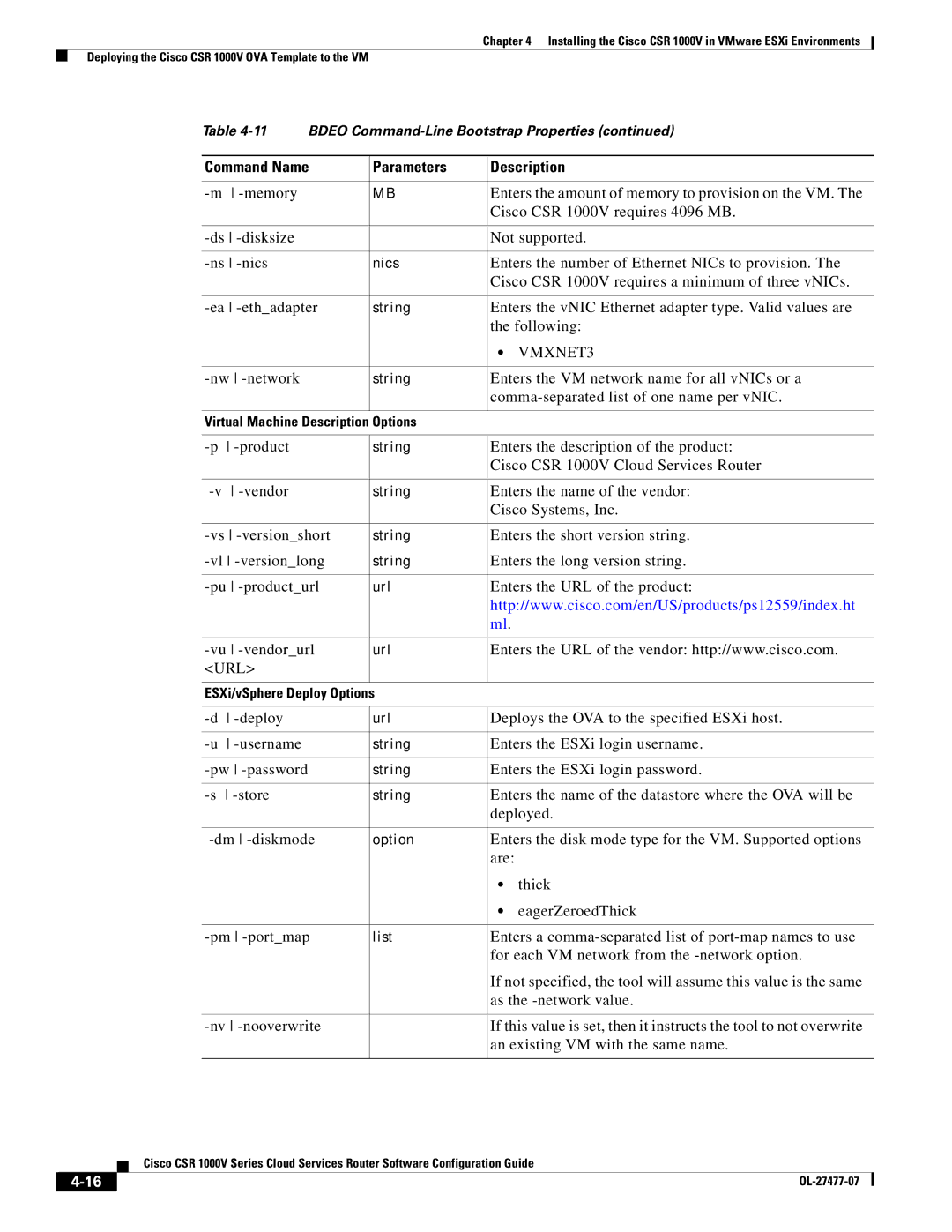Chapter 4 Installing the Cisco CSR 1000V in VMware ESXi Environments
Deploying the Cisco CSR 1000V OVA Template to the VM
Table | BDEO | ||||
|
|
| |||
Command Name | Parameters | Description | |||
|
|
|
|
| |
|
| MB | Enters the amount of memory to provision on the VM. The | ||
|
|
|
| Cisco CSR 1000V requires 4096 MB. | |
|
|
|
| ||
|
| Not supported. | |||
|
|
|
| ||
| nics | Enters the number of Ethernet NICs to provision. The | |||
|
|
|
| Cisco CSR 1000V requires a minimum of three vNICs. | |
|
|
| |||
| string | Enters the vNIC Ethernet adapter type. Valid values are | |||
|
|
|
| the following: | |
|
|
|
| • | VMXNET3 |
|
|
|
| ||
|
| string | Enters the VM network name for all vNICs or a | ||
|
|
|
|
| |
|
|
|
| ||
Virtual Machine Description Options |
|
| |||
|
|
|
|
| |
|
| string | Enters the description of the product: | ||
|
|
|
| Cisco CSR 1000V Cloud Services Router | |
|
|
|
|
| |
|
| string | Enters the name of the vendor: | ||
|
|
|
| Cisco Systems, Inc. | |
|
|
| |||
| string | Enters the short version string. | |||
|
|
| |||
| string | Enters the long version string. | |||
|
|
| |||
| url | Enters the URL of the product: | |||
|
|
|
| http://www.cisco.com/en/US/products/ps12559/index.ht | |
|
|
|
| ml. |
|
|
|
| |||
| url | Enters the URL of the vendor: http://www.cisco.com. | |||
<URL> |
|
|
|
| |
|
|
|
| ||
ESXi/vSphere Deploy Options |
|
| |||
|
|
|
| ||
|
| url | Deploys the OVA to the specified ESXi host. | ||
|
|
|
| ||
|
| string | Enters the ESXi login username. | ||
|
|
|
| ||
|
| string | Enters the ESXi login password. | ||
|
|
|
|
| |
|
| string | Enters the name of the datastore where the OVA will be | ||
|
|
|
| deployed. | |
|
|
| |||
| option | Enters the disk mode type for the VM. Supported options | |||
|
|
|
| are: |
|
|
|
|
| • | thick |
|
|
|
| • | eagerZeroedThick |
|
|
| |||
| list | Enters a | |||
|
|
|
| for each VM network from the | |
|
|
|
| If not specified, the tool will assume this value is the same | |
|
|
|
| as the | |
|
|
| |||
| If this value is set, then it instructs the tool to not overwrite | ||||
|
|
|
| an existing VM with the same name. | |
|
|
|
|
|
|
| Cisco CSR 1000V Series Cloud Services Router Software Configuration Guide |
|