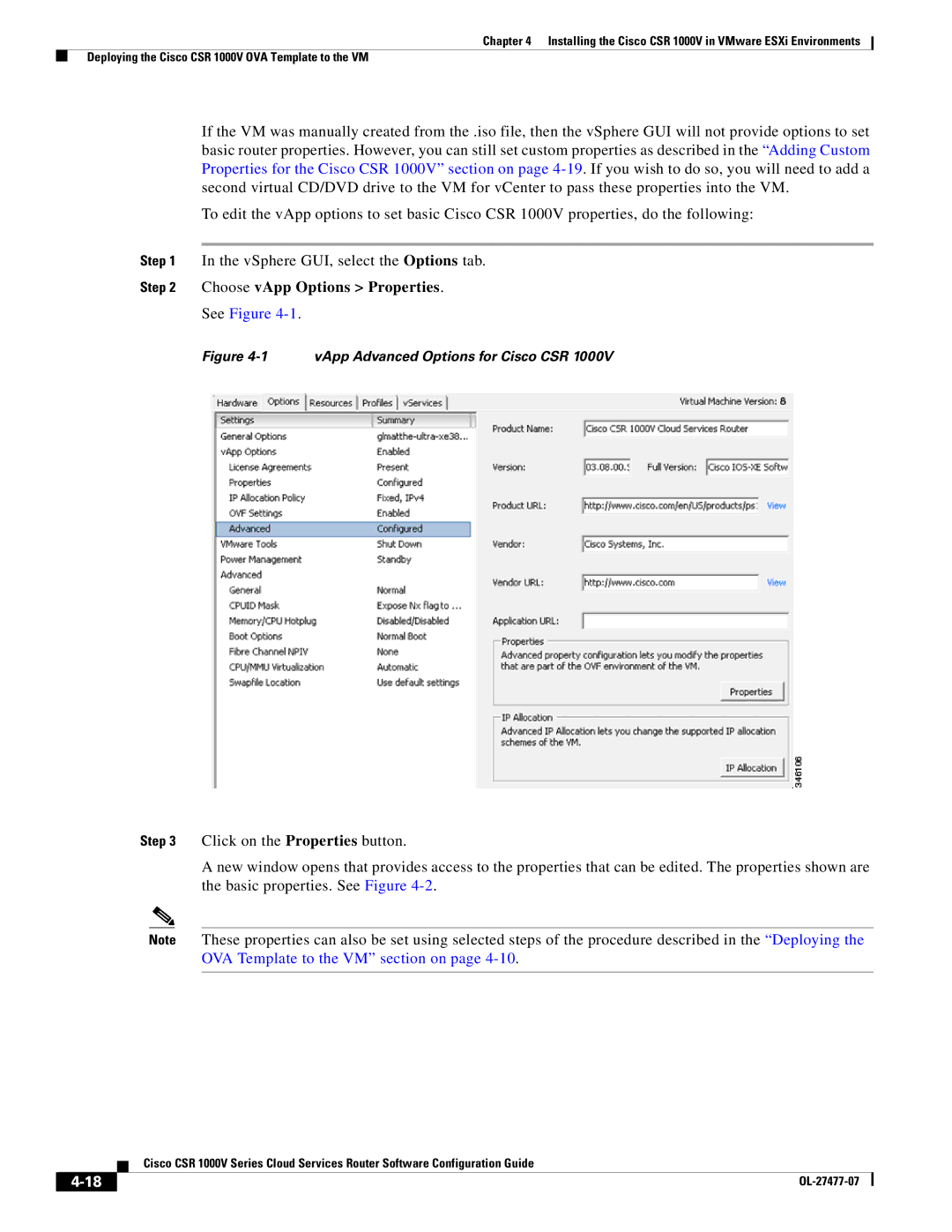Chapter 4 Installing the Cisco CSR 1000V in VMware ESXi Environments
Deploying the Cisco CSR 1000V OVA Template to the VM
If the VM was manually created from the .iso file, then the vSphere GUI will not provide options to set basic router properties. However, you can still set custom properties as described in the “Adding Custom Properties for the Cisco CSR 1000V” section on page
To edit the vApp options to set basic Cisco CSR 1000V properties, do the following:
Step 1 In the vSphere GUI, select the Options tab.
Step 2 Choose vApp Options > Properties.
See Figure 4-1.
Figure 4-1 vApp Advanced Options for Cisco CSR 1000V
Step 3 Click on the Properties button.
A new window opens that provides access to the properties that can be edited. The properties shown are the basic properties. See Figure
Note These properties can also be set using selected steps of the procedure described in the “Deploying the OVA Template to the VM” section on page
| Cisco CSR 1000V Series Cloud Services Router Software Configuration Guide |
|