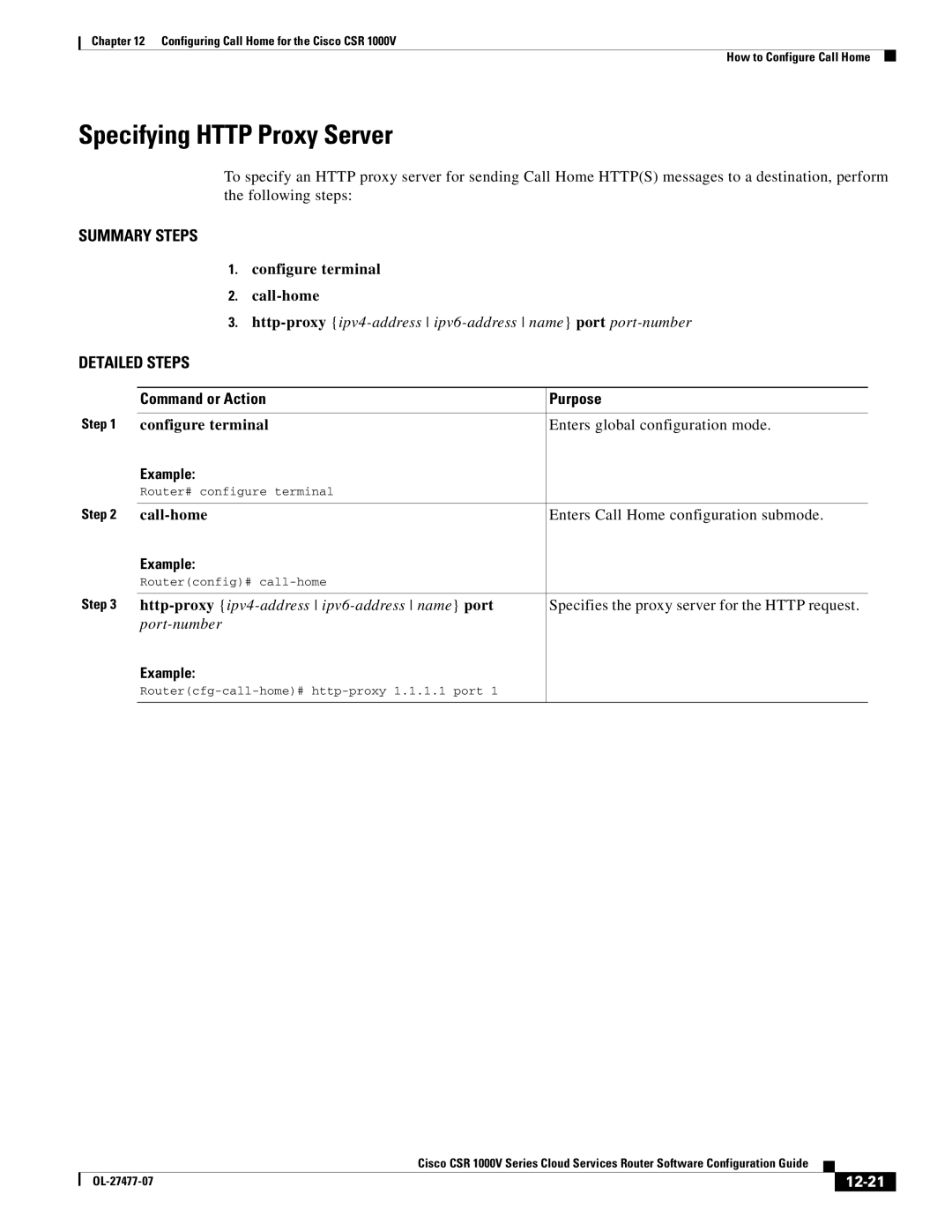Chapter 12 Configuring Call Home for the Cisco CSR 1000V
How to Configure Call Home
Specifying HTTP Proxy Server
To specify an HTTP proxy server for sending Call Home HTTP(S) messages to a destination, perform the following steps:
SUMMARY STEPS
1.configure terminal
2.
3.
DETAILED STEPS
| Command or Action | Purpose |
Step 1 |
|
|
configure terminal | Enters global configuration mode. | |
| Example: |
|
| Router# configure terminal |
|
Step 2 |
|
|
Enters Call Home configuration submode. | ||
| Example: |
|
| Router(config)# |
|
Step 3 |
|
|
Specifies the proxy server for the HTTP request. | ||
|
| |
| Example: |
|
|
| |
|
|
|
|
| Cisco CSR 1000V Series Cloud Services Router Software Configuration Guide |
|
| |
|
|
| |||
|
|
|
|
|
|
|
|
|
| ||