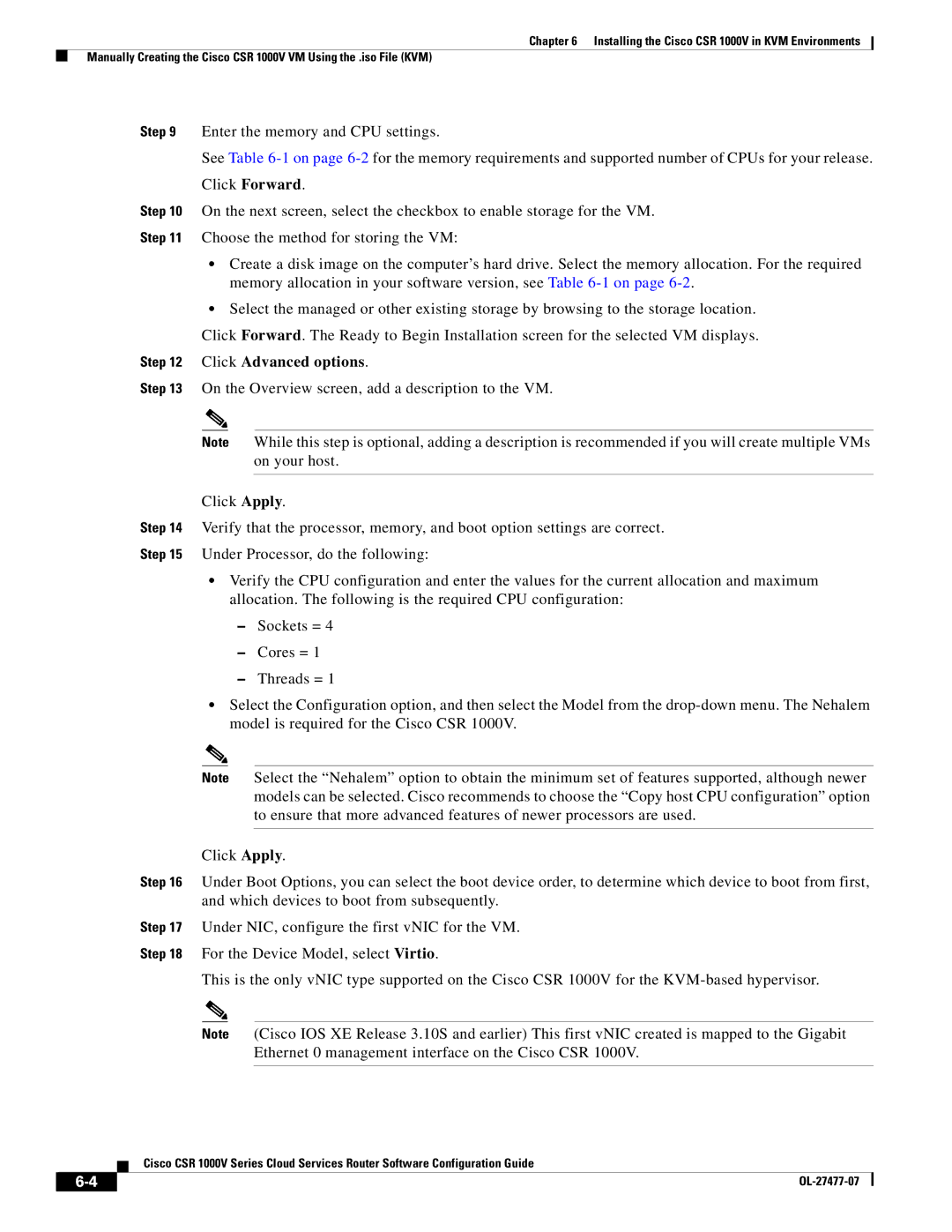Chapter 6 Installing the Cisco CSR 1000V in KVM Environments
Manually Creating the Cisco CSR 1000V VM Using the .iso File (KVM)
Step 9 Enter the memory and CPU settings.
See Table
Click Forward.
Step 10 On the next screen, select the checkbox to enable storage for the VM.
Step 11 Choose the method for storing the VM:
•Create a disk image on the computer’s hard drive. Select the memory allocation. For the required memory allocation in your software version, see Table
•Select the managed or other existing storage by browsing to the storage location.
Click Forward. The Ready to Begin Installation screen for the selected VM displays.
Step 12 Click Advanced options.
Step 13 On the Overview screen, add a description to the VM.
Note While this step is optional, adding a description is recommended if you will create multiple VMs on your host.
Click Apply.
Step 14 Verify that the processor, memory, and boot option settings are correct.
Step 15 Under Processor, do the following:
•Verify the CPU configuration and enter the values for the current allocation and maximum allocation. The following is the required CPU configuration:
–Sockets = 4
–Cores = 1
–Threads = 1
•Select the Configuration option, and then select the Model from the
Note Select the “Nehalem” option to obtain the minimum set of features supported, although newer models can be selected. Cisco recommends to choose the “Copy host CPU configuration” option to ensure that more advanced features of newer processors are used.
Click Apply.
Step 16 Under Boot Options, you can select the boot device order, to determine which device to boot from first, and which devices to boot from subsequently.
Step 17 Under NIC, configure the first vNIC for the VM.
Step 18 For the Device Model, select Virtio.
This is the only vNIC type supported on the Cisco CSR 1000V for the
Note (Cisco IOS XE Release 3.10S and earlier) This first vNIC created is mapped to the Gigabit Ethernet 0 management interface on the Cisco CSR 1000V.
Cisco CSR 1000V Series Cloud Services Router Software Configuration Guide
|
| |
|