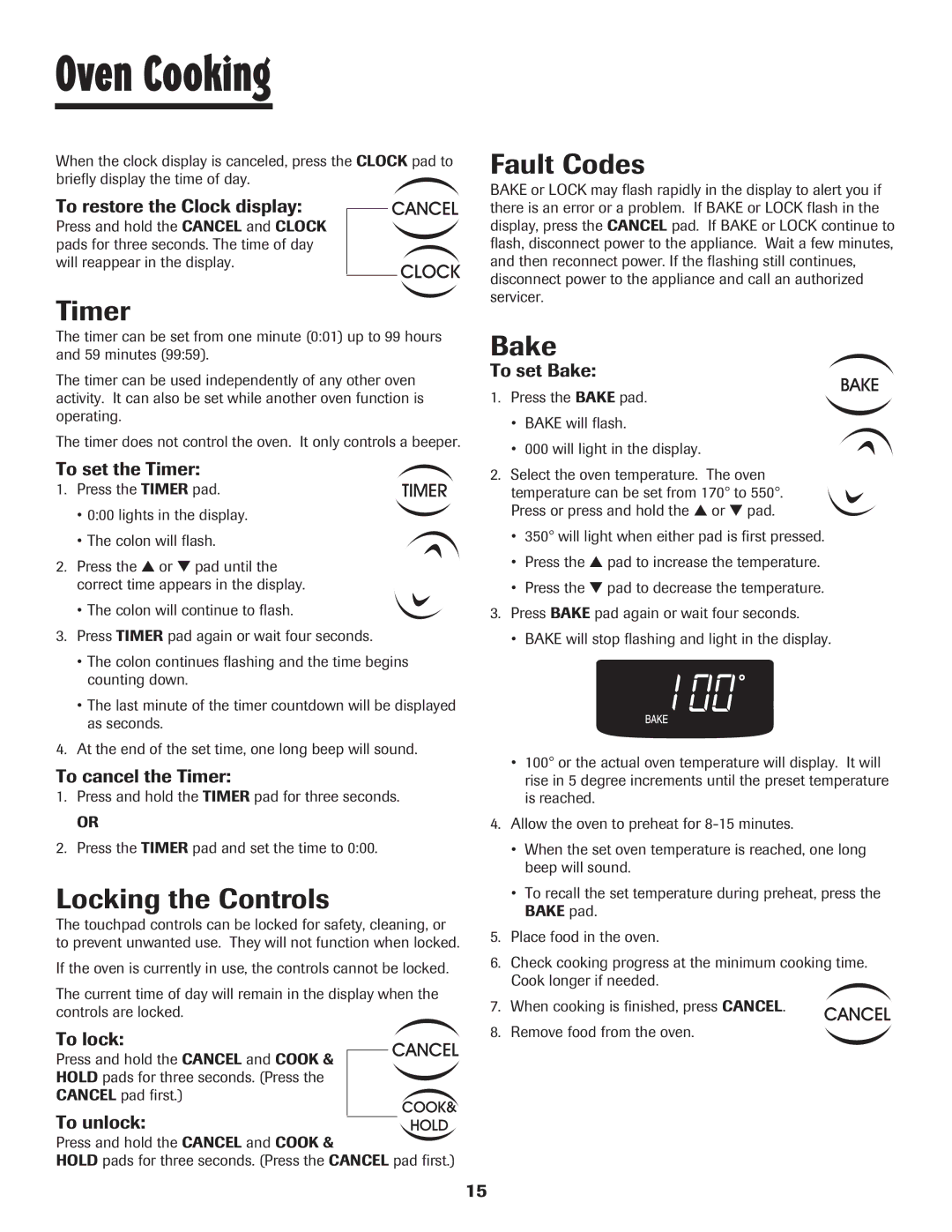500 specifications
The Maytag 500 series washer and dryer set epitomizes reliability and performance in home laundry appliances. Designed with the modern household in mind, this lineup offers an array of features that enhance the efficiency and effectiveness of laundry tasks while ensuring durable construction that is synonymous with the Maytag brand.One of the standout characteristics of the Maytag 500 series is its robust build quality. Engineered with heavy-duty materials, these units are designed to withstand the rigors of regular use. The commercial-grade components not only contribute to longevity but also ensure a consistent and powerful performance, making them a favorite among families and individuals with demanding laundry needs.
The Maytag 500 washers are equipped with a powerful agitator that ensures thorough cleaning by moving clothes in various directions during the wash cycle. This innovative feature aids in the removal of tough stains, while the ample capacity allows users to tackle larger loads in a single wash, significantly reducing the time spent on laundry.
Additionally, the Maytag 500 series includes advanced washing technologies, such as the PowerWash cycle. This cycle combines extra cleaning action with the optimal wash temperature to deliver superior stain removal. Moreover, the MaxExtract spin technology is incorporated to extract more water from clothes during the spin cycle, resulting in reduced drying times.
The dryer companion of the Maytag 500 series also showcases cutting-edge features such as the Moisture Sensing system. This technology detects moisture levels in the load and adjusts drying time accordingly, preventing over-drying and protecting fabrics from damage. With multiple drying options and temperature settings, users can customize each cycle to suit their fabric care needs.
Energy efficiency is another hallmark of the Maytag 500 series. With energy-saving features and certifications, these appliances help homeowners reduce their energy consumption and utility bills without compromising on performance.
In summary, the Maytag 500 series stands out for its durability, efficiency, and performance-enhancing technologies. With features designed to provide superior cleaning and drying, this lineup continues to be a top choice for those seeking reliable and effective laundry solutions in their homes.