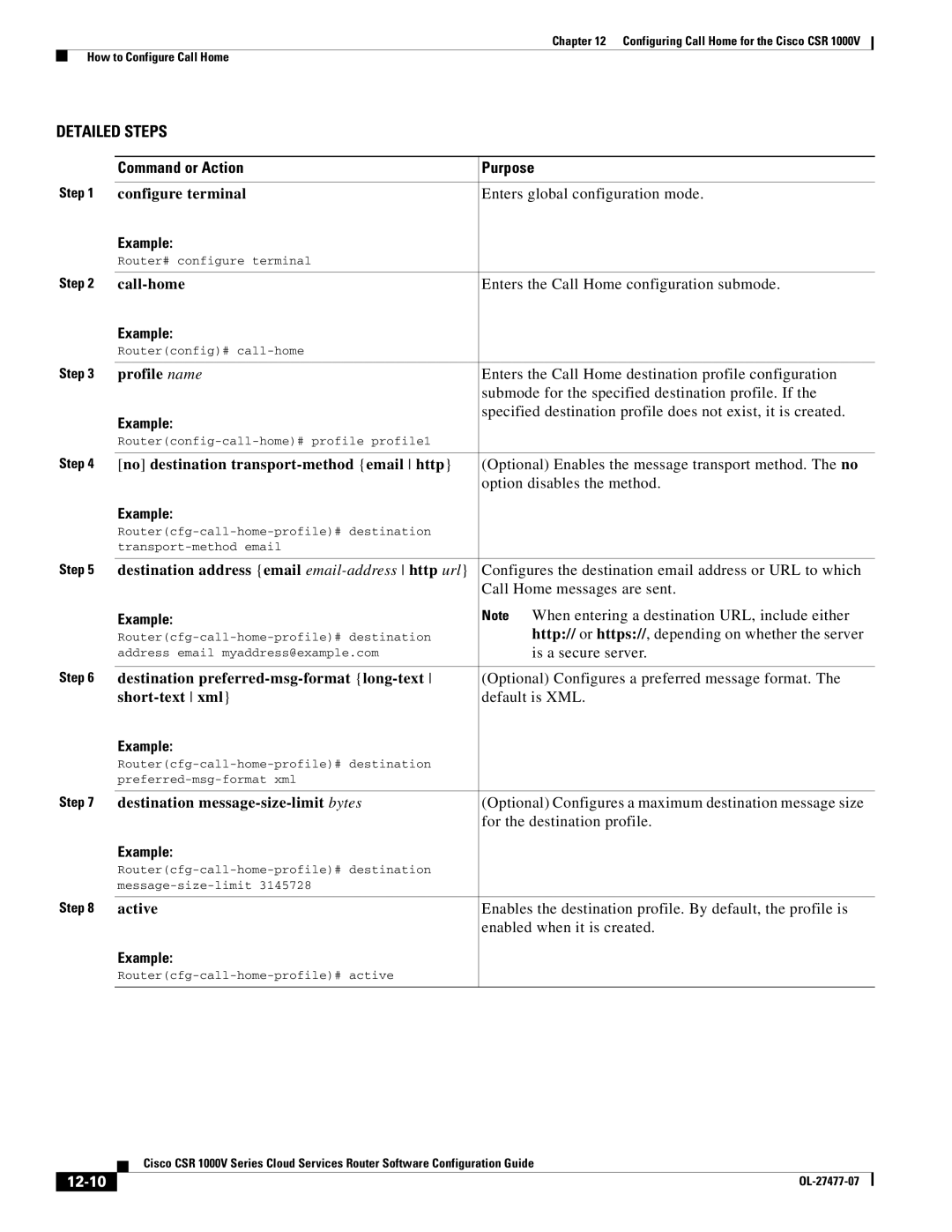Chapter 12 Configuring Call Home for the Cisco CSR 1000V
How to Configure Call Home
DETAILED STEPS
| Command or Action | Purpose |
Step 1 |
|
|
configure terminal | Enters global configuration mode. | |
| Example: |
|
| Router# configure terminal |
|
Step 2 |
|
|
Enters the Call Home configuration submode. | ||
| Example: |
|
| Router(config)# |
|
Step 3 |
|
|
profile name | Enters the Call Home destination profile configuration | |
|
| submode for the specified destination profile. If the |
| Example: | specified destination profile does not exist, it is created. |
|
| |
|
| |
Step 4 |
|
|
[no] destination | (Optional) Enables the message transport method. The no | |
|
| option disables the method. |
| Example: |
|
|
| |
|
| |
Step 5 |
|
|
destination address {email | Configures the destination email address or URL to which | |
|
| Call Home messages are sent. |
| Example: | Note When entering a destination URL, include either |
| http:// or https://, depending on whether the server | |
| address email myaddress@example.com | is a secure server. |
Step 6 |
|
|
destination | (Optional) Configures a preferred message format. The | |
|
| default is XML. |
| Example: |
|
|
| |
|
| |
Step 7 |
|
|
destination | (Optional) Configures a maximum destination message size | |
|
| for the destination profile. |
| Example: |
|
|
| |
|
| |
Step 8 |
|
|
active | Enables the destination profile. By default, the profile is | |
|
| enabled when it is created. |
| Example: |
|
|
| |
|
|
|
| Cisco CSR 1000V Series Cloud Services Router Software Configuration Guide |
|
|