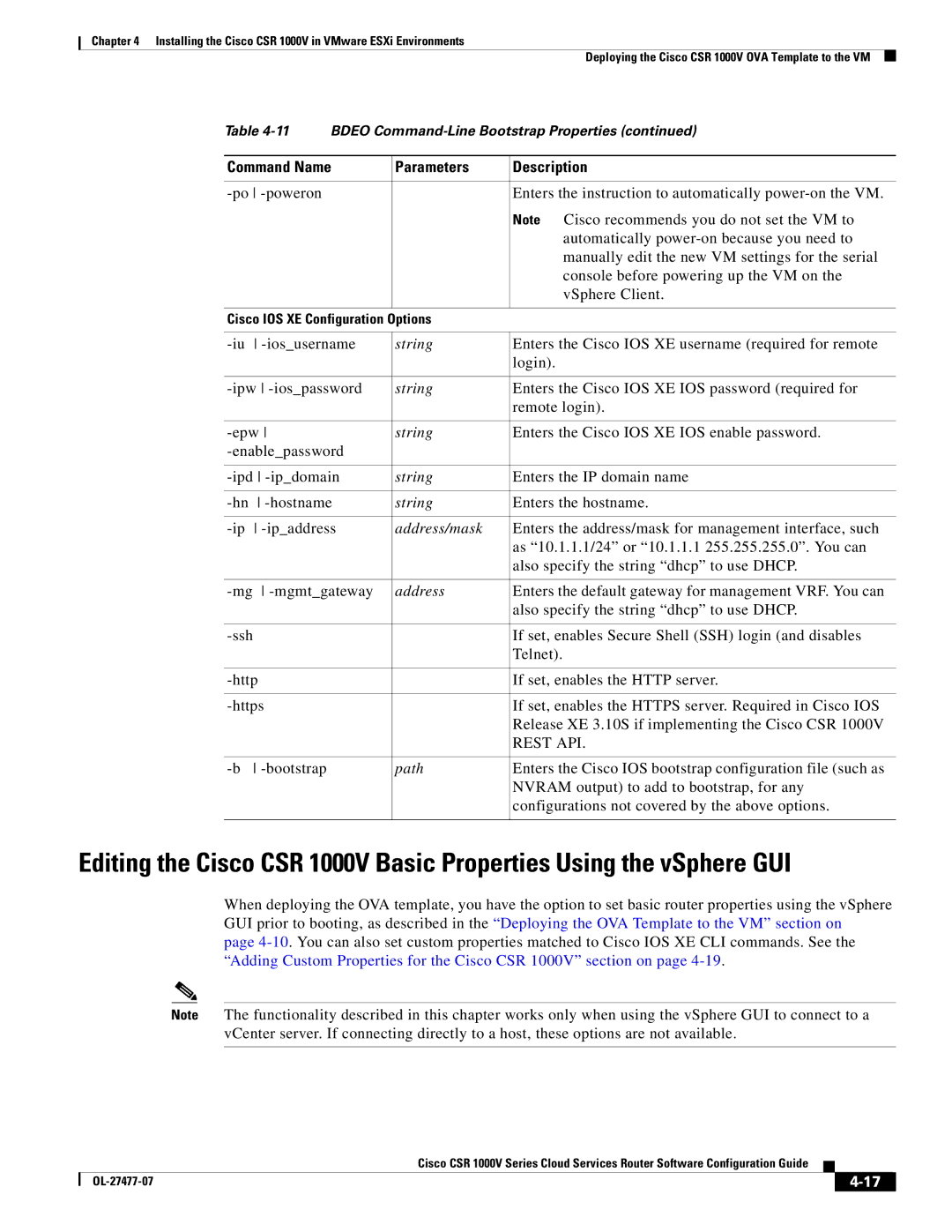Chapter 4 Installing the Cisco CSR 1000V in VMware ESXi Environments
Deploying the Cisco CSR 1000V OVA Template to the VM
Table | BDEO | |||
|
|
| ||
Command Name | Parameters | Description | ||
|
|
|
| |
|
| Enters the instruction to automatically | ||
|
|
|
| Note Cisco recommends you do not set the VM to |
|
|
|
| automatically |
|
|
|
| manually edit the new VM settings for the serial |
|
|
|
| console before powering up the VM on the |
|
|
|
| vSphere Client. |
|
|
| ||
Cisco IOS XE Configuration Options |
| |||
|
|
|
| |
| string | Enters the Cisco IOS XE username (required for remote | ||
|
|
|
| login). |
|
|
| ||
| string | Enters the Cisco IOS XE IOS password (required for | ||
|
|
|
| remote login). |
|
|
|
| |
|
| string | Enters the Cisco IOS XE IOS enable password. | |
|
|
| ||
|
|
| ||
| string | Enters the IP domain name | ||
|
|
| ||
| string | Enters the hostname. | ||
|
|
|
| |
| address/mask | Enters the address/mask for management interface, such | ||
|
|
|
| as “10.1.1.1/24” or “10.1.1.1 255.255.255.0”. You can |
|
|
|
| also specify the string “dhcp” to use DHCP. |
|
|
|
| |
| address | Enters the default gateway for management VRF. You can | ||
|
|
|
| also specify the string “dhcp” to use DHCP. |
|
|
|
|
|
|
|
| If set, enables Secure Shell (SSH) login (and disables | |
|
|
|
| Telnet). |
|
|
|
| |
|
| If set, enables the HTTP server. | ||
|
|
|
| |
|
| If set, enables the HTTPS server. Required in Cisco IOS | ||
|
|
|
| Release XE 3.10S if implementing the Cisco CSR 1000V |
|
|
|
| REST API. |
|
|
|
|
|
|
| path | Enters the Cisco IOS bootstrap configuration file (such as | |
|
|
|
| NVRAM output) to add to bootstrap, for any |
|
|
|
| configurations not covered by the above options. |
|
|
|
|
|
Editing the Cisco CSR 1000V Basic Properties Using the vSphere GUI
When deploying the OVA template, you have the option to set basic router properties using the vSphere GUI prior to booting, as described in the “Deploying the OVA Template to the VM” section on
page
Note The functionality described in this chapter works only when using the vSphere GUI to connect to a vCenter server. If connecting directly to a host, these options are not available.
|
| Cisco CSR 1000V Series Cloud Services Router Software Configuration Guide |
|
| |
|
|
| |||
|
|
|
|
| |
|
|
|
| ||