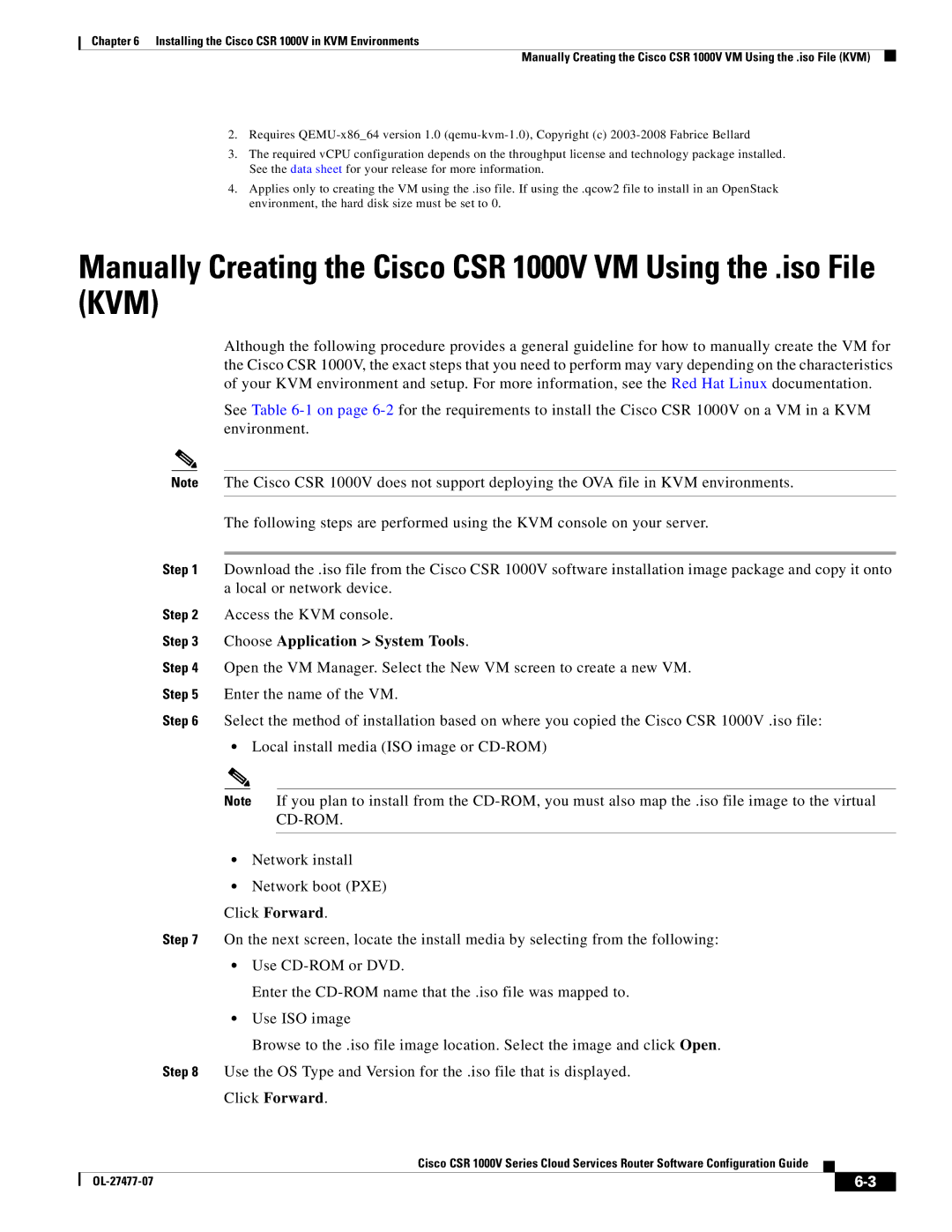Chapter 6 Installing the Cisco CSR 1000V in KVM Environments
Manually Creating the Cisco CSR 1000V VM Using the .iso File (KVM)
2.Requires
3.The required vCPU configuration depends on the throughput license and technology package installed. See the data sheet for your release for more information.
4.Applies only to creating the VM using the .iso file. If using the .qcow2 file to install in an OpenStack environment, the hard disk size must be set to 0.
Manually Creating the Cisco CSR 1000V VM Using the .iso File (KVM)
Although the following procedure provides a general guideline for how to manually create the VM for the Cisco CSR 1000V, the exact steps that you need to perform may vary depending on the characteristics of your KVM environment and setup. For more information, see the Red Hat Linux documentation.
See Table
Note The Cisco CSR 1000V does not support deploying the OVA file in KVM environments.
The following steps are performed using the KVM console on your server.
Step 1 Download the .iso file from the Cisco CSR 1000V software installation image package and copy it onto a local or network device.
Step 2 Access the KVM console.
Step 3 Choose Application > System Tools.
Step 4 Open the VM Manager. Select the New VM screen to create a new VM.
Step 5 Enter the name of the VM.
Step 6 Select the method of installation based on where you copied the Cisco CSR 1000V .iso file:
•Local install media (ISO image or
Note If you plan to install from the
•Network install
•Network boot (PXE) Click Forward.
Step 7 On the next screen, locate the install media by selecting from the following:
•Use
Enter the
•Use ISO image
Browse to the .iso file image location. Select the image and click Open.
Step 8 Use the OS Type and Version for the .iso file that is displayed.
Click Forward.
Cisco CSR 1000V Series Cloud Services Router Software Configuration Guide
|
|
| |
|
|