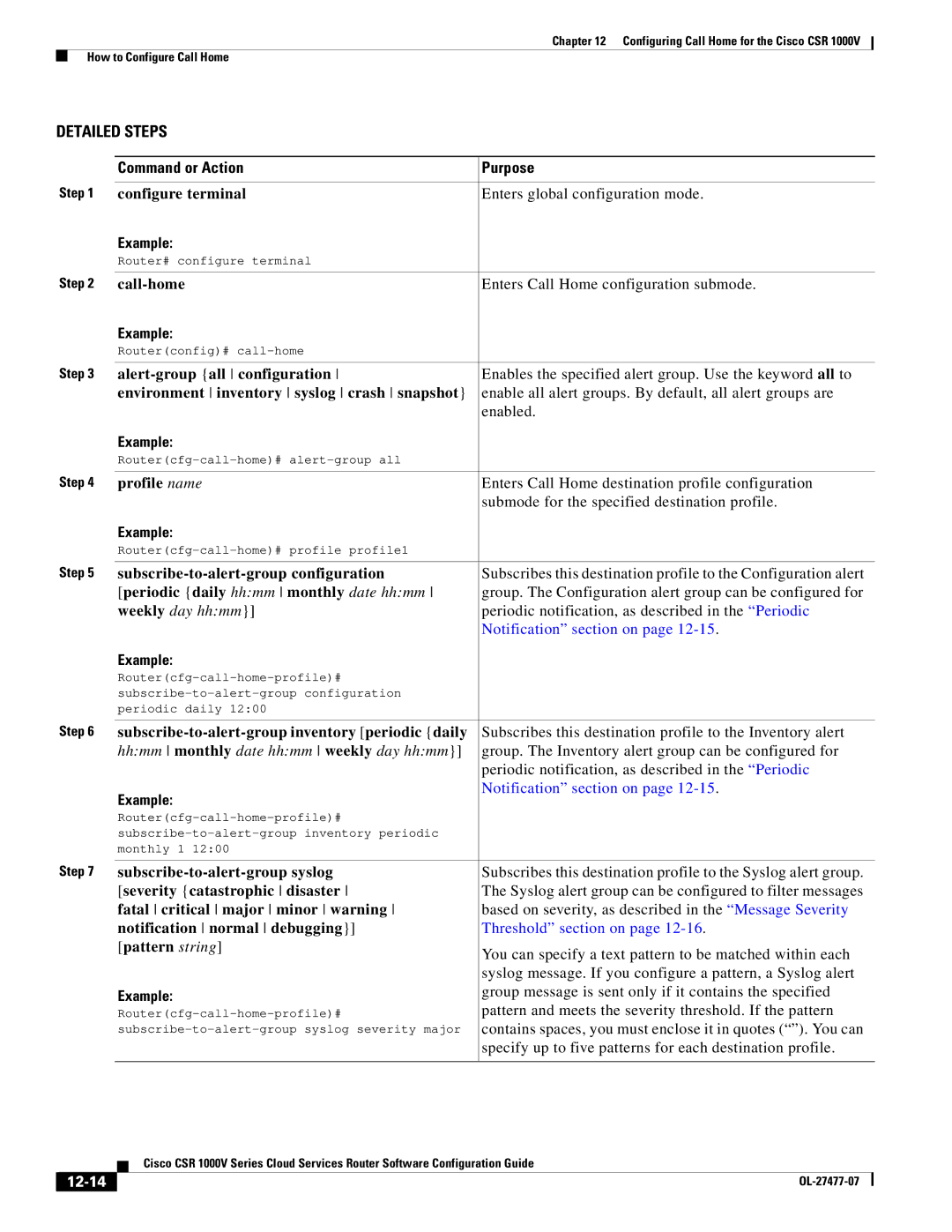Chapter 12 Configuring Call Home for the Cisco CSR 1000V
How to Configure Call Home
DETAILED STEPS
| Command or Action | Purpose |
Step 1 |
|
|
configure terminal | Enters global configuration mode. | |
| Example: |
|
| Router# configure terminal |
|
Step 2 |
|
|
Enters Call Home configuration submode. | ||
| Example: |
|
| Router(config)# |
|
Step 3 |
|
|
Enables the specified alert group. Use the keyword all to | ||
| environment inventory syslog crash snapshot} | enable all alert groups. By default, all alert groups are |
|
| enabled. |
| Example: |
|
|
| |
Step 4 |
|
|
profile name | Enters Call Home destination profile configuration | |
|
| submode for the specified destination profile. |
| Example: |
|
|
| |
Step 5 |
|
|
Subscribes this destination profile to the Configuration alert | ||
| [periodic {daily hh:mm monthly date hh:mm | group. The Configuration alert group can be configured for |
| weekly day hh:mm}] | periodic notification, as described in the “Periodic |
|
| Notification” section on page |
| Example: |
|
|
| |
|
| |
| periodic daily 12:00 |
|
|
|
|
Step 6 | Subscribes this destination profile to the Inventory alert | |
| hh:mm monthly date hh:mm weekly day hh:mm}] | group. The Inventory alert group can be configured for |
|
| periodic notification, as described in the “Periodic |
| Example: | Notification” section on page |
|
| |
|
| |
|
| |
| monthly 1 12:00 |
|
Step 7 |
|
|
Subscribes this destination profile to the Syslog alert group. | ||
| [severity {catastrophic disaster | The Syslog alert group can be configured to filter messages |
| fatal critical major minor warning | based on severity, as described in the “Message Severity |
| notification normal debugging}] | Threshold” section on page |
| [pattern string] | You can specify a text pattern to be matched within each |
|
| |
|
| syslog message. If you configure a pattern, a Syslog alert |
| Example: | group message is sent only if it contains the specified |
| pattern and meets the severity threshold. If the pattern | |
| contains spaces, you must enclose it in quotes (“”). You can | |
|
| specify up to five patterns for each destination profile. |
|
|
|
| Cisco CSR 1000V Series Cloud Services Router Software Configuration Guide |
|
|