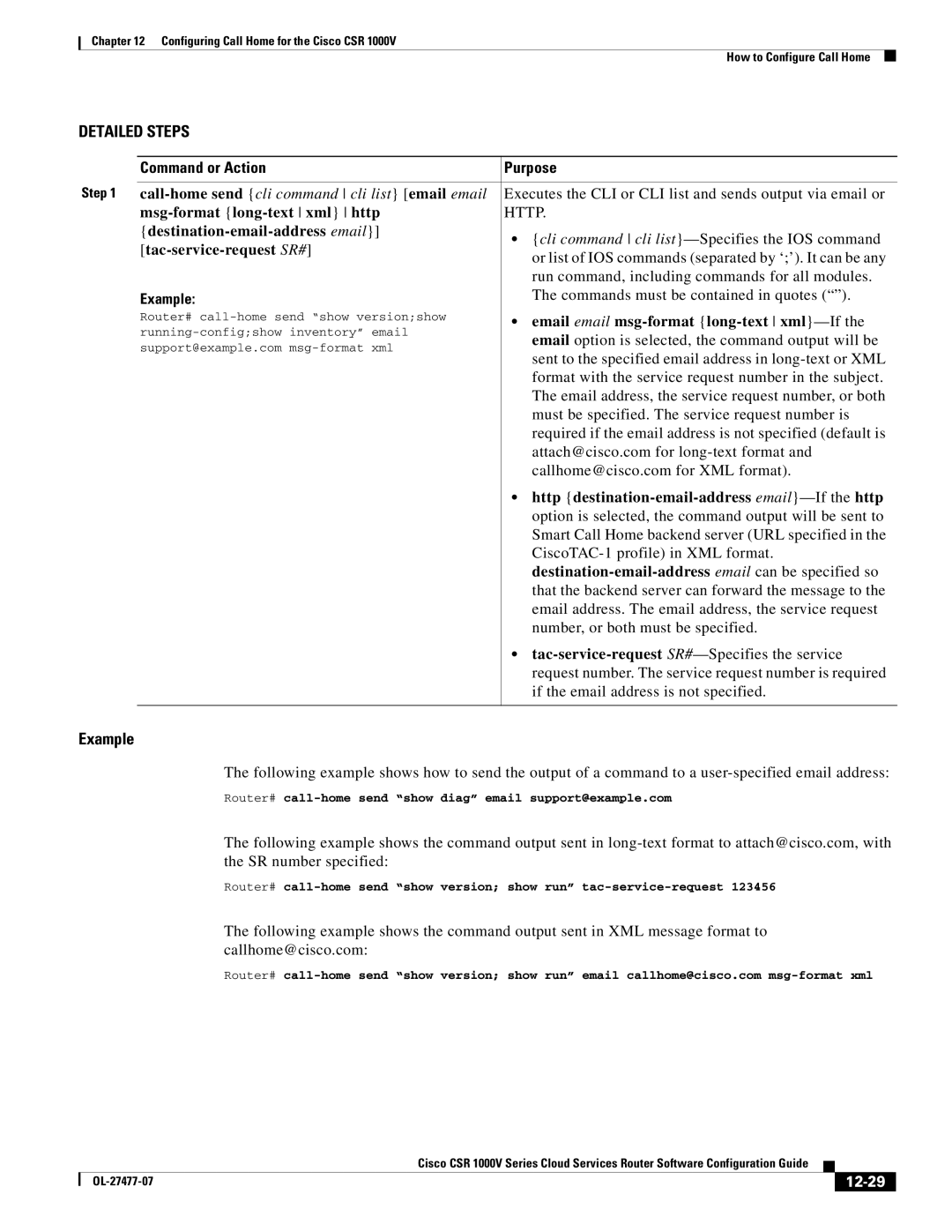Chapter 12 Configuring Call Home for the Cisco CSR 1000V
How to Configure Call Home
DETAILED STEPS
| Command or Action | Purpose |
|
|
|
Step 1 | Executes the CLI or CLI list and sends output via email or | |
| HTTP. | |
| • {cli command cli | |
|
| |
| or list of IOS commands (separated by ‘;’). It can be any | |
|
| |
|
| run command, including commands for all modules. |
| Example: | The commands must be contained in quotes (“”). |
| Router# | • email email |
| email option is selected, the command output will be | |
| support@example.com | |
| sent to the specified email address in | |
|
| |
|
| format with the service request number in the subject. |
|
| The email address, the service request number, or both |
|
| must be specified. The service request number is |
|
| required if the email address is not specified (default is |
|
| attach@cisco.com for |
|
| callhome@cisco.com for XML format). |
|
| • http |
|
| option is selected, the command output will be sent to |
|
| Smart Call Home backend server (URL specified in the |
|
| |
|
|
|
|
| that the backend server can forward the message to the |
|
| email address. The email address, the service request |
|
| number, or both must be specified. |
|
| • |
|
| request number. The service request number is required |
|
| if the email address is not specified. |
|
|
|
Example
The following example shows how to send the output of a command to a
Router#
The following example shows the command output sent in
Router#
The following example shows the command output sent in XML message format to callhome@cisco.com:
Router#
|
| Cisco CSR 1000V Series Cloud Services Router Software Configuration Guide |
|
| |
|
|
| |||
|
|
|
|
|
|
|
|
|
| ||