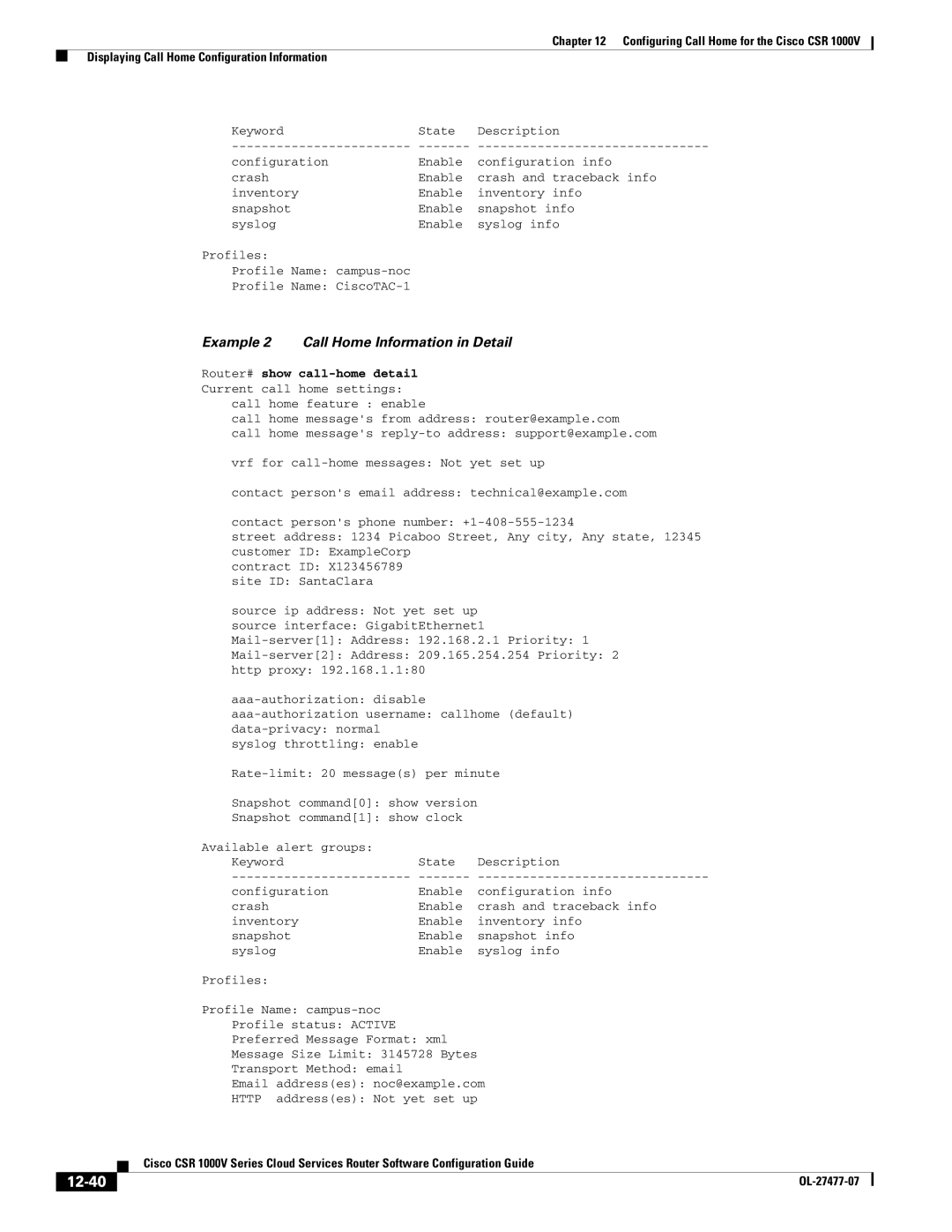Chapter 12 Configuring Call Home for the Cisco CSR 1000V
Displaying Call Home Configuration Information
Keyword | State | Description |
configuration | Enable | configuration info |
crash | Enable | crash and traceback info |
inventory | Enable | inventory info |
snapshot | Enable | snapshot info |
syslog | Enable | syslog info |
Profiles: |
|
|
Profile Name: |
|
|
Profile Name: |
|
|
Example 2 Call Home Information in Detail
Router# show
call home feature : enable
call home message's from address: router@example.com
call home message's
vrf for
contact person's email address: technical@example.com
contact person's phone number:
street address: 1234 Picaboo Street, Any city, Any state, 12345
customer ID: ExampleCorp
contract ID: X123456789
site ID: SantaClara
source ip address: Not yet set up
source interface: GigabitEthernet1
http proxy: 192.168.1.1:80
syslog throttling: enable
Snapshot command[0]: show version
Snapshot command[1]: show clock
Available alert groups: |
|
|
Keyword | State | Description |
configuration | Enable | configuration info |
crash | Enable | crash and traceback info |
inventory | Enable | inventory info |
snapshot | Enable | snapshot info |
syslog | Enable | syslog info |
Profiles: |
|
|
Profile Name:
Profile status: ACTIVE
Preferred Message Format: xml
Message Size Limit: 3145728 Bytes
Transport Method: email
Email address(es): noc@example.com
HTTP address(es): Not yet set up
| Cisco CSR 1000V Series Cloud Services Router Software Configuration Guide |
|
|