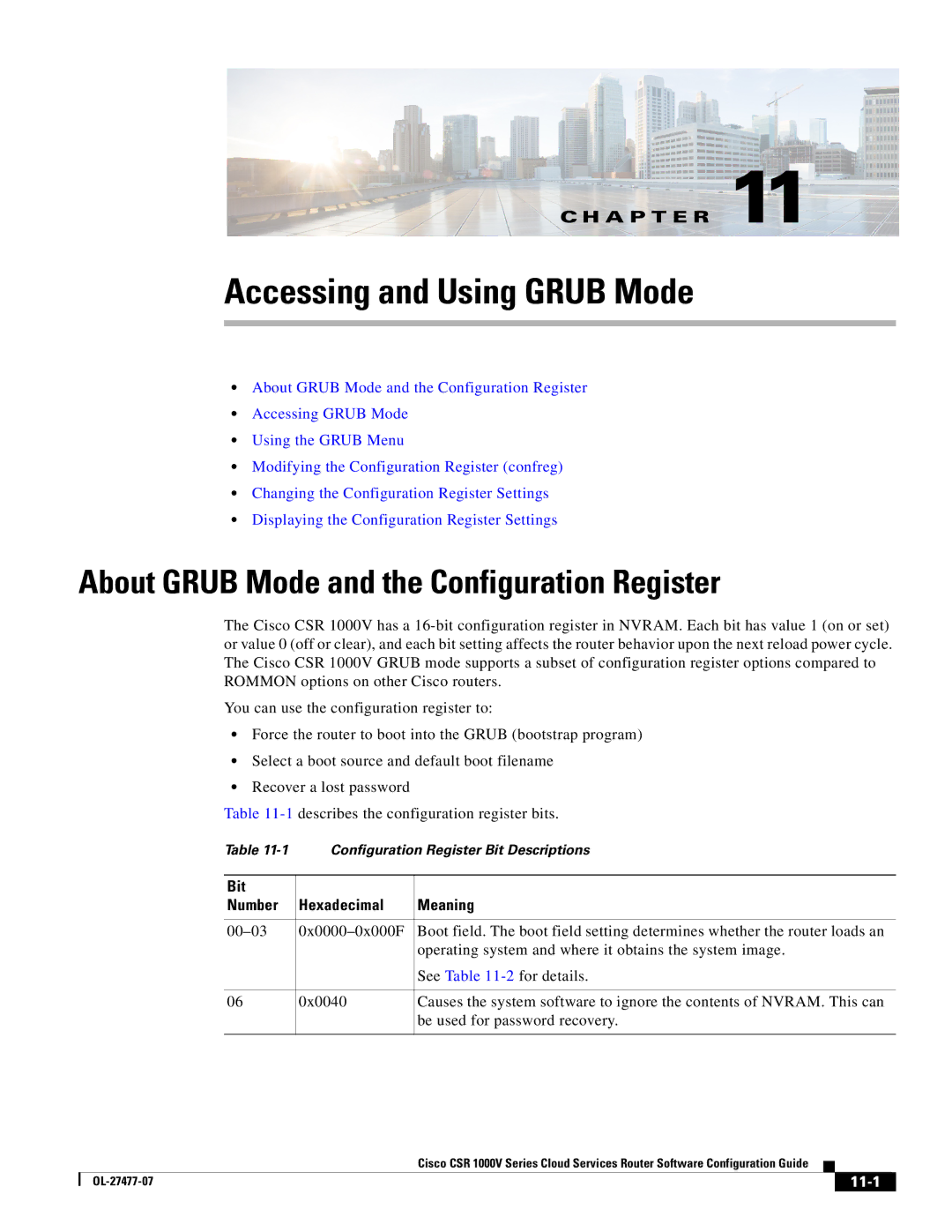C H A P T E R 11
Accessing and Using GRUB Mode
•About GRUB Mode and the Configuration Register
•Accessing GRUB Mode
•Using the GRUB Menu
•Modifying the Configuration Register (confreg)
•Changing the Configuration Register Settings
•Displaying the Configuration Register Settings
About GRUB Mode and the Configuration Register
The Cisco CSR 1000V has a
You can use the configuration register to:
•Force the router to boot into the GRUB (bootstrap program)
•Select a boot source and default boot filename
•Recover a lost password
Table
Table | Configuration Register Bit Descriptions | |
|
|
|
Bit |
|
|
Number | Hexadecimal | Meaning |
|
|
|
Boot field. The boot field setting determines whether the router loads an | ||
|
| operating system and where it obtains the system image. |
|
| See Table |
|
|
|
06 | 0x0040 | Causes the system software to ignore the contents of NVRAM. This can |
|
| be used for password recovery. |
|
|
|
|
| Cisco CSR 1000V Series Cloud Services Router Software Configuration Guide |
|
|
|
|
|
| |||
|
|
|
|
|
|
|
|
|
|