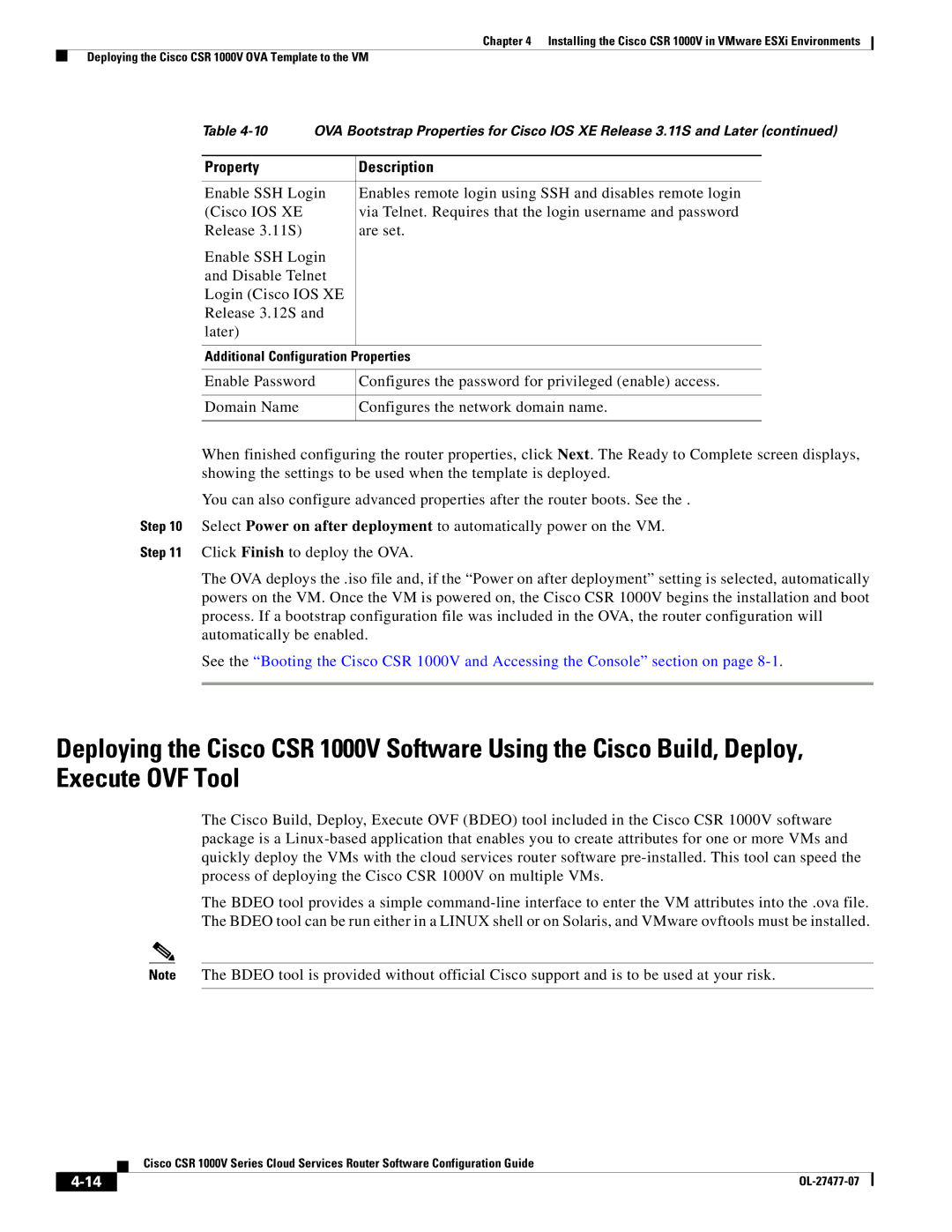Chapter 4 Installing the Cisco CSR 1000V in VMware ESXi Environments
Deploying the Cisco CSR 1000V OVA Template to the VM
Table
Property | Description |
|
|
Enable SSH Login | Enables remote login using SSH and disables remote login |
(Cisco IOS XE | via Telnet. Requires that the login username and password |
Release 3.11S) | are set. |
Enable SSH Login |
|
and Disable Telnet |
|
Login (Cisco IOS XE |
|
Release 3.12S and |
|
later) |
|
|
|
Additional Configuration Properties
Enable Password | Configures the password for privileged (enable) access. |
|
|
Domain Name | Configures the network domain name. |
|
|
When finished configuring the router properties, click Next. The Ready to Complete screen displays, showing the settings to be used when the template is deployed.
You can also configure advanced properties after the router boots. See the .
Step 10 Select Power on after deployment to automatically power on the VM.
Step 11 Click Finish to deploy the OVA.
The OVA deploys the .iso file and, if the “Power on after deployment” setting is selected, automatically powers on the VM. Once the VM is powered on, the Cisco CSR 1000V begins the installation and boot process. If a bootstrap configuration file was included in the OVA, the router configuration will automatically be enabled.
See the “Booting the Cisco CSR 1000V and Accessing the Console” section on page
Deploying the Cisco CSR 1000V Software Using the Cisco Build, Deploy, Execute OVF Tool
The Cisco Build, Deploy, Execute OVF (BDEO) tool included in the Cisco CSR 1000V software package is a
The BDEO tool provides a simple
Note The BDEO tool is provided without official Cisco support and is to be used at your risk.
| Cisco CSR 1000V Series Cloud Services Router Software Configuration Guide |
|