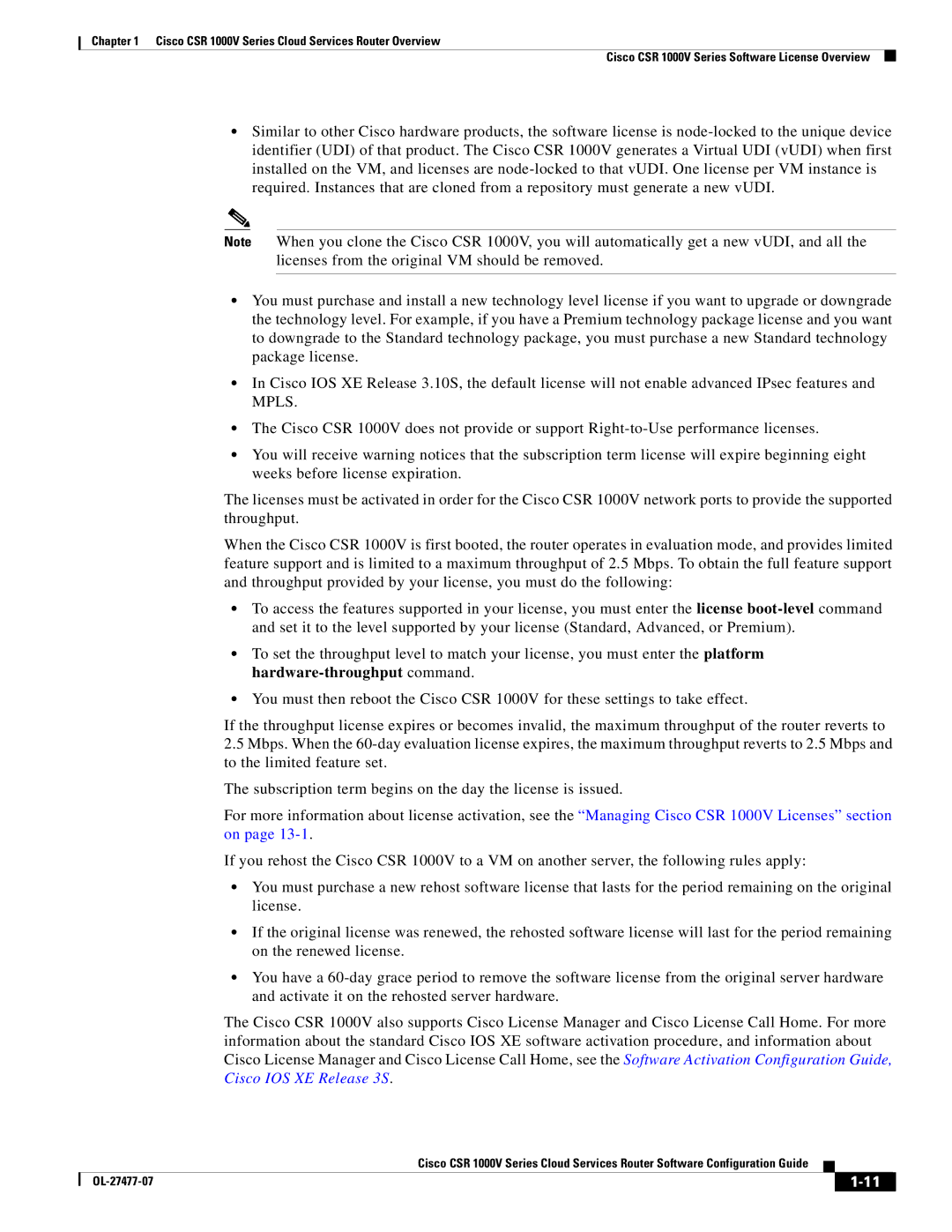Chapter 1 Cisco CSR 1000V Series Cloud Services Router Overview
Cisco CSR 1000V Series Software License Overview
•Similar to other Cisco hardware products, the software license is
Note When you clone the Cisco CSR 1000V, you will automatically get a new vUDI, and all the licenses from the original VM should be removed.
•You must purchase and install a new technology level license if you want to upgrade or downgrade the technology level. For example, if you have a Premium technology package license and you want to downgrade to the Standard technology package, you must purchase a new Standard technology package license.
•In Cisco IOS XE Release 3.10S, the default license will not enable advanced IPsec features and MPLS.
•The Cisco CSR 1000V does not provide or support
•You will receive warning notices that the subscription term license will expire beginning eight weeks before license expiration.
The licenses must be activated in order for the Cisco CSR 1000V network ports to provide the supported throughput.
When the Cisco CSR 1000V is first booted, the router operates in evaluation mode, and provides limited feature support and is limited to a maximum throughput of 2.5 Mbps. To obtain the full feature support and throughput provided by your license, you must do the following:
•To access the features supported in your license, you must enter the license
•To set the throughput level to match your license, you must enter the platform
•You must then reboot the Cisco CSR 1000V for these settings to take effect.
If the throughput license expires or becomes invalid, the maximum throughput of the router reverts to
2.5Mbps. When the
The subscription term begins on the day the license is issued.
For more information about license activation, see the “Managing Cisco CSR 1000V Licenses” section on page
If you rehost the Cisco CSR 1000V to a VM on another server, the following rules apply:
•You must purchase a new rehost software license that lasts for the period remaining on the original license.
•If the original license was renewed, the rehosted software license will last for the period remaining on the renewed license.
•You have a
The Cisco CSR 1000V also supports Cisco License Manager and Cisco License Call Home. For more information about the standard Cisco IOS XE software activation procedure, and information about Cisco License Manager and Cisco License Call Home, see the Software Activation Configuration Guide, Cisco IOS XE Release 3S.
|
| Cisco CSR 1000V Series Cloud Services Router Software Configuration Guide |
|
| |
|
|
| |||
|
|
|
|
| |
|
|
|
| ||