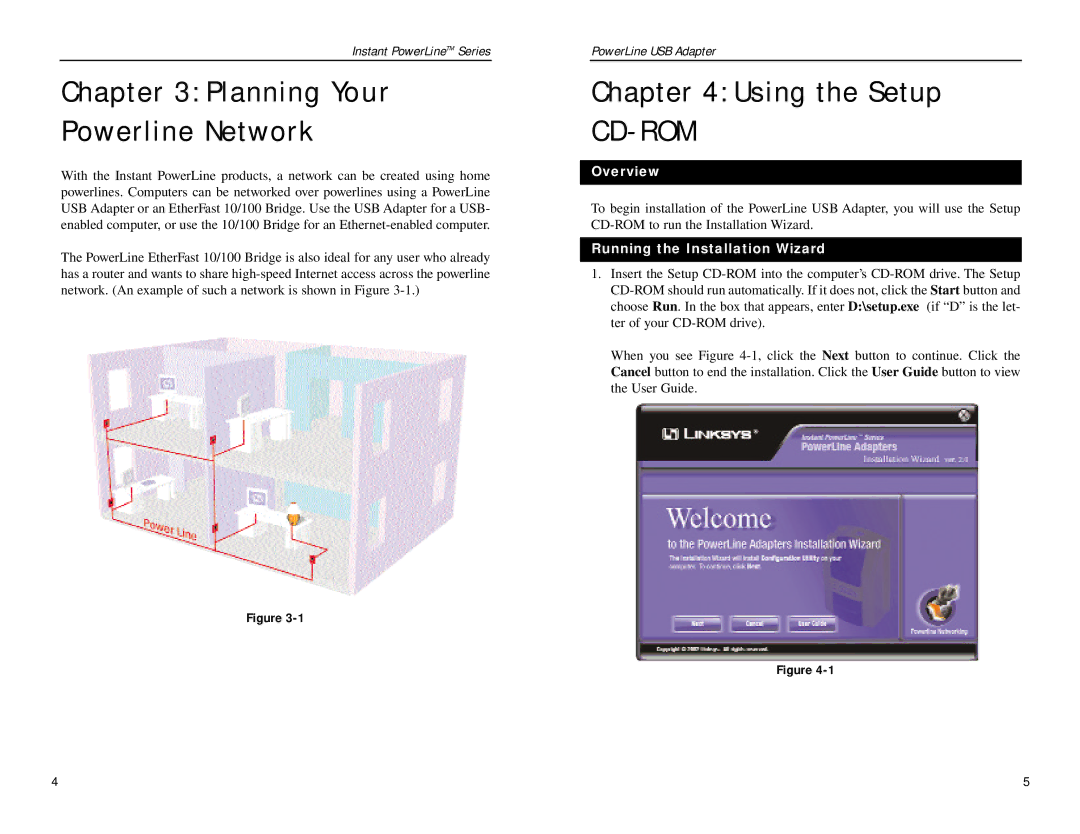Instant PowerLineTM Series
Chapter 3: Planning Your Powerline Network
With the Instant PowerLine products, a network can be created using home powerlines. Computers can be networked over powerlines using a PowerLine USB Adapter or an EtherFast 10/100 Bridge. Use the USB Adapter for a USB- enabled computer, or use the 10/100 Bridge for an
The PowerLine EtherFast 10/100 Bridge is also ideal for any user who already has a router and wants to share
Figure
PowerLine USB Adapter
Chapter 4: Using the Setup
CD - ROM
Overview
To begin installation of the PowerLine USB Adapter, you will use the Setup
Running the Installation Wizard
1.Insert the Setup
When you see Figure
Figure
4 | 5 |