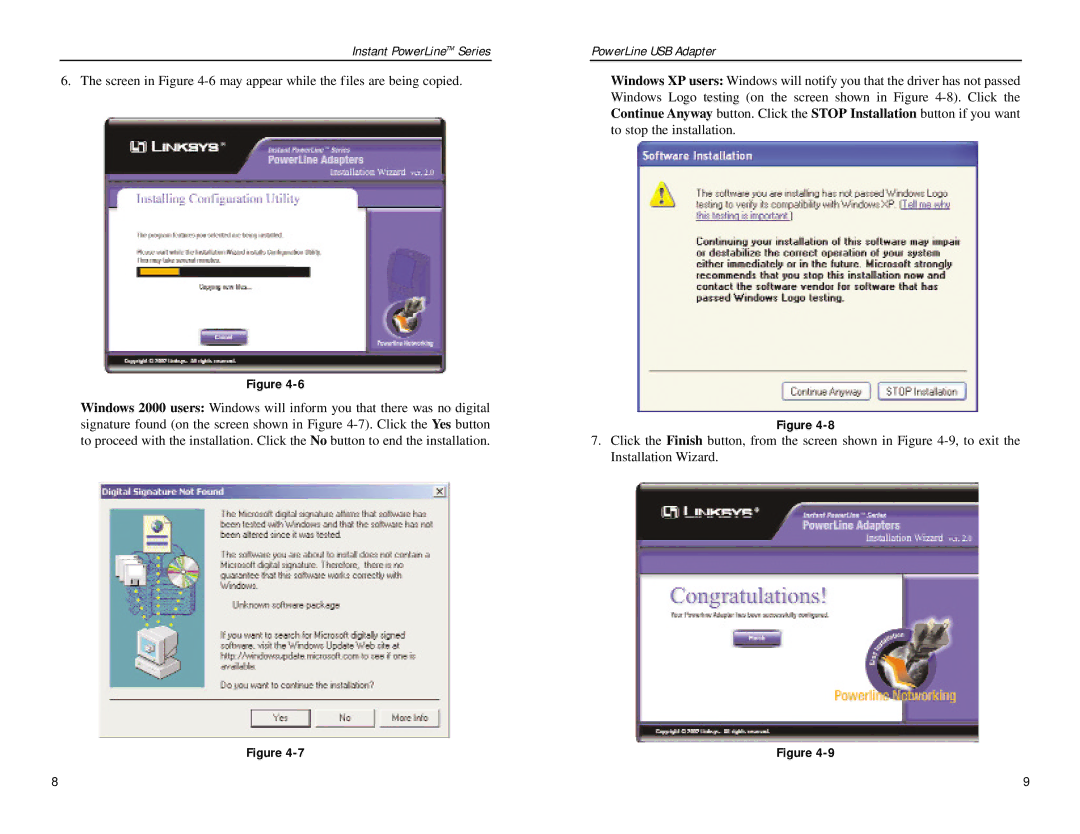Instant PowerLineTM Series
6. The screen in Figure
Figure
Windows 2000 users: Windows will inform you that there was no digital signature found (on the screen shown in Figure
Figure
PowerLine USB Adapter
Windows XP users: Windows will notify you that the driver has not passed Windows Logo testing (on the screen shown in Figure
Figure
7.Click the Finish button, from the screen shown in Figure
Figure
8 | 9 |