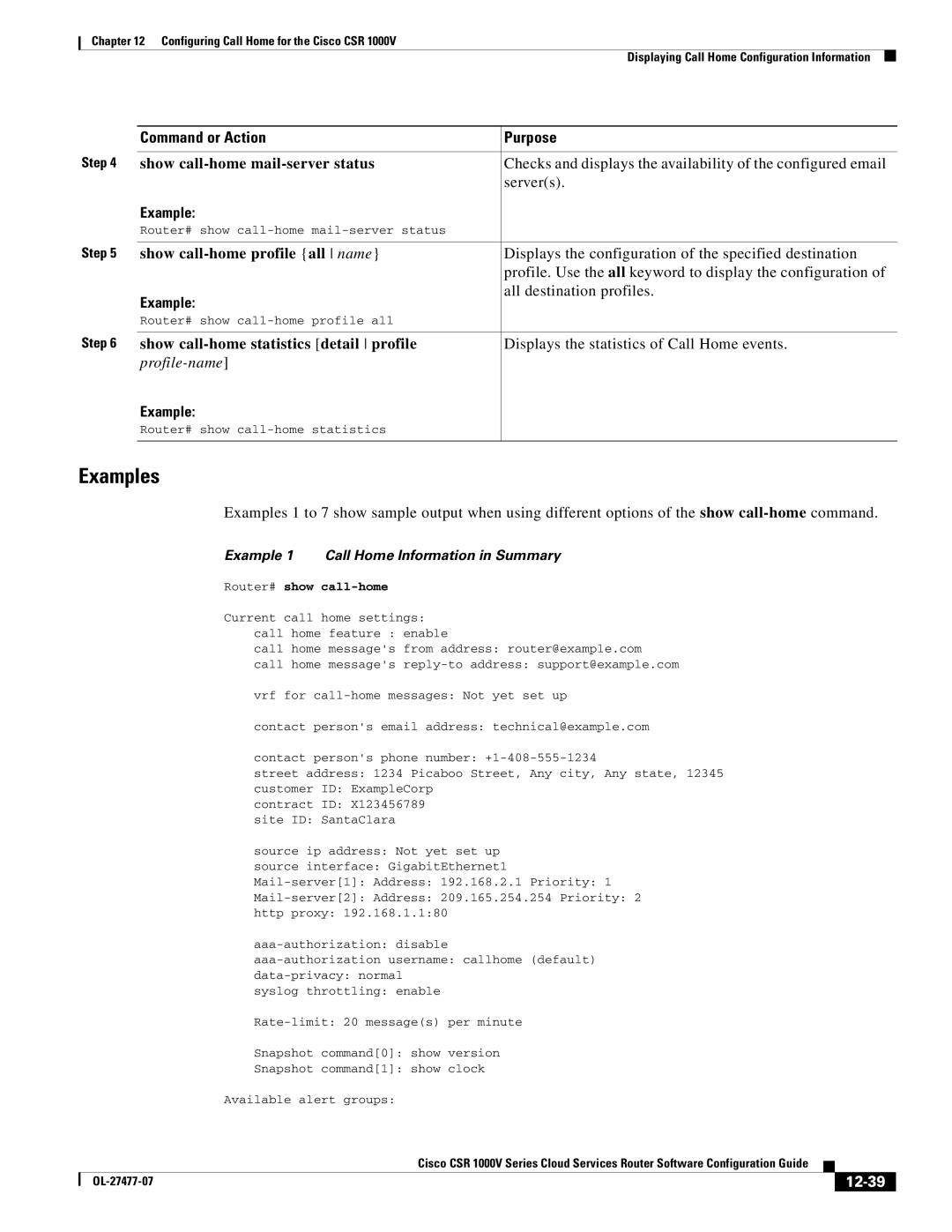Chapter 12 Configuring Call Home for the Cisco CSR 1000V
Displaying Call Home Configuration Information
| Command or Action | Purpose |
Step 4 |
|
|
show | Checks and displays the availability of the configured email | |
|
| server(s). |
| Example: |
|
| Router# show |
|
Step 5 |
|
|
show | Displays the configuration of the specified destination | |
|
| profile. Use the all keyword to display the configuration of |
| Example: | all destination profiles. |
|
| |
| Router# show |
|
Step 6 |
|
|
show | Displays the statistics of Call Home events. | |
|
| |
| Example: |
|
| Router# show |
|
|
|
|
Examples
Examples 1 to 7 show sample output when using different options of the show
Example 1 Call Home Information in Summary
Router# show call-home
Current call home settings: call home feature : enable
call home message's from address: router@example.com
call home message's
vrf for
contact person's email address: technical@example.com
contact person's phone number:
street address: 1234 Picaboo Street, Any city, Any state, 12345
customer ID: ExampleCorp
contract ID: X123456789
site ID: SantaClara
source ip address: Not yet set up
source interface: GigabitEthernet1
http proxy: 192.168.1.1:80
syslog throttling: enable
Snapshot command[0]: show version
Snapshot command[1]: show clock
Available alert groups:
|
| Cisco CSR 1000V Series Cloud Services Router Software Configuration Guide |
|
| |
|
|
| |||
|
|
|
|
|
|
|
|
|
| ||