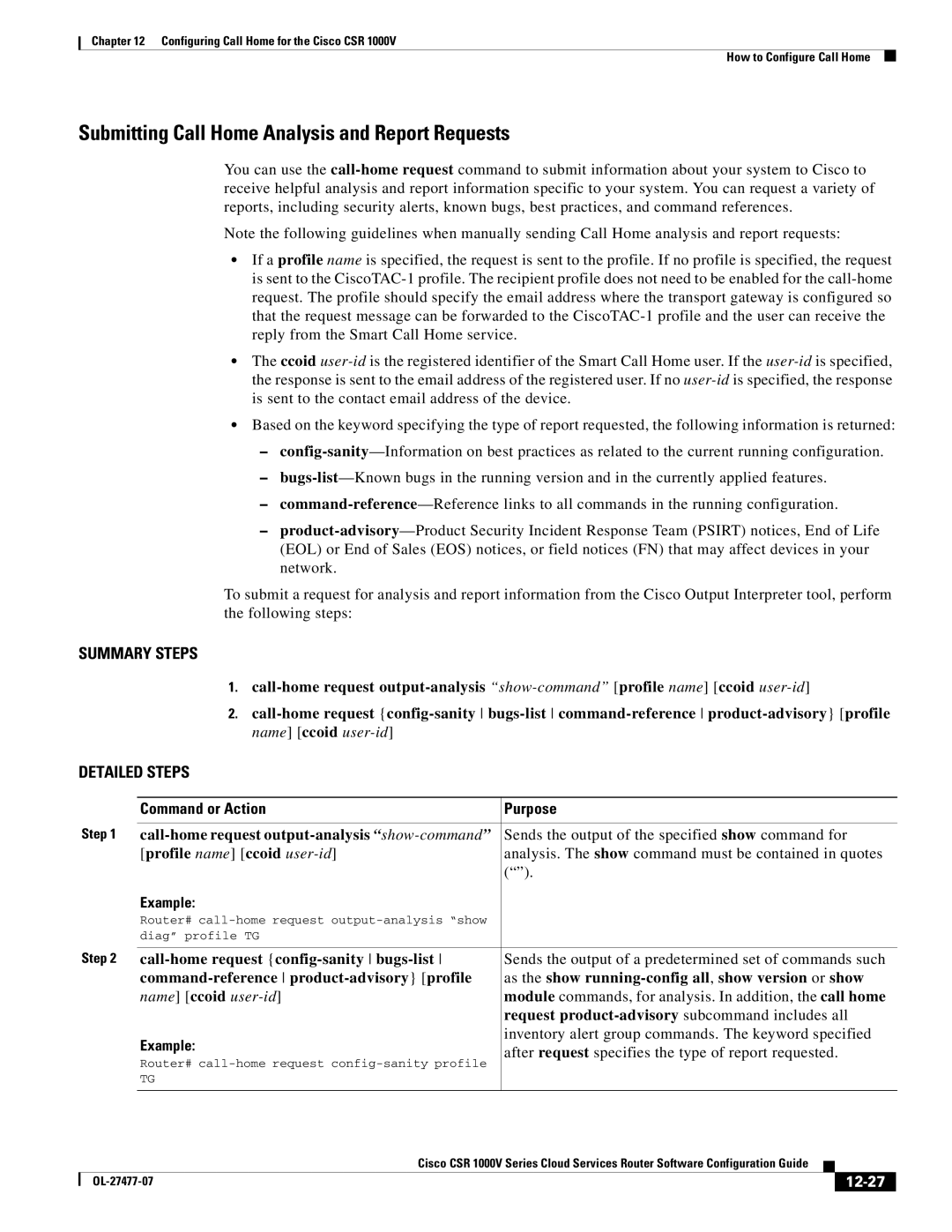Chapter 12 Configuring Call Home for the Cisco CSR 1000V
How to Configure Call Home
Submitting Call Home Analysis and Report Requests
You can use the
Note the following guidelines when manually sending Call Home analysis and report requests:
•If a profile name is specified, the request is sent to the profile. If no profile is specified, the request is sent to the
•The ccoid
•Based on the keyword specifying the type of report requested, the following information is returned:
–
–
–
–
To submit a request for analysis and report information from the Cisco Output Interpreter tool, perform the following steps:
SUMMARY STEPS
1.
2.
DETAILED STEPS
|
| Command or Action | Purpose | |||
|
|
|
| |||
| Step 1 | Sends the output of the specified show command for | ||||
|
| [profile name] [ccoid | analysis. The show command must be contained in quotes | |||
|
|
| (“”). | |||
|
| Example: |
|
|
|
|
|
| Router# |
|
|
|
|
|
| diag” profile TG |
|
|
|
|
|
|
|
| |||
| Step 2 | Sends the output of a predetermined set of commands such | ||||
|
| as the show | ||||
|
| name] [ccoid | module commands, for analysis. In addition, the call home | |||
|
|
| request | |||
|
| Example: | inventory alert group commands. The keyword specified | |||
|
| after request specifies the type of report requested. | ||||
|
| Router# | ||||
|
|
|
|
|
| |
|
| TG |
|
|
|
|
|
|
|
|
|
| |
|
| Cisco CSR 1000V Series Cloud Services Router Software Configuration Guide |
|
| ||
| ||||||
|
|
|
|
|
|
|
|
|
|
|
|
| |
|
|
|
| |||