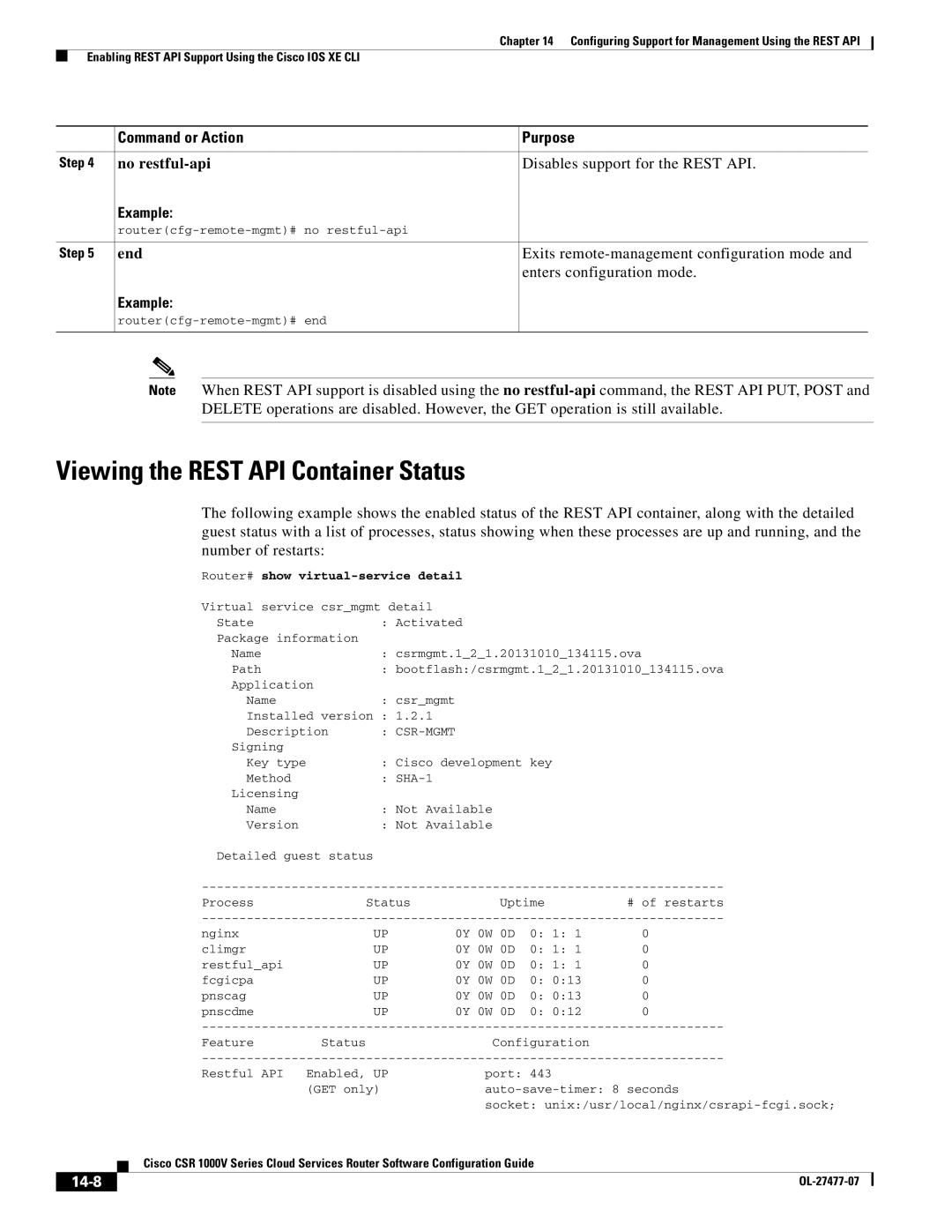Chapter 14 Configuring Support for Management Using the REST API
Enabling REST API Support Using the Cisco IOS XE CLI
| Command or Action | Purpose |
|
|
|
Step 4 | no | Disables support for the REST API. |
| Example: |
|
|
| |
|
|
|
Step 5 | end | Exits |
|
| enters configuration mode. |
| Example: |
|
|
| |
|
|
|
Note When REST API support is disabled using the no
Viewing the REST API Container Status
The following example shows the enabled status of the REST API container, along with the detailed guest status with a list of processes, status showing when these processes are up and running, and the number of restarts:
Router# show virtual-service detail
Virtual service csr_mgmt detail | |
State | : Activated |
Package information |
|
Name | : csrmgmt.1_2_1.20131010_134115.ova |
Path | : bootflash:/csrmgmt.1_2_1.20131010_134115.ova |
Application |
|
Name | : csr_mgmt |
Installed version | : 1.2.1 |
Description | : |
Signing |
|
Key type | : Cisco development key |
Method | : |
Licensing |
|
Name | : Not Available |
Version | : Not Available |
Detailed guest status
|
|
| Process | Status |
|
| Uptime | # of restarts | ||
| ||||||||||
|
|
| nginx | UP | 0Y | 0W | 0D | 0: 1: 1 | 0 |
|
|
|
| climgr | UP | 0Y | 0W | 0D | 0: 1: 1 | 0 |
|
|
|
| restful_api | UP | 0Y | 0W | 0D | 0: 1: 1 | 0 |
|
|
|
| fcgicpa | UP | 0Y | 0W | 0D | 0: 0:13 | 0 |
|
|
|
| pnscag | UP | 0Y | 0W | 0D | 0: 0:13 | 0 |
|
|
|
| pnscdme | UP | 0Y | 0W | 0D | 0: 0:12 | 0 |
|
| ||||||||||
|
|
| Feature | Status |
|
| Configuration |
|
| |
| ||||||||||
|
|
| Restful API | Enabled, UP |
| port: | 443 |
|
| |
|
|
|
| (GET only) |
| |||||
|
|
|
|
|
| socket: | ||||
|
|
| Cisco CSR 1000V Series Cloud Services Router Software Configuration Guide |
|
| |||||
|
|
|
|
| ||||||
|
|
|
|
|
|
|
|
|
|
|
|
|
|
|
|
|
|
|
|
|
|
|
|
|
|
|
|
|
|
| ||