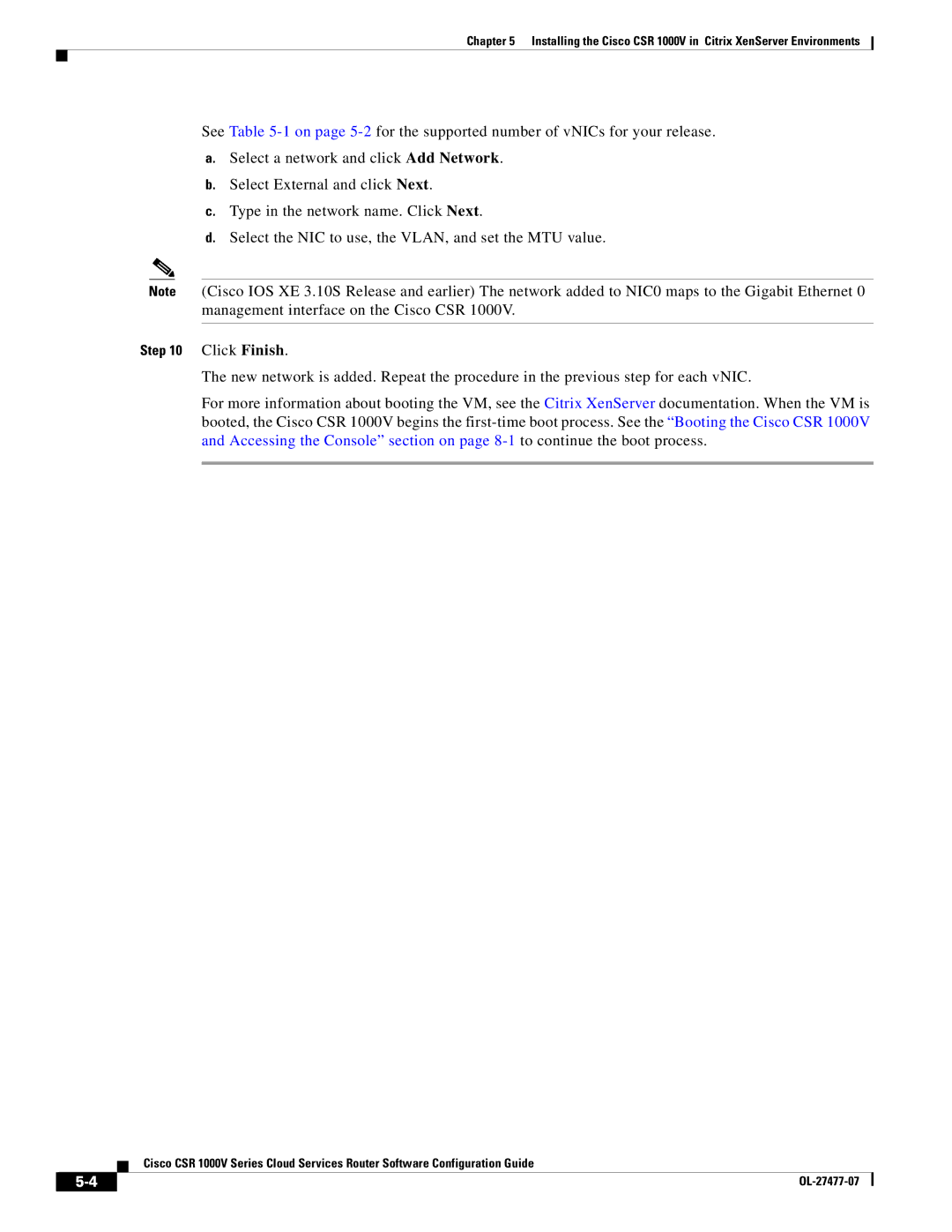Chapter 5 Installing the Cisco CSR 1000V in Citrix XenServer Environments
See Table
a.Select a network and click Add Network.
b.Select External and click Next.
c.Type in the network name. Click Next.
d.Select the NIC to use, the VLAN, and set the MTU value.
Note (Cisco IOS XE 3.10S Release and earlier) The network added to NIC0 maps to the Gigabit Ethernet 0 management interface on the Cisco CSR 1000V.
Step 10 Click Finish.
The new network is added. Repeat the procedure in the previous step for each vNIC.
For more information about booting the VM, see the Citrix XenServer documentation. When the VM is booted, the Cisco CSR 1000V begins the
Cisco CSR 1000V Series Cloud Services Router Software Configuration Guide
|
| |
|