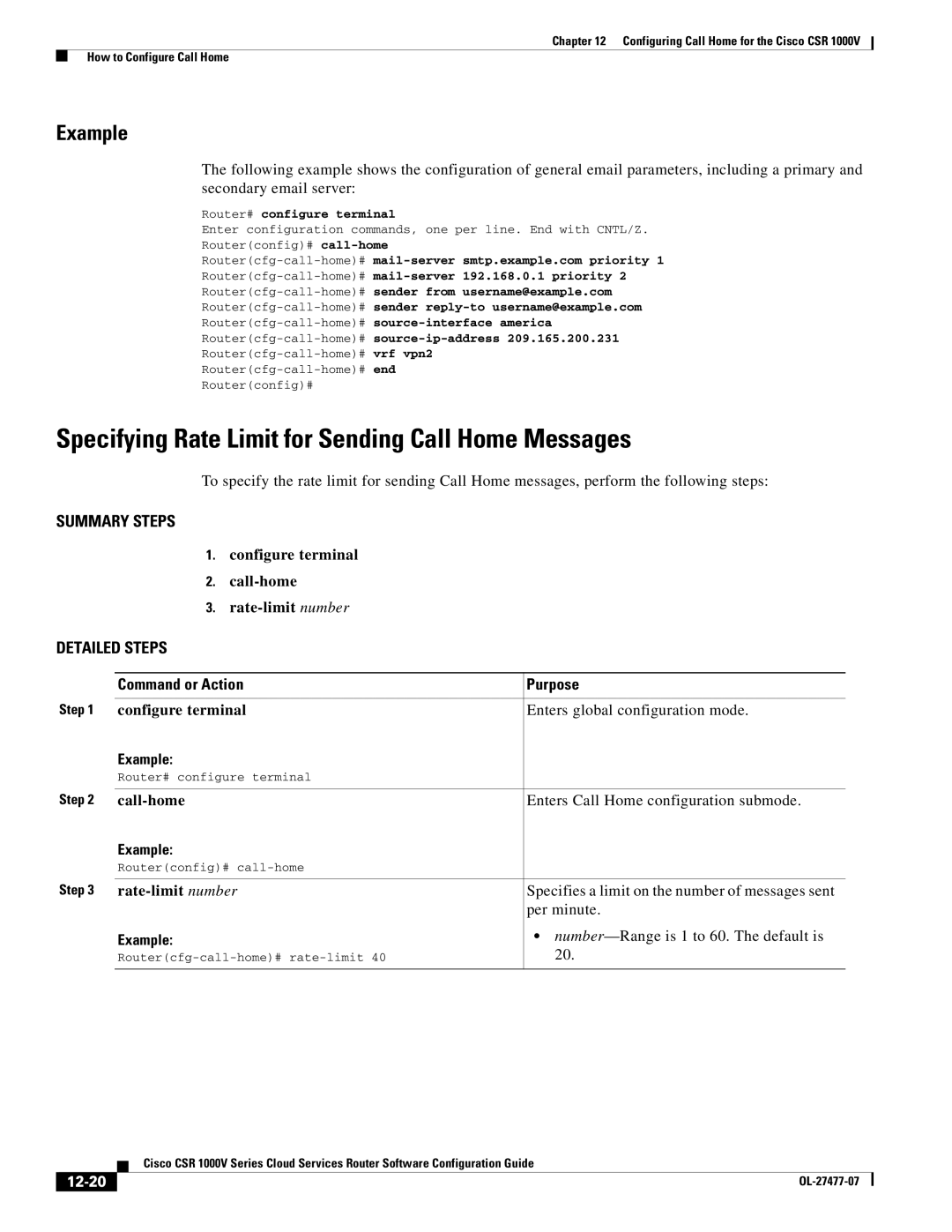Chapter 12 Configuring Call Home for the Cisco CSR 1000V
How to Configure Call Home
Example
The following example shows the configuration of general email parameters, including a primary and secondary email server:
Router# configure terminal
Enter configuration commands, one per line. End with CNTL/Z.
Router(config)#
Router(config)#
Specifying Rate Limit for Sending Call Home Messages
To specify the rate limit for sending Call Home messages, perform the following steps:
SUMMARY STEPS
1.configure terminal
2.call-home
3.rate-limit number
DETAILED STEPS
| Command or Action | Purpose |
Step 1 |
|
|
configure terminal | Enters global configuration mode. | |
| Example: |
|
| Router# configure terminal |
|
Step 2 |
|
|
Enters Call Home configuration submode. | ||
| Example: |
|
| Router(config)# |
|
Step 3 |
|
|
Specifies a limit on the number of messages sent | ||
|
| per minute. |
| Example: | • |
| 20. | |
|
|
|
| Cisco CSR 1000V Series Cloud Services Router Software Configuration Guide |
|
|