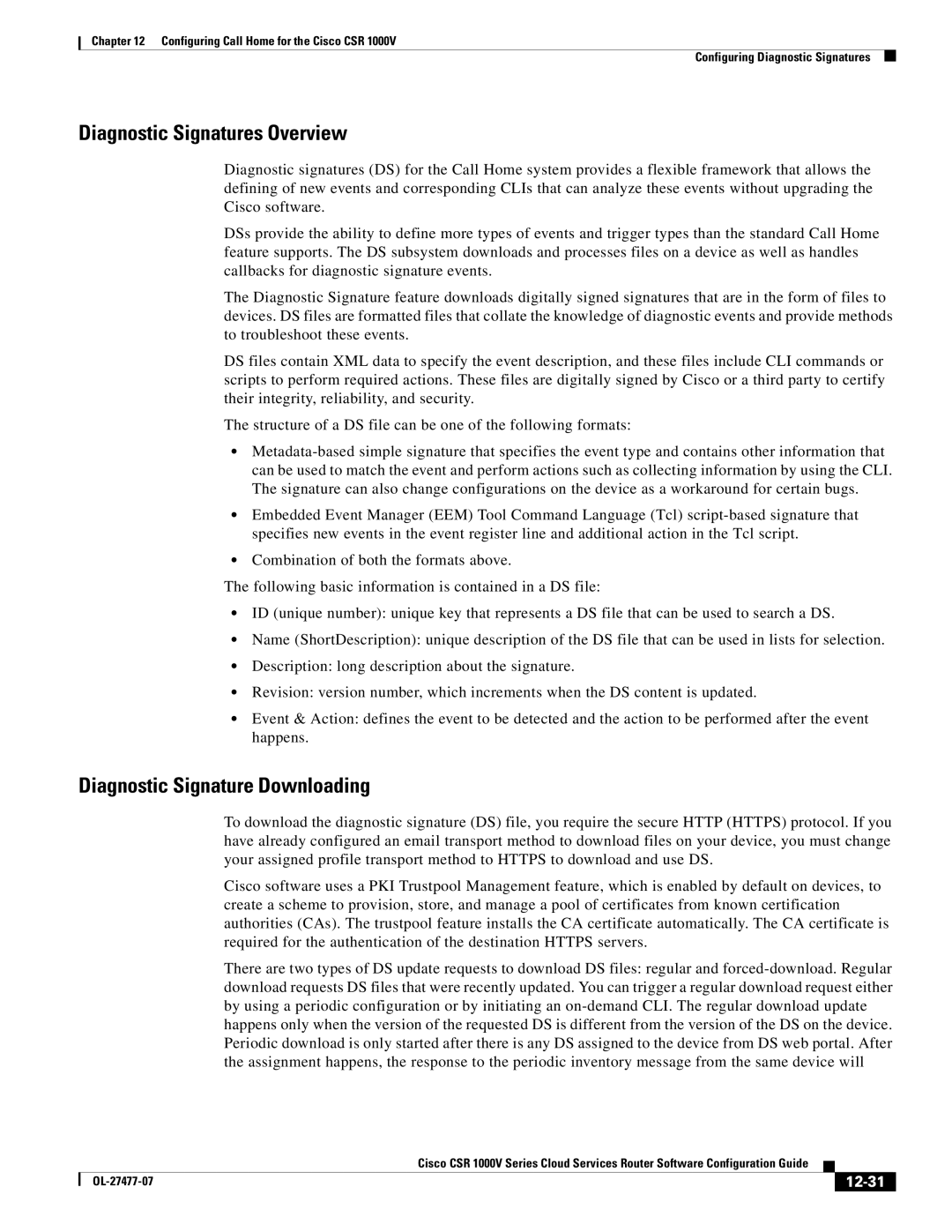Chapter 12 Configuring Call Home for the Cisco CSR 1000V
Configuring Diagnostic Signatures
Diagnostic Signatures Overview
Diagnostic signatures (DS) for the Call Home system provides a flexible framework that allows the defining of new events and corresponding CLIs that can analyze these events without upgrading the Cisco software.
DSs provide the ability to define more types of events and trigger types than the standard Call Home feature supports. The DS subsystem downloads and processes files on a device as well as handles callbacks for diagnostic signature events.
The Diagnostic Signature feature downloads digitally signed signatures that are in the form of files to devices. DS files are formatted files that collate the knowledge of diagnostic events and provide methods to troubleshoot these events.
DS files contain XML data to specify the event description, and these files include CLI commands or scripts to perform required actions. These files are digitally signed by Cisco or a third party to certify their integrity, reliability, and security.
The structure of a DS file can be one of the following formats:
•
•Embedded Event Manager (EEM) Tool Command Language (Tcl)
•Combination of both the formats above.
The following basic information is contained in a DS file:
•ID (unique number): unique key that represents a DS file that can be used to search a DS.
•Name (ShortDescription): unique description of the DS file that can be used in lists for selection.
•Description: long description about the signature.
•Revision: version number, which increments when the DS content is updated.
•Event & Action: defines the event to be detected and the action to be performed after the event happens.
Diagnostic Signature Downloading
To download the diagnostic signature (DS) file, you require the secure HTTP (HTTPS) protocol. If you have already configured an email transport method to download files on your device, you must change your assigned profile transport method to HTTPS to download and use DS.
Cisco software uses a PKI Trustpool Management feature, which is enabled by default on devices, to create a scheme to provision, store, and manage a pool of certificates from known certification authorities (CAs). The trustpool feature installs the CA certificate automatically. The CA certificate is required for the authentication of the destination HTTPS servers.
There are two types of DS update requests to download DS files: regular and
|
| Cisco CSR 1000V Series Cloud Services Router Software Configuration Guide |
|
| |
|
|
| |||
|
|
|
|
|
|
|
|
|
| ||