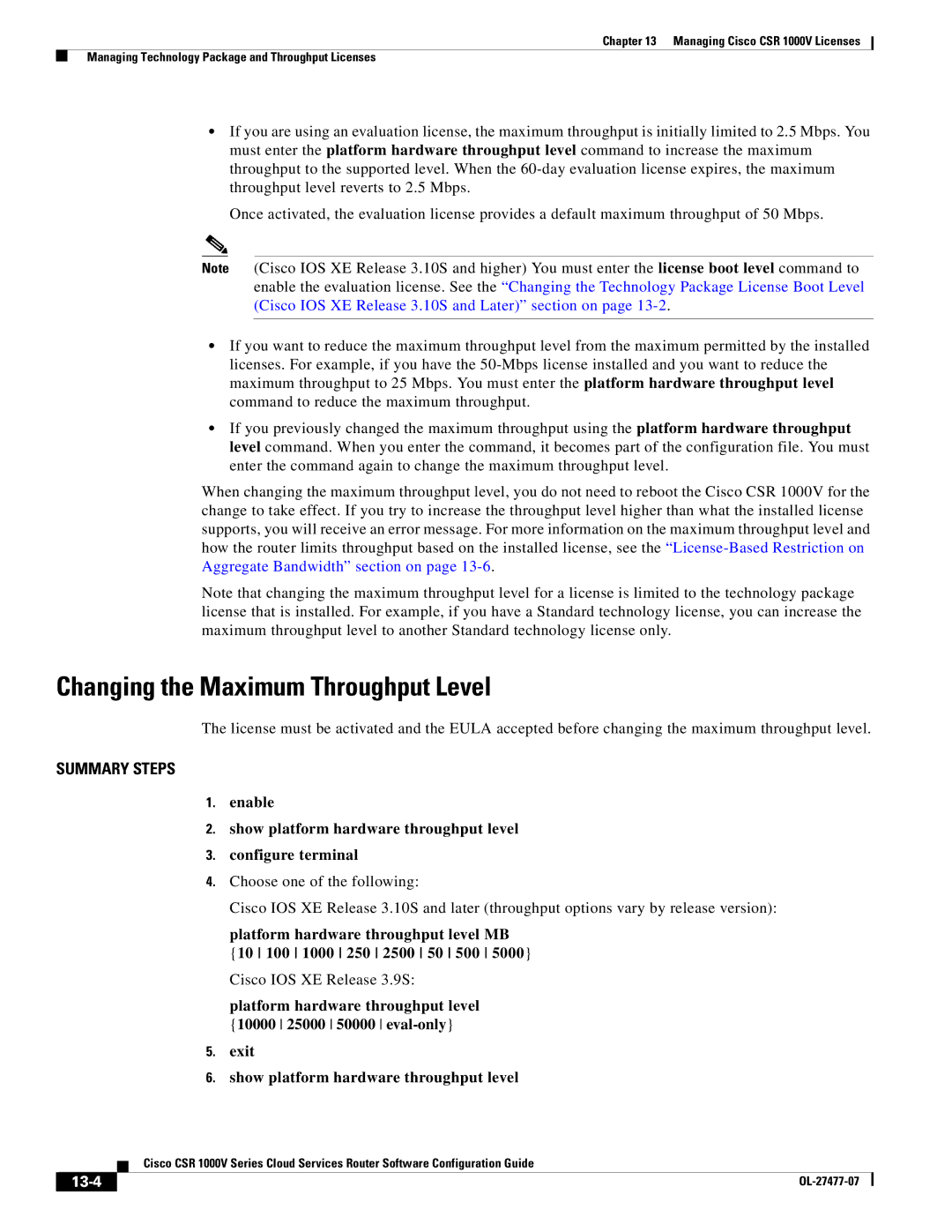Chapter 13 Managing Cisco CSR 1000V Licenses
Managing Technology Package and Throughput Licenses
•If you are using an evaluation license, the maximum throughput is initially limited to 2.5 Mbps. You must enter the platform hardware throughput level command to increase the maximum throughput to the supported level. When the
Once activated, the evaluation license provides a default maximum throughput of 50 Mbps.
Note (Cisco IOS XE Release 3.10S and higher) You must enter the license boot level command to enable the evaluation license. See the “Changing the Technology Package License Boot Level (Cisco IOS XE Release 3.10S and Later)” section on page
•If you want to reduce the maximum throughput level from the maximum permitted by the installed licenses. For example, if you have the
•If you previously changed the maximum throughput using the platform hardware throughput level command. When you enter the command, it becomes part of the configuration file. You must enter the command again to change the maximum throughput level.
When changing the maximum throughput level, you do not need to reboot the Cisco CSR 1000V for the change to take effect. If you try to increase the throughput level higher than what the installed license supports, you will receive an error message. For more information on the maximum throughput level and how the router limits throughput based on the installed license, see the
Note that changing the maximum throughput level for a license is limited to the technology package license that is installed. For example, if you have a Standard technology license, you can increase the maximum throughput level to another Standard technology license only.
Changing the Maximum Throughput Level
The license must be activated and the EULA accepted before changing the maximum throughput level.
SUMMARY STEPS
1.enable
2.show platform hardware throughput level
3.configure terminal
4.Choose one of the following:
Cisco IOS XE Release 3.10S and later (throughput options vary by release version):
platform hardware throughput level MB
{10 100 1000 250 2500 50 500 5000} Cisco IOS XE Release 3.9S:
platform hardware throughput level {10000 25000 50000
5.exit
6.show platform hardware throughput level
| Cisco CSR 1000V Series Cloud Services Router Software Configuration Guide |
|
|