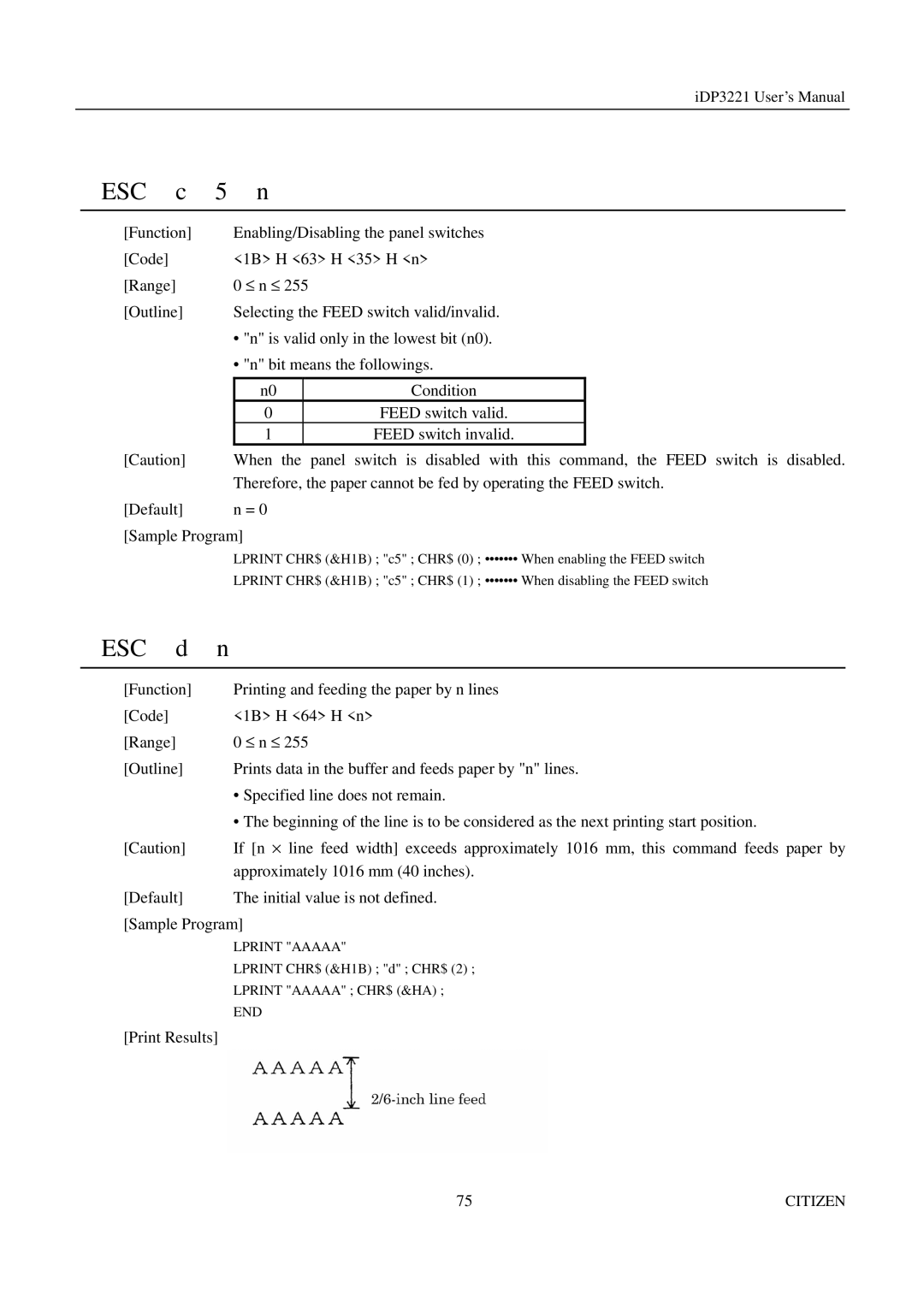iDP3221 User’s Manual
ESC | c | 5 | n |
|
| |
[Function] |
| Enabling/Disabling the panel switches | ||||
[Code] |
|
| <1B> H <63> H <35> H <n> | |||
[Range] |
| 0 ≤ n ≤ 255 |
|
| ||
[Outline] |
| Selecting the FEED switch valid/invalid. | ||||
|
|
| • "n" is valid only in the lowest bit (n0). | |||
|
|
| • "n" bit means the followings. | |||
|
|
|
|
|
| |
|
|
| n0 |
| Condition |
|
|
|
| 0 |
| FEED switch valid. |
|
|
|
| 1 |
| FEED switch invalid. |
|
[Caution] |
| When the panel switch is disabled with this command, the FEED switch is disabled. | ||||
|
|
| Therefore, the paper cannot be fed by operating the FEED switch. | |||
[Default] |
| n = 0 |
|
| ||
[Sample Program] |
|
| ||||
|
|
| LPRINT CHR$ (&H1B) ; "c5" ; CHR$ (0) ; ••••••• When enabling the FEED switch | |||
|
|
| LPRINT CHR$ (&H1B) ; "c5" ; CHR$ (1) ; ••••••• When disabling the FEED switch | |||
ESC | d | n |
[Function] | Printing and feeding the paper by n lines | |
[Code] |
| <1B> H <64> H <n> |
[Range] | 0 ≤ n ≤ 255 | |
[Outline] | Prints data in the buffer and feeds paper by "n" lines. | |
|
| • Specified line does not remain. |
|
| • The beginning of the line is to be considered as the next printing start position. |
[Caution] | If [n ⋅ line feed width] exceeds approximately 1016 mm, this command feeds paper by | |
|
| approximately 1016 mm (40 inches). |
[Default] | The initial value is not defined. | |
[Sample Program]
LPRINT "AAAAA"
LPRINT CHR$ (&H1B) ; "d" ; CHR$ (2) ;
LPRINT "AAAAA" ; CHR$ (&HA) ;
END
[Print Results]
75 | CITIZEN |