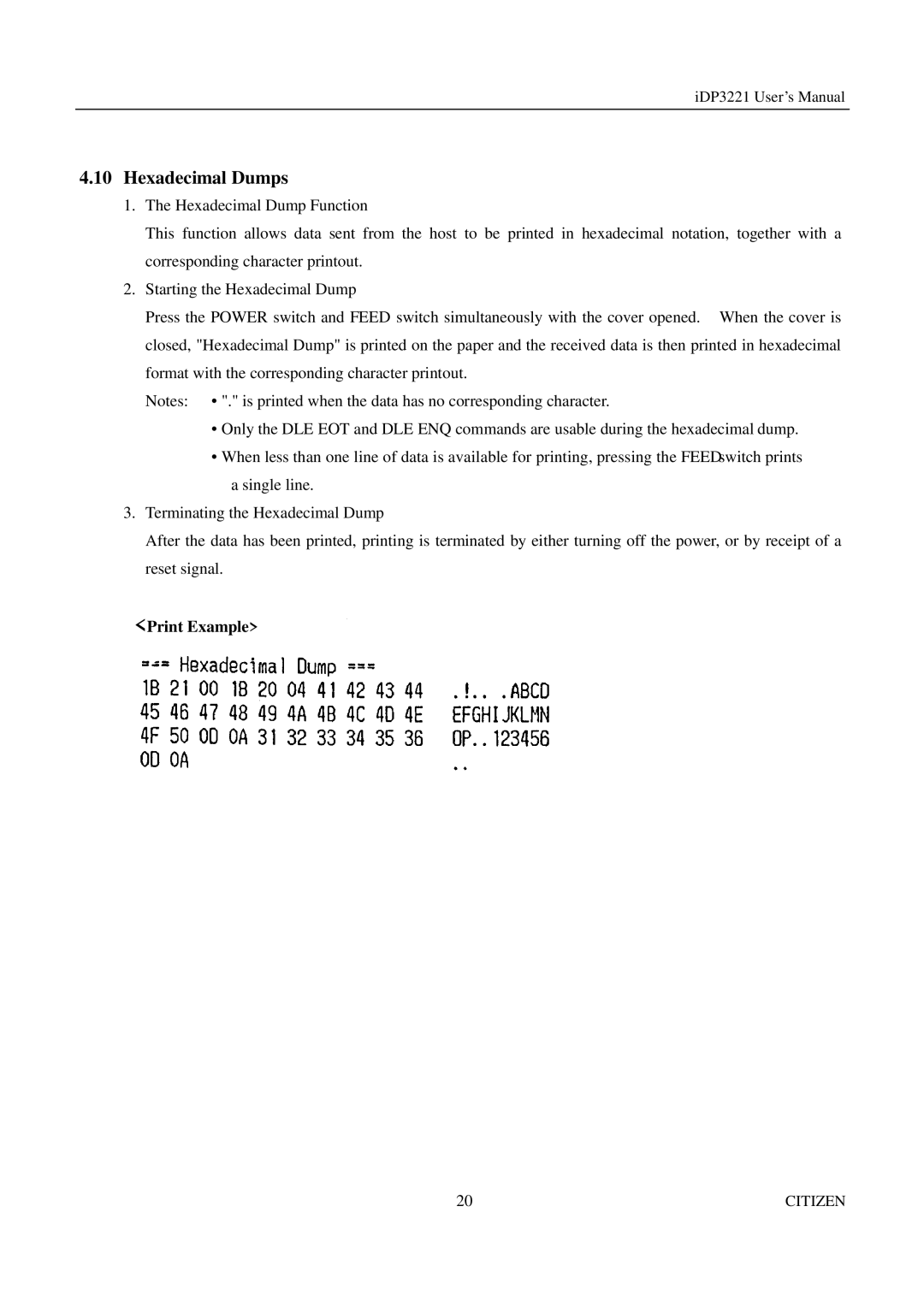iDP3221 User’s Manual
4.10Hexadecimal Dumps
1.The Hexadecimal Dump Function
This function allows data sent from the host to be printed in hexadecimal notation, together with a corresponding character printout.
2.Starting the Hexadecimal Dump
Press the POWER switch and FEED switch simultaneously with the cover opened. When the cover is closed, "Hexadecimal Dump" is printed on the paper and the received data is then printed in hexadecimal format with the corresponding character printout.
Notes: • "." is printed when the data has no corresponding character.
•Only the DLE EOT and DLE ENQ commands are usable during the hexadecimal dump.
•When less than one line of data is available for printing, pressing the FEEDswitch prints a single line.
3.Terminating the Hexadecimal Dump
After the data has been printed, printing is terminated by either turning off the power, or by receipt of a reset signal.
<Print Example>
20 | CITIZEN |