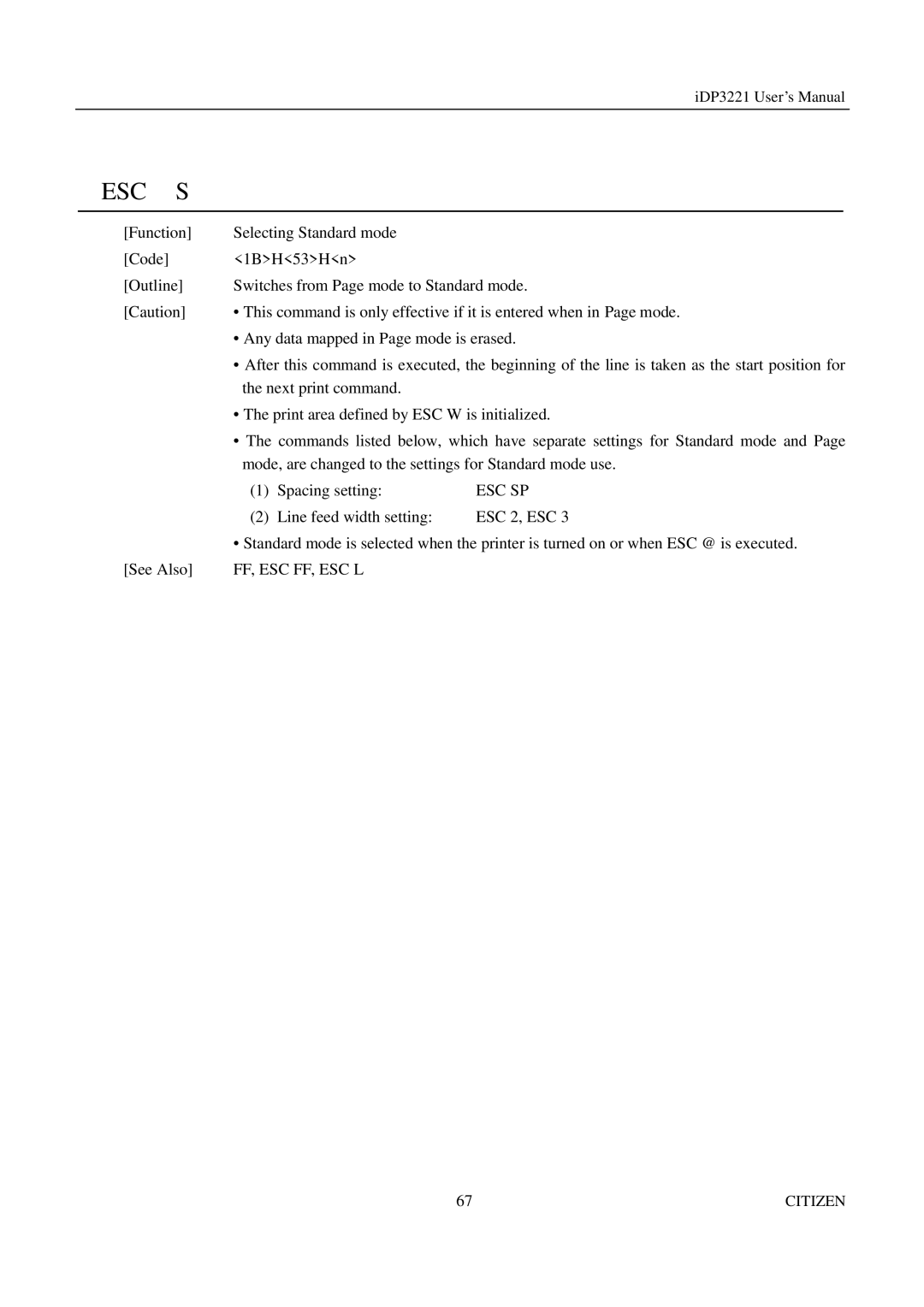iDP3221 User’s Manual
ESC | S |
|
[Function] | Selecting Standard mode | |
[Code] |
| <1B>H<53>H<n> |
[Outline] | Switches from Page mode to Standard mode. | |
[Caution] | • This command is only effective if it is entered when in Page mode. | |
•Any data mapped in Page mode is erased.
•After this command is executed, the beginning of the line is taken as the start position for the next print command.
•The print area defined by ESC W is initialized.
•The commands listed below, which have separate settings for Standard mode and Page mode, are changed to the settings for Standard mode use.
| (1) | Spacing setting: | ESC SP |
| (2) | Line feed width setting: | ESC 2, ESC 3 |
| • Standard mode is selected when the printer is turned on or when ESC @ is executed. | ||
[See Also] | FF, ESC FF, ESC L |
| |
67 | CITIZEN |