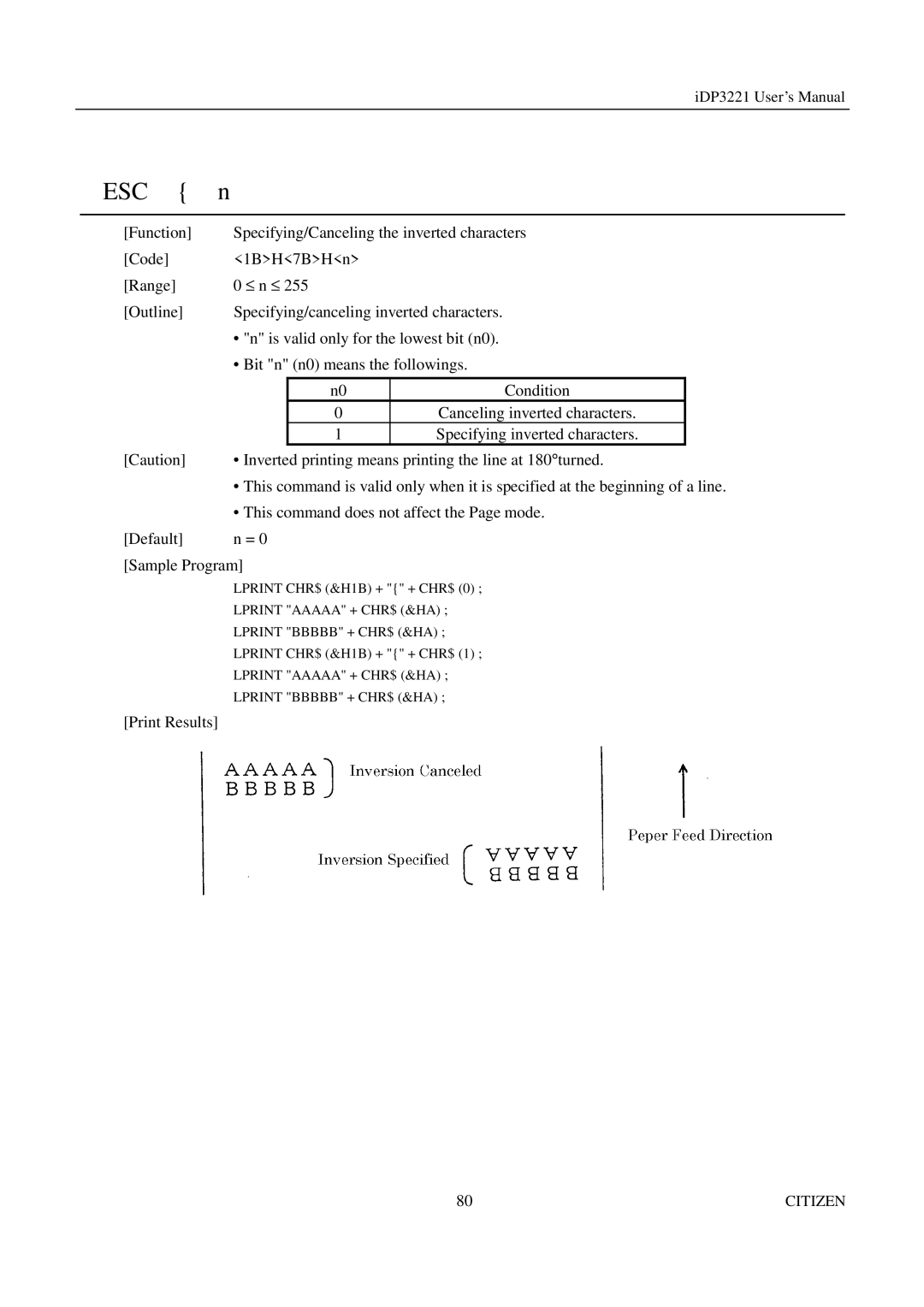iDP3221 User’s Manual
ESC | { | n |
|
| |
|
|
| |||
[Function] | Specifying/Canceling the inverted characters |
| |||
[Code] |
| <1B>H<7B>H<n> |
|
| |
[Range] |
| 0 ≤ n ≤ 255 |
|
| |
[Outline] | Specifying/canceling inverted characters. |
| |||
|
| • "n" is valid only for the lowest bit (n0). |
| ||
|
| • Bit "n" (n0) means the followings. |
| ||
|
|
|
|
|
|
|
|
| n0 | Condition |
|
|
|
| 0 | Canceling inverted characters. |
|
|
|
| 1 | Specifying inverted characters. |
|
[Caution] | • Inverted printing means printing the line at 180 °turned. |
| |||
•This command is valid only when it is specified at the beginning of a line.
•This command does not affect the Page mode.
[Default] n = 0
[Sample Program]
LPRINT CHR$ (&H1B) + "{" + CHR$ (0) ;
LPRINT "AAAAA" + CHR$ (&HA) ;
LPRINT "BBBBB" + CHR$ (&HA) ;
LPRINT CHR$ (&H1B) + "{" + CHR$ (1) ;
LPRINT "AAAAA" + CHR$ (&HA) ;
LPRINT "BBBBB" + CHR$ (&HA) ;
[Print Results]
80 | CITIZEN |