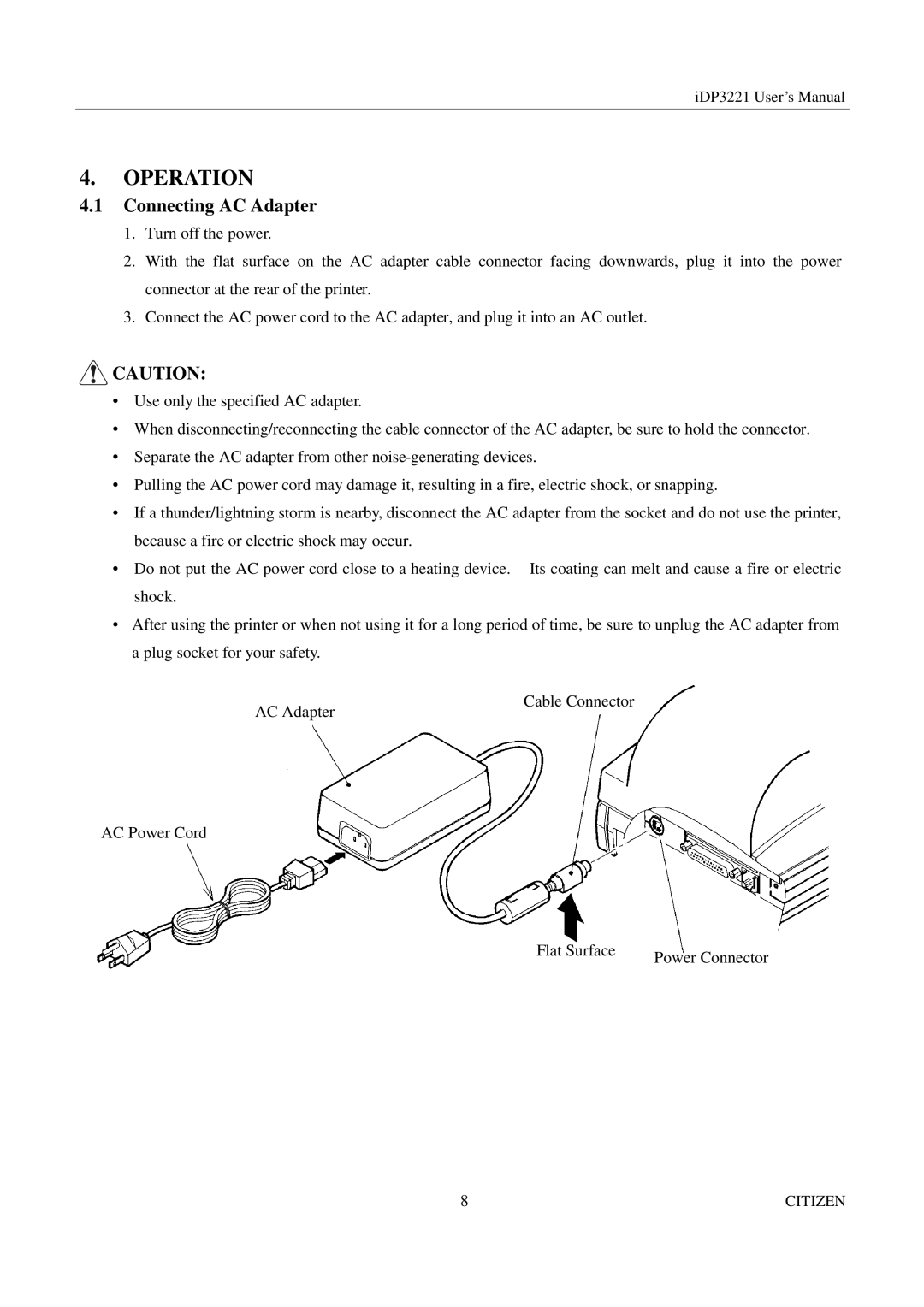iDP3221 User’s Manual
4.OPERATION
4.1Connecting AC Adapter
1.Turn off the power.
2.With the flat surface on the AC adapter cable connector facing downwards, plug it into the power connector at the rear of the printer.
3.Connect the AC power cord to the AC adapter, and plug it into an AC outlet.
![]() CAUTION:
CAUTION:
•Use only the specified AC adapter.
•When disconnecting/reconnecting the cable connector of the AC adapter, be sure to hold the connector.
•Separate the AC adapter from other
•Pulling the AC power cord may damage it, resulting in a fire, electric shock, or snapping.
•If a thunder/lightning storm is nearby, disconnect the AC adapter from the socket and do not use the printer, because a fire or electric shock may occur.
•Do not put the AC power cord close to a heating device. Its coating can melt and cause a fire or electric shock.
•After using the printer or when not using it for a long period of time, be sure to unplug the AC adapter from a plug socket for your safety.
AC Adapter
AC Power Cord
Cable Connector
Flat Surface | Power Connector |
|
8 | CITIZEN |