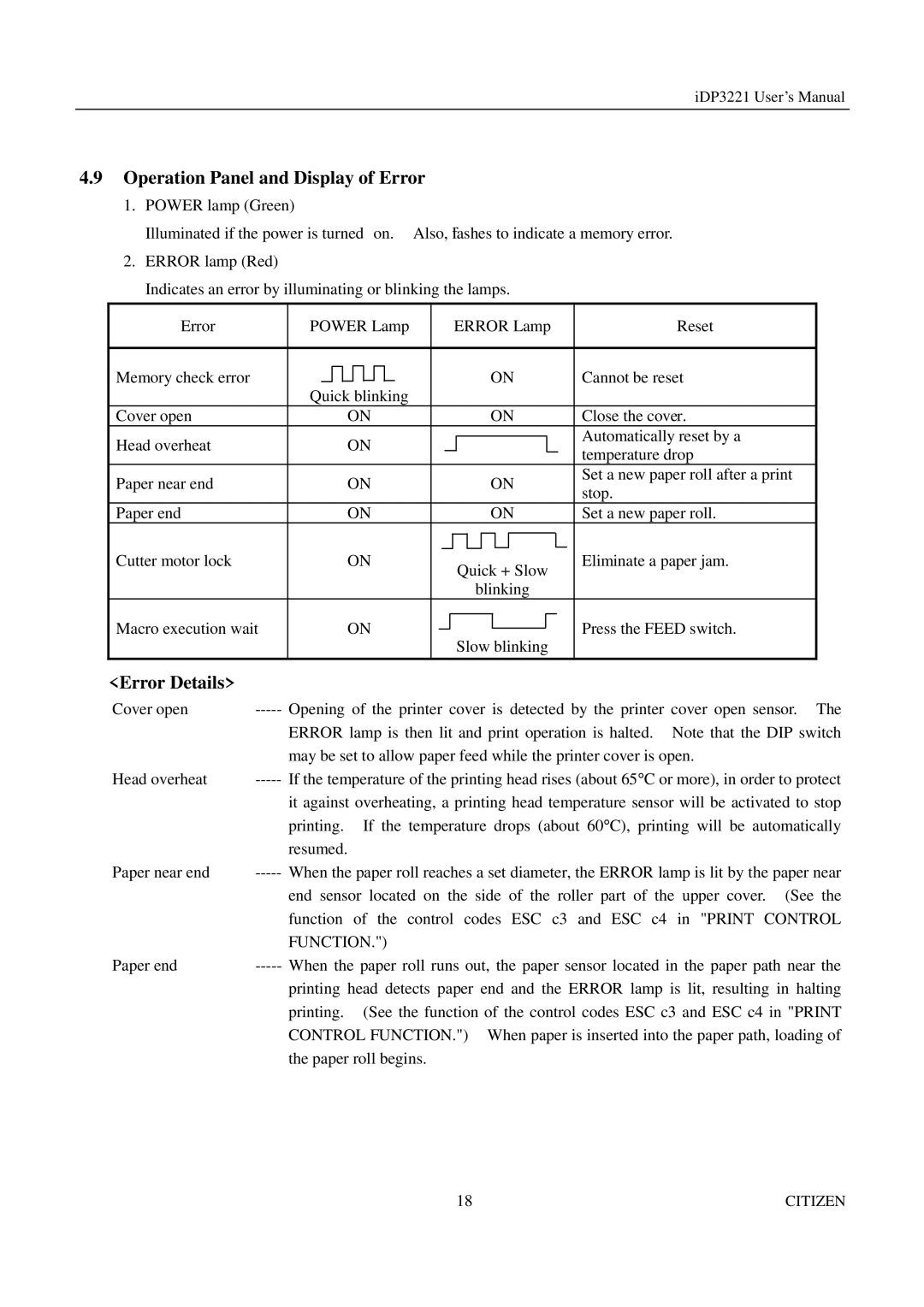iDP3221 User’s Manual
4.9Operation Panel and Display of Error
1.POWER lamp (Green)
Illuminated if the power is turned on. Also, lashesf to indicate a memory error.
2.ERROR lamp (Red)
Indicates an error by illuminating or blinking the lamps.
Error |
| POWER Lamp |
|
|
|
| ERROR Lamp | Reset |
| ||||||||||||||||
|
|
|
|
|
|
|
|
|
|
|
|
|
|
|
|
|
|
|
|
|
|
|
|
|
|
Memory check error |
|
|
|
|
|
|
|
|
|
|
|
|
|
|
|
|
| ON | Cannot be reset |
| |||||
|
|
|
|
|
|
|
|
|
|
|
|
|
|
|
|
|
| ||||||||
| Quick blinking |
| |||||||||||||||||||||||
|
|
|
|
|
|
|
|
|
|
|
|
|
|
|
|
| |||||||||
Cover open |
|
|
|
| ON |
|
|
|
|
|
|
| ON | Close the cover. |
| ||||||||||
Head overheat |
|
|
|
| ON |
|
|
|
|
|
|
|
|
|
|
|
|
| Automatically reset by a |
| |||||
|
|
|
|
|
|
|
|
|
|
|
|
|
|
|
|
|
| ||||||||
|
|
|
|
|
|
|
|
|
|
|
|
|
|
|
|
| temperature drop |
| |||||||
|
|
|
|
|
|
|
|
|
|
|
|
|
|
|
|
|
|
|
|
|
|
|
|
| |
Paper near end |
|
|
|
| ON |
|
|
|
|
|
|
| ON | Set a new paper roll after a print |
| ||||||||||
|
|
|
|
|
|
|
|
|
|
| stop. |
| |||||||||||||
|
|
|
|
|
|
|
|
|
|
|
|
|
|
|
|
|
|
|
|
|
|
|
|
| |
Paper end |
|
|
|
| ON |
|
|
|
|
|
|
| ON | Set a new paper roll. |
| ||||||||||
Cutter motor lock |
|
|
|
| ON |
|
|
|
|
|
|
|
|
|
|
|
|
| Eliminate a paper jam. |
| |||||
|
|
|
|
|
|
|
|
|
|
|
|
|
|
|
|
|
| ||||||||
|
|
|
|
|
|
|
|
| Quick + Slow |
| |||||||||||||||
|
|
|
|
|
|
|
|
|
|
|
|
|
|
|
|
|
| ||||||||
|
|
|
|
|
|
|
|
|
|
|
|
|
|
|
|
| blinking |
|
| ||||||
Macro execution wait |
|
|
| ON |
|
|
|
|
|
|
|
|
|
|
|
|
| Press the FEED switch. |
| ||||||
|
|
|
|
|
|
|
|
|
|
|
|
|
|
|
|
| |||||||||
|
|
|
|
|
|
|
| Slow blinking |
| ||||||||||||||||
|
|
|
|
|
|
|
|
|
|
|
|
|
|
|
|
|
| ||||||||
|
|
|
|
|
|
|
|
|
|
|
|
|
|
|
|
|
|
|
|
|
|
|
|
|
|
<Error Details> |
|
|
|
|
|
|
|
|
|
|
|
|
|
|
|
|
|
|
|
|
|
|
|
|
|
Cover open | |||||||||||||||||||||||||
|
| ERROR lamp is then lit and print operation is halted. Note that the DIP switch | |||||||||||||||||||||||
|
| may be set to allow paper feed while the printer cover is open. | |||||||||||||||||||||||
Head overheat | |||||||||||||||||||||||||
|
| it against overheating, a printing head temperature sensor will be activated to stop | |||||||||||||||||||||||
|
| printing. If the temperature drops (about 60°C), printing will be automatically | |||||||||||||||||||||||
|
| resumed. |
|
|
|
|
|
|
|
|
|
|
|
|
|
|
| ||||||||
Paper near end | |||||||||||||||||||||||||
|
| end sensor located on the side of the roller part of the upper cover. (See the | |||||||||||||||||||||||
|
| function of the control codes ESC c3 and ESC c4 in "PRINT CONTROL | |||||||||||||||||||||||
|
| FUNCTION.") |
|
|
|
|
|
|
|
|
|
|
|
|
|
|
| ||||||||
Paper end | |||||||||||||||||||||||||
|
| printing head detects paper end and the ERROR lamp is lit, resulting in halting | |||||||||||||||||||||||
|
| printing. (See the function of the control codes ESC c3 and ESC c4 in "PRINT | |||||||||||||||||||||||
|
| CONTROL FUNCTION.") When paper is inserted into the paper path, loading of | |||||||||||||||||||||||
|
| the paper roll begins. |
|
|
|
|
|
|
|
|
|
|
|
|
|
|
| ||||||||
18 | CITIZEN |