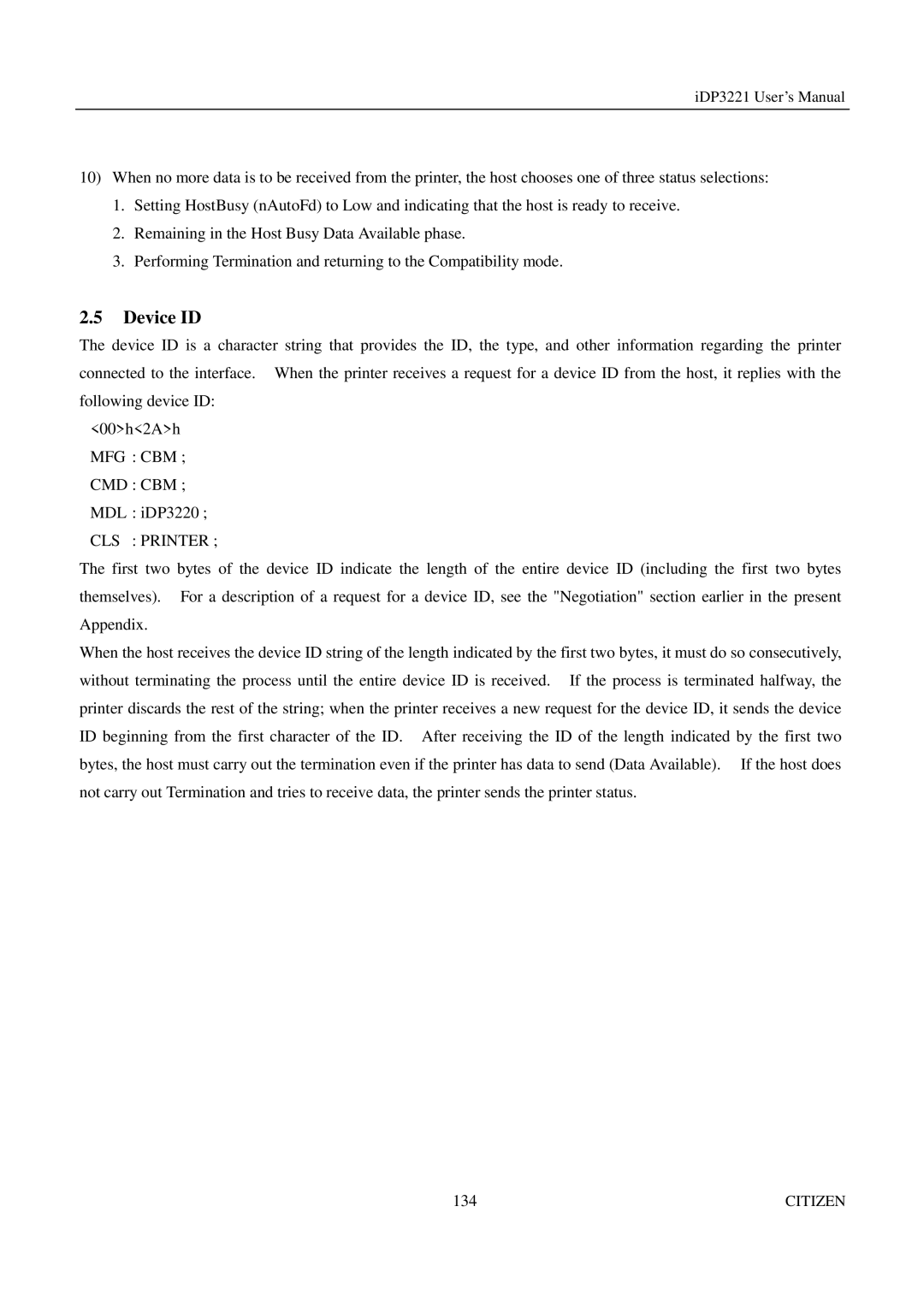iDP3221 User’s Manual
10)When no more data is to be received from the printer, the host chooses one of three status selections:
1.Setting HostBusy (nAutoFd) to Low and indicating that the host is ready to receive.
2.Remaining in the Host Busy Data Available phase.
3.Performing Termination and returning to the Compatibility mode.
2.5Device ID
The device ID is a character string that provides the ID, the type, and other information regarding the printer connected to the interface. When the printer receives a request for a device ID from the host, it replies with the following device ID:
<00>h<2A>h MFG : CBM ; CMD : CBM ; MDL : iDP3220 ;
CLS : PRINTER ;
The first two bytes of the device ID indicate the length of the entire device ID (including the first two bytes themselves). For a description of a request for a device ID, see the "Negotiation" section earlier in the present Appendix.
When the host receives the device ID string of the length indicated by the first two bytes, it must do so consecutively, without terminating the process until the entire device ID is received. If the process is terminated halfway, the printer discards the rest of the string; when the printer receives a new request for the device ID, it sends the device ID beginning from the first character of the ID. After receiving the ID of the length indicated by the first two bytes, the host must carry out the termination even if the printer has data to send (Data Available). If the host does not carry out Termination and tries to receive data, the printer sends the printer status.
134 | CITIZEN |