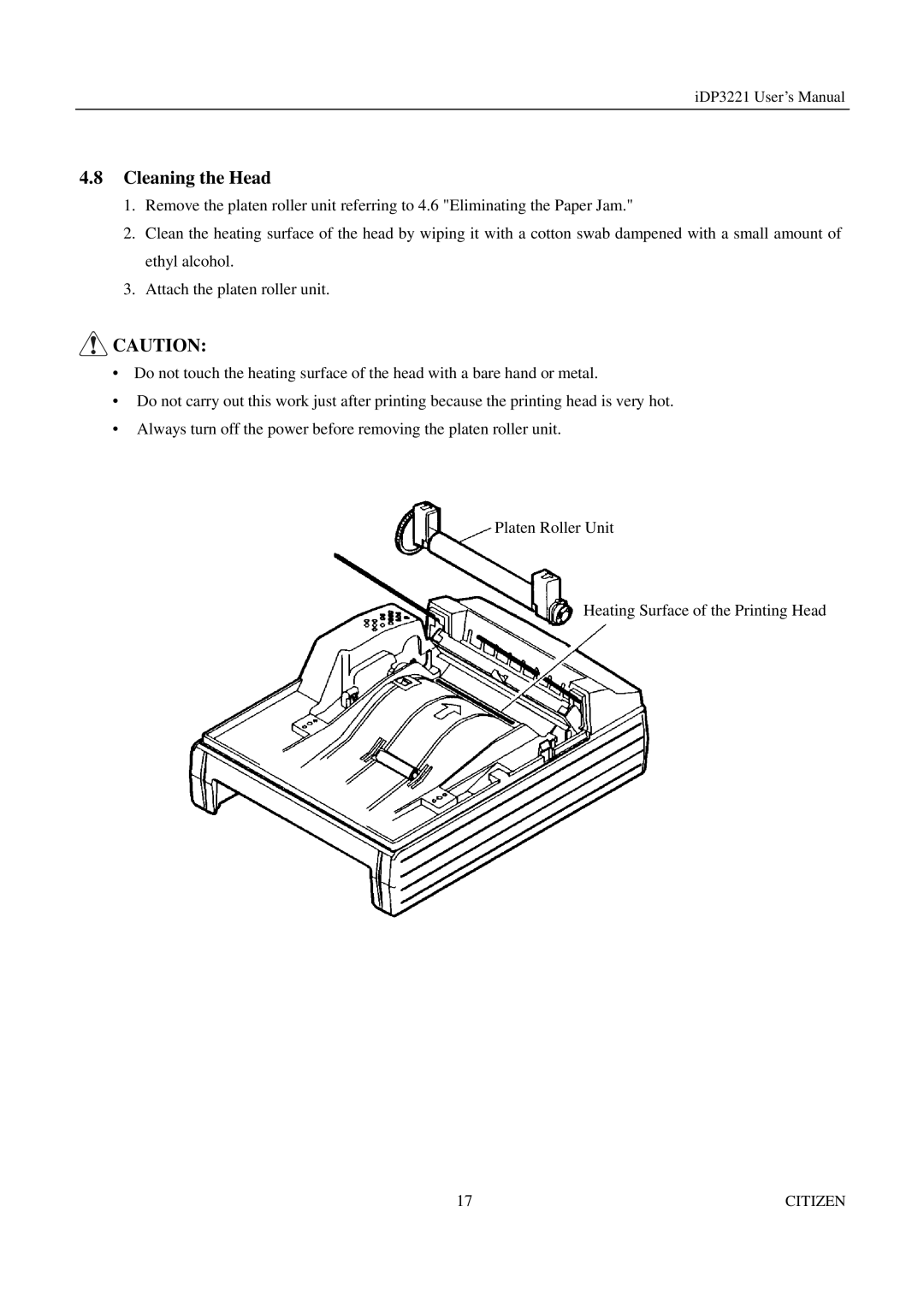iDP3221 User’s Manual
4.8Cleaning the Head
1.Remove the platen roller unit referring to 4.6 "Eliminating the Paper Jam."
2.Clean the heating surface of the head by wiping it with a cotton swab dampened with a small amount of ethyl alcohol.
3.Attach the platen roller unit.
![]() CAUTION:
CAUTION:
•Do not touch the heating surface of the head with a bare hand or metal.
•Do not carry out this work just after printing because the printing head is very hot.
•Always turn off the power before removing the platen roller unit.
Platen Roller Unit
Heating Surface of the Printing Head
Emergency Knob
17 | CITIZEN |