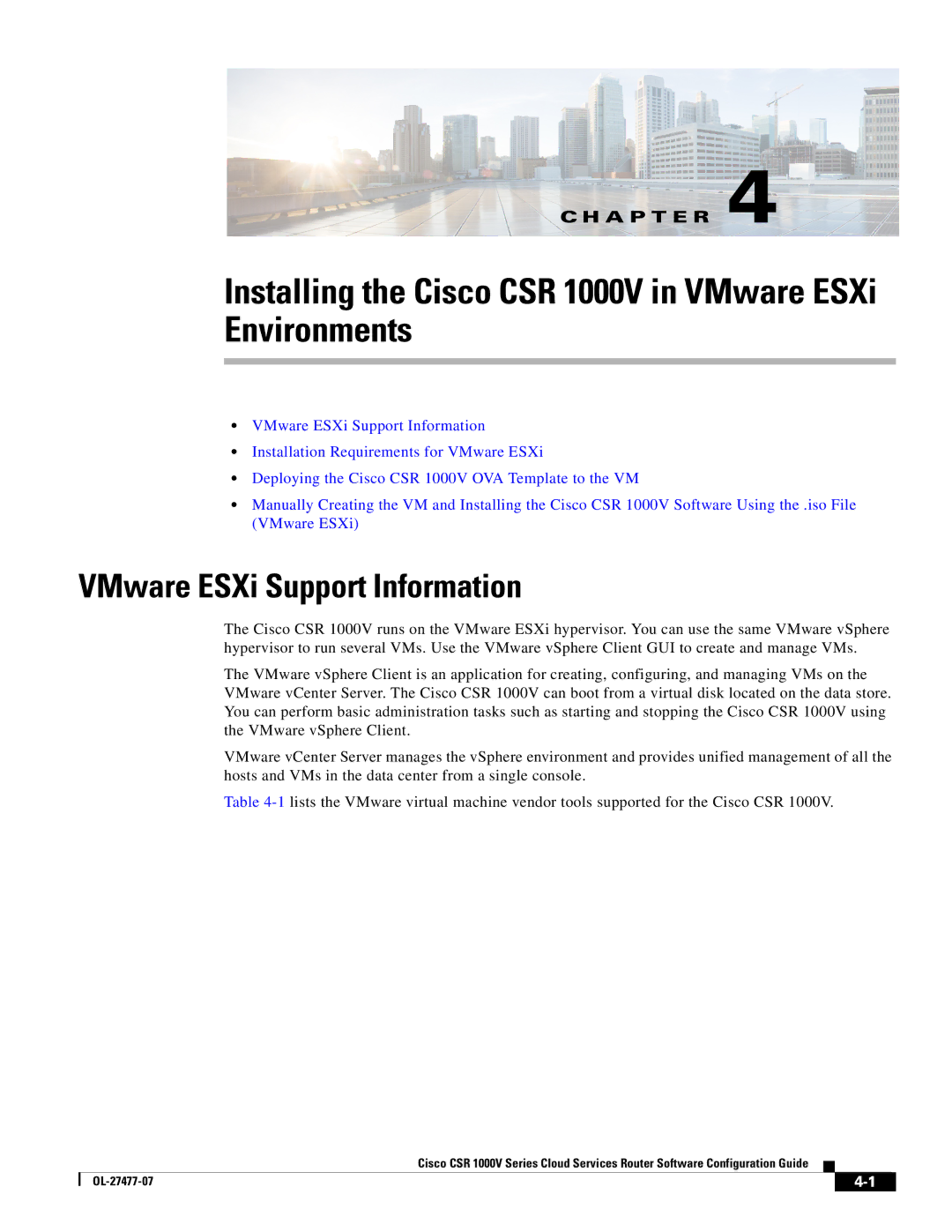C H A P T E R 4
Installing the Cisco CSR 1000V in VMware ESXi Environments
•VMware ESXi Support Information
•Installation Requirements for VMware ESXi
•Deploying the Cisco CSR 1000V OVA Template to the VM
•Manually Creating the VM and Installing the Cisco CSR 1000V Software Using the .iso File (VMware ESXi)
VMware ESXi Support Information
The Cisco CSR 1000V runs on the VMware ESXi hypervisor. You can use the same VMware vSphere hypervisor to run several VMs. Use the VMware vSphere Client GUI to create and manage VMs.
The VMware vSphere Client is an application for creating, configuring, and managing VMs on the VMware vCenter Server. The Cisco CSR 1000V can boot from a virtual disk located on the data store. You can perform basic administration tasks such as starting and stopping the Cisco CSR 1000V using the VMware vSphere Client.
VMware vCenter Server manages the vSphere environment and provides unified management of all the hosts and VMs in the data center from a single console.
Table
Cisco CSR 1000V Series Cloud Services Router Software Configuration Guide
|
|
| |
|
|