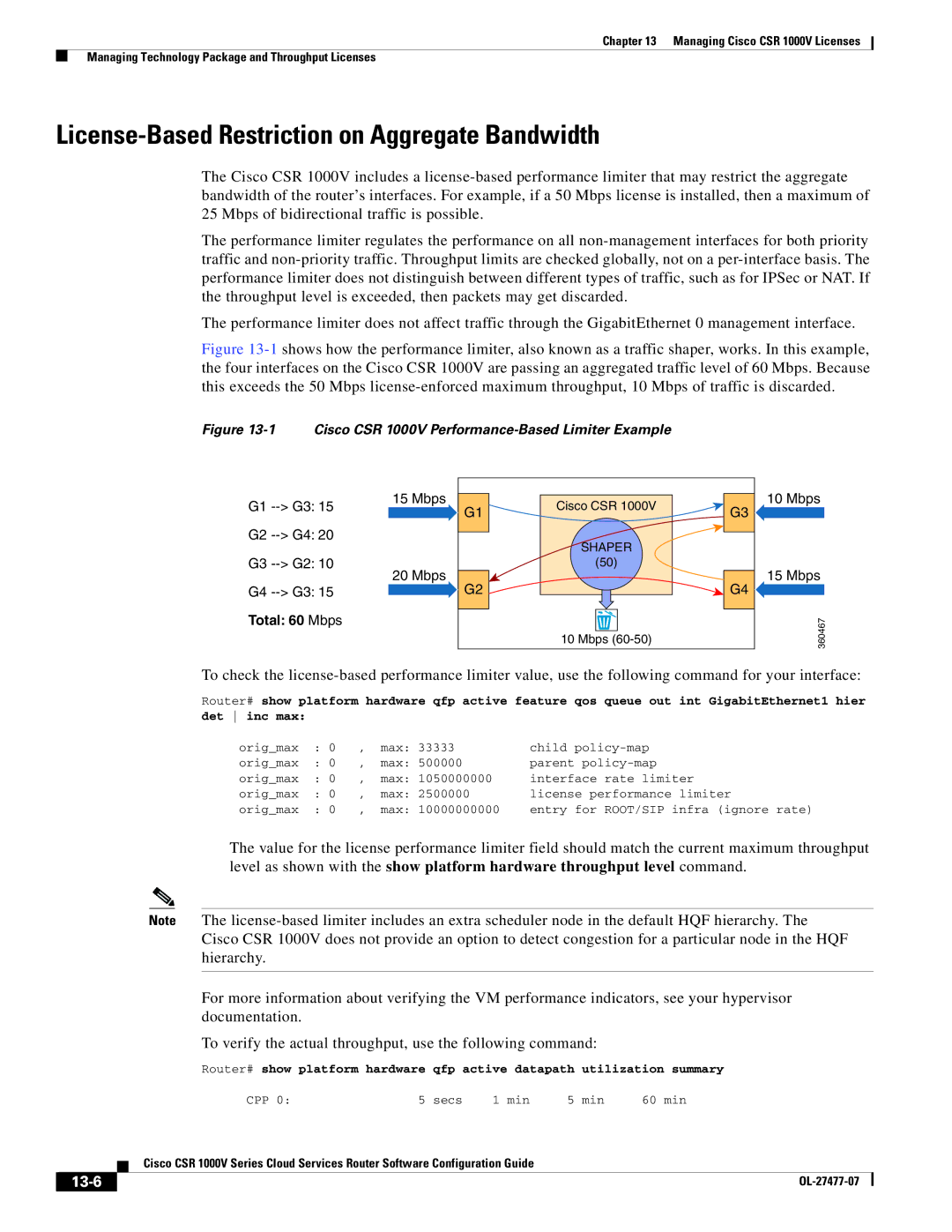Chapter 13 Managing Cisco CSR 1000V Licenses
Managing Technology Package and Throughput Licenses
License-Based Restriction on Aggregate Bandwidth
The Cisco CSR 1000V includes a
The performance limiter regulates the performance on all
The performance limiter does not affect traffic through the GigabitEthernet 0 management interface.
Figure 13-1 shows how the performance limiter, also known as a traffic shaper, works. In this example, the four interfaces on the Cisco CSR 1000V are passing an aggregated traffic level of 60 Mbps. Because this exceeds the 50 Mbps license-enforced maximum throughput, 10 Mbps of traffic is discarded.
Figure 13-1 Cisco CSR 1000V Performance-Based Limiter Example
G1
G2
G3
G4
15 Mbps
20 Mbps
G1
G2
Cisco CSR 1000V
SHAPER
(50)
G3
![]() G4
G4
10Mbps
15Mbps
Total: 60 Mbps
10 Mbps
360467
To check the
Router# show platform hardware qfp active feature qos queue out int GigabitEthernet1 hier
det inc max: |
|
|
|
|
orig_max | : 0 | , | max: 33333 | child |
orig_max | : 0 | , | max: 500000 | parent |
orig_max | : 0 | , | max: 1050000000 | interface rate limiter |
orig_max | : 0 | , | max: 2500000 | license performance limiter |
orig_max | : 0 | , | max: 10000000000 | entry for ROOT/SIP infra (ignore rate) |
The value for the license performance limiter field should match the current maximum throughput level as shown with the show platform hardware throughput level command.
Note The
For more information about verifying the VM performance indicators, see your hypervisor documentation.
To verify the actual throughput, use the following command:
Router# show platform hardware qfp active datapath utilization summary
|
|
| CPP 0: | 5 secs | 1 min | 5 min | 60 min | |
|
|
| Cisco CSR 1000V Series Cloud Services Router Software Configuration Guide |
|
|
| ||
|
|
|
|
|
| |||
|
|
|
|
|
|
|
|
|
|
|
|
|
|
|
|
|
|
|
|
|
|
|
|
| ||