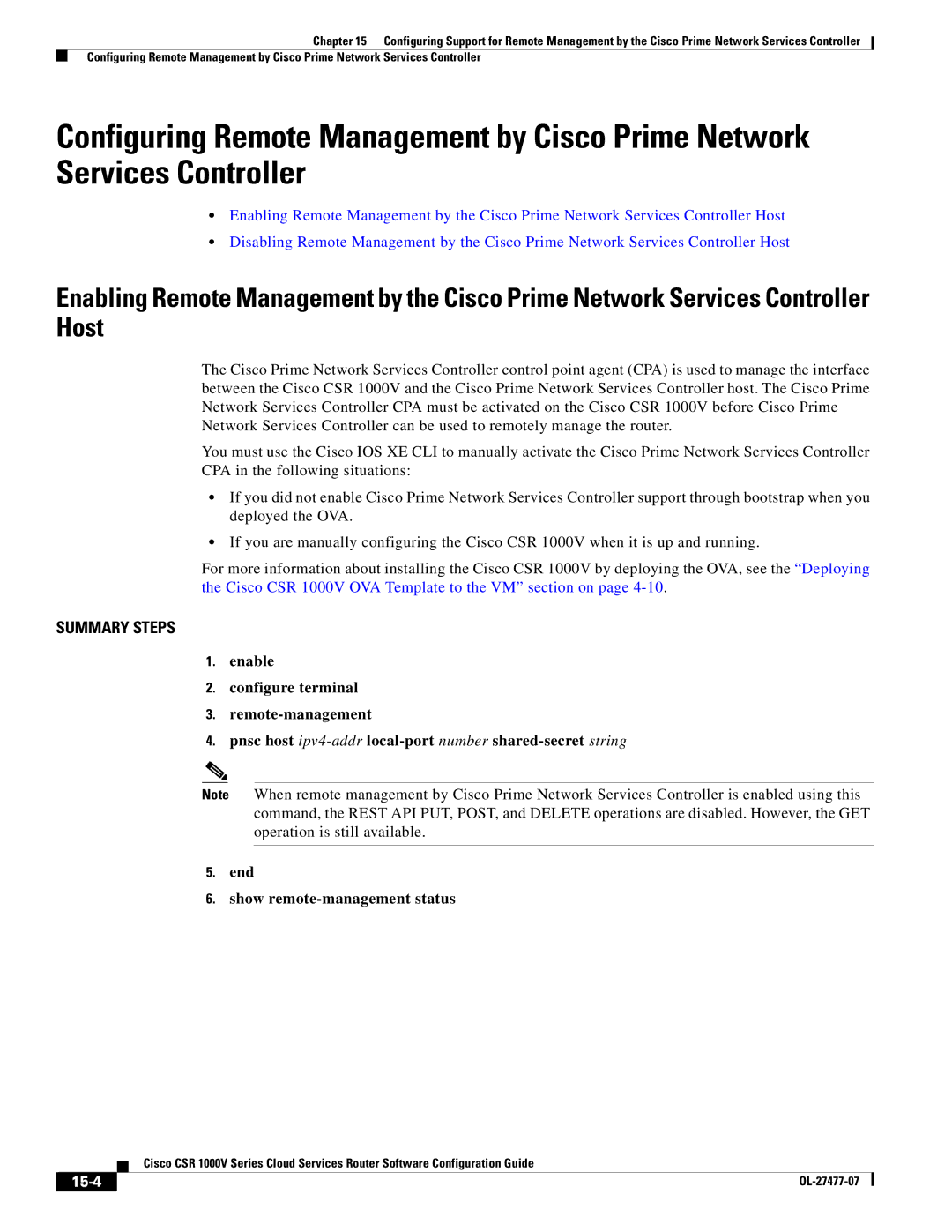Chapter 15 Configuring Support for Remote Management by the Cisco Prime Network Services Controller
Configuring Remote Management by Cisco Prime Network Services Controller
Configuring Remote Management by Cisco Prime Network Services Controller
•Enabling Remote Management by the Cisco Prime Network Services Controller Host
•Disabling Remote Management by the Cisco Prime Network Services Controller Host
Enabling Remote Management by the Cisco Prime Network Services Controller Host
The Cisco Prime Network Services Controller control point agent (CPA) is used to manage the interface between the Cisco CSR 1000V and the Cisco Prime Network Services Controller host. The Cisco Prime Network Services Controller CPA must be activated on the Cisco CSR 1000V before Cisco Prime Network Services Controller can be used to remotely manage the router.
You must use the Cisco IOS XE CLI to manually activate the Cisco Prime Network Services Controller CPA in the following situations:
•If you did not enable Cisco Prime Network Services Controller support through bootstrap when you deployed the OVA.
•If you are manually configuring the Cisco CSR 1000V when it is up and running.
For more information about installing the Cisco CSR 1000V by deploying the OVA, see the “Deploying the Cisco CSR 1000V OVA Template to the VM” section on page
SUMMARY STEPS
1.enable
2.configure terminal
3.
4.pnsc host
Note When remote management by Cisco Prime Network Services Controller is enabled using this command, the REST API PUT, POST, and DELETE operations are disabled. However, the GET operation is still available.
5.end
6.show
| Cisco CSR 1000V Series Cloud Services Router Software Configuration Guide |
|
|