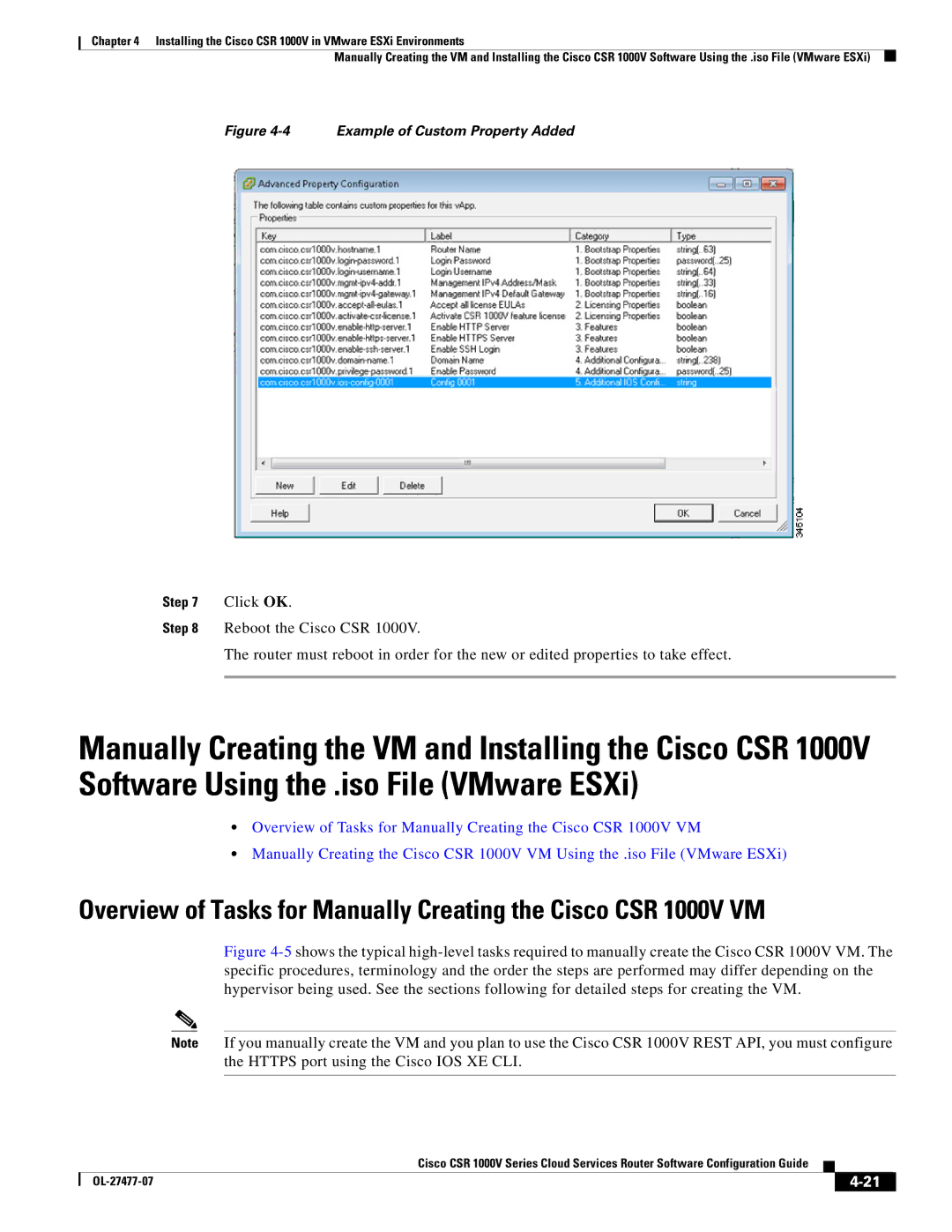Chapter 4 Installing the Cisco CSR 1000V in VMware ESXi Environments
Manually Creating the VM and Installing the Cisco CSR 1000V Software Using the .iso File (VMware ESXi)
Figure 4-4 Example of Custom Property Added
Step 7 Click OK.
Step 8 Reboot the Cisco CSR 1000V.
The router must reboot in order for the new or edited properties to take effect.
Manually Creating the VM and Installing the Cisco CSR 1000V Software Using the .iso File (VMware ESXi)
•Overview of Tasks for Manually Creating the Cisco CSR 1000V VM
•Manually Creating the Cisco CSR 1000V VM Using the .iso File (VMware ESXi)
Overview of Tasks for Manually Creating the Cisco CSR 1000V VM
Figure 4-5 shows the typical high-level tasks required to manually create the Cisco CSR 1000V VM. The specific procedures, terminology and the order the steps are performed may differ depending on the hypervisor being used. See the sections following for detailed steps for creating the VM.
Note If you manually create the VM and you plan to use the Cisco CSR 1000V REST API, you must configure the HTTPS port using the Cisco IOS XE CLI.
|
| Cisco CSR 1000V Series Cloud Services Router Software Configuration Guide |
|
| |
|
|
| |||
|
|
|
|
| |
|
|
|
| ||