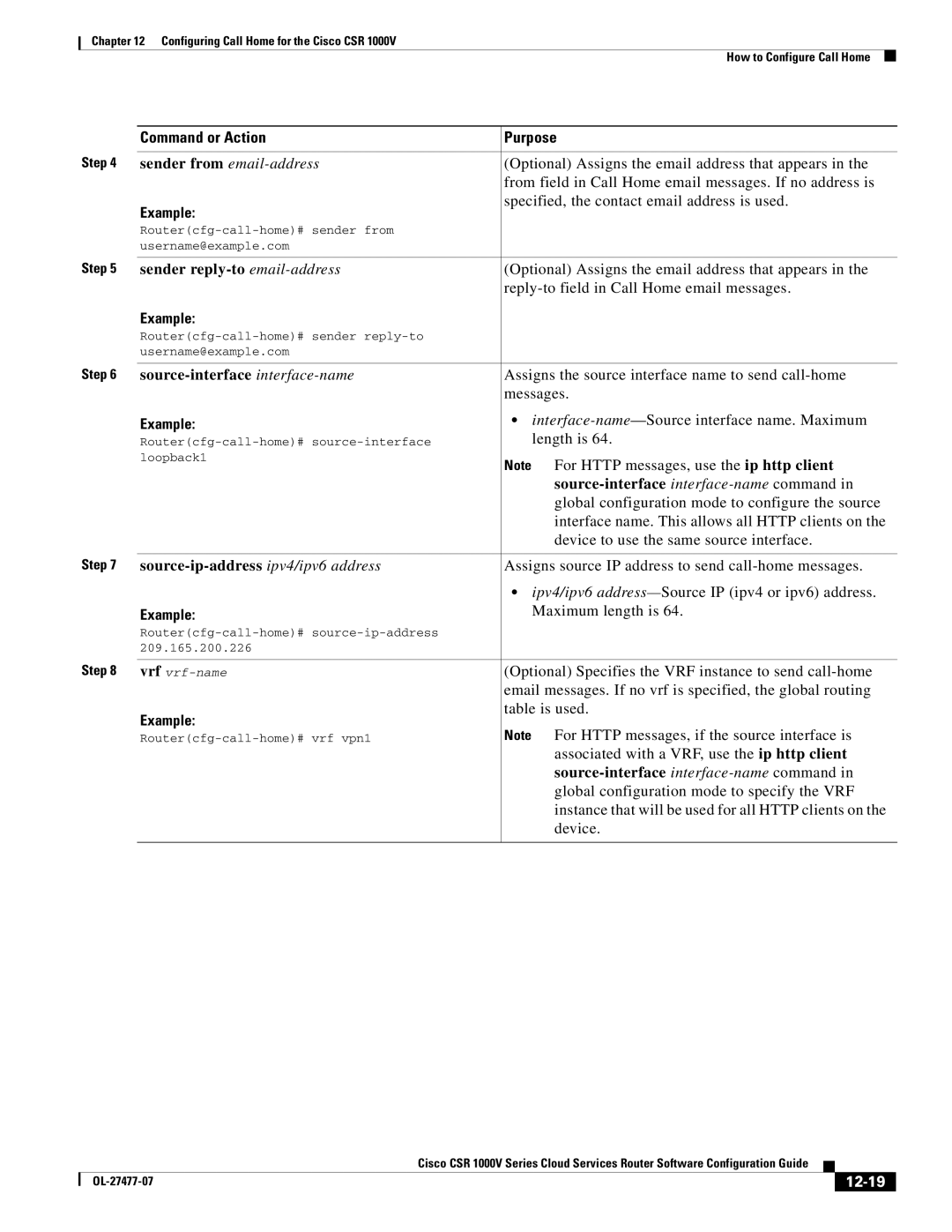Chapter 12 Configuring Call Home for the Cisco CSR 1000V
How to Configure Call Home
| Command or Action | Purpose |
Step 4 |
|
|
sender from | (Optional) Assigns the email address that appears in the | |
|
| from field in Call Home email messages. If no address is |
| Example: | specified, the contact email address is used. |
|
| |
|
| |
| username@example.com |
|
Step 5 |
|
|
sender | (Optional) Assigns the email address that appears in the | |
|
| |
| Example: |
|
|
| |
| username@example.com |
|
Step 6 |
|
|
Assigns the source interface name to send | ||
|
| messages. |
| Example: | • |
| length is 64. | |
| loopback1 | Note For HTTP messages, use the ip http client |
|
| |
|
|
|
|
| global configuration mode to configure the source |
|
| interface name. This allows all HTTP clients on the |
|
| device to use the same source interface. |
Step 7 |
|
|
| Assigns source IP address to send | |
|
| • ipv4/ipv6 |
| Example: | Maximum length is 64. |
|
| |
| 209.165.200.226 |
|
Step 8 |
|
|
vrf | (Optional) Specifies the VRF instance to send | |
|
| email messages. If no vrf is specified, the global routing |
| Example: | table is used. |
| Note For HTTP messages, if the source interface is | |
| ||
|
| associated with a VRF, use the ip http client |
|
| |
|
| global configuration mode to specify the VRF |
|
| instance that will be used for all HTTP clients on the |
|
| device. |
|
|
|
|
| Cisco CSR 1000V Series Cloud Services Router Software Configuration Guide |
|
| |
|
|
| |||
|
|
|
|
|
|
|
|
|
| ||