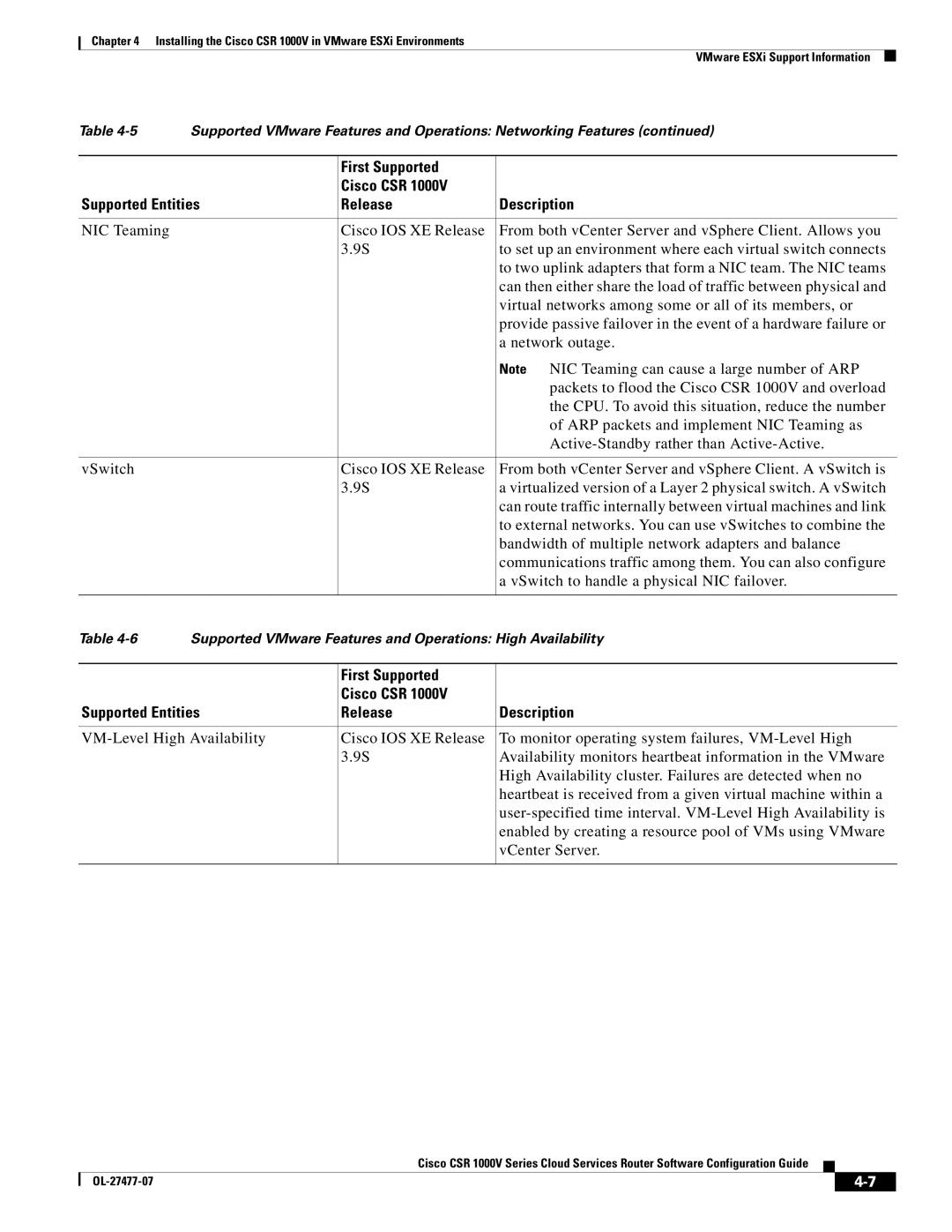Chapter 4 Installing the Cisco CSR 1000V in VMware ESXi Environments
VMware ESXi Support Information
Table | Supported VMware Features and Operations: Networking Features (continued) | ||
|
|
|
|
|
| First Supported |
|
|
| Cisco CSR 1000V |
|
Supported Entities | Release | Description | |
|
|
|
|
NIC Teaming |
| Cisco IOS XE Release | From both vCenter Server and vSphere Client. Allows you |
|
| 3.9S | to set up an environment where each virtual switch connects |
|
|
| to two uplink adapters that form a NIC team. The NIC teams |
|
|
| can then either share the load of traffic between physical and |
|
|
| virtual networks among some or all of its members, or |
|
|
| provide passive failover in the event of a hardware failure or |
|
|
| a network outage. |
|
|
| Note NIC Teaming can cause a large number of ARP |
|
|
| packets to flood the Cisco CSR 1000V and overload |
|
|
| the CPU. To avoid this situation, reduce the number |
|
|
| of ARP packets and implement NIC Teaming as |
|
|
| |
|
|
|
|
vSwitch |
| Cisco IOS XE Release | From both vCenter Server and vSphere Client. A vSwitch is |
|
| 3.9S | a virtualized version of a Layer 2 physical switch. A vSwitch |
|
|
| can route traffic internally between virtual machines and link |
|
|
| to external networks. You can use vSwitches to combine the |
|
|
| bandwidth of multiple network adapters and balance |
|
|
| communications traffic among them. You can also configure |
|
|
| a vSwitch to handle a physical NIC failover. |
|
|
|
|
Table | Supported VMware Features and Operations: High Availability | ||
|
|
|
|
|
| First Supported |
|
|
| Cisco CSR 1000V |
|
Supported Entities | Release | Description | |
|
|
| |
Cisco IOS XE Release | To monitor operating system failures, | ||
|
| 3.9S | Availability monitors heartbeat information in the VMware |
|
|
| High Availability cluster. Failures are detected when no |
|
|
| heartbeat is received from a given virtual machine within a |
|
|
| |
|
|
| enabled by creating a resource pool of VMs using VMware |
|
|
| vCenter Server. |
|
|
|
|
Cisco CSR 1000V Series Cloud Services Router Software Configuration Guide
|
|
| |
|
|