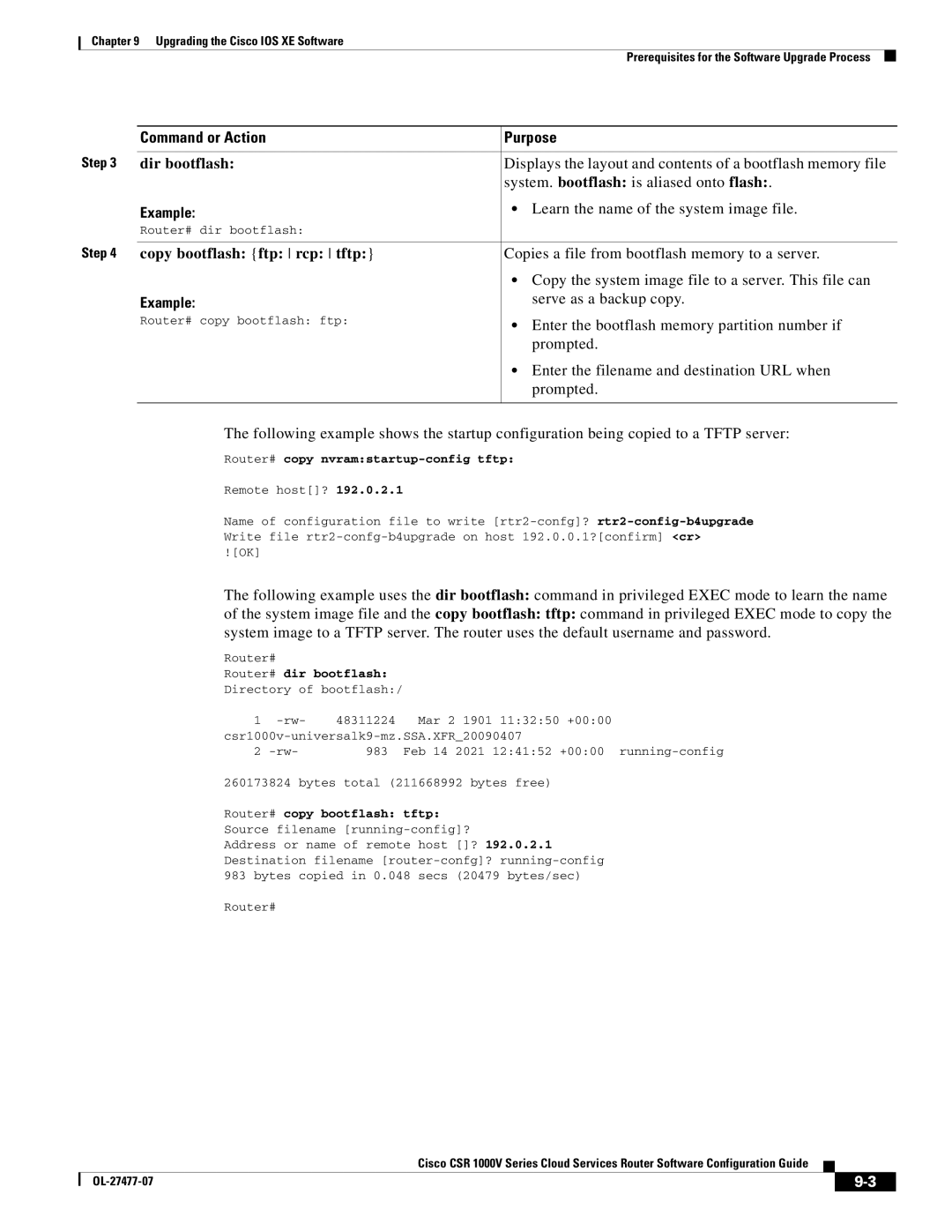Chapter 9 Upgrading the Cisco IOS XE Software
Prerequisites for the Software Upgrade Process
| Command or Action | Purpose |
Step 3 |
|
|
dir bootflash: | Displays the layout and contents of a bootflash memory file | |
|
| system. bootflash: is aliased onto flash:. |
| Example: | • Learn the name of the system image file. |
| Router# dir bootflash: |
|
Step 4 |
|
|
copy bootflash: {ftp: rcp: tftp:} | Copies a file from bootflash memory to a server. | |
|
| • Copy the system image file to a server. This file can |
| Example: | serve as a backup copy. |
| Router# copy bootflash: ftp: | • Enter the bootflash memory partition number if |
|
| prompted. |
|
| • Enter the filename and destination URL when |
|
| prompted. |
|
|
|
The following example shows the startup configuration being copied to a TFTP server:
Router# copy nvram:startup-config tftp:
Remote host[]? 192.0.2.1
Name of configuration file to write
The following example uses the dir bootflash: command in privileged EXEC mode to learn the name
of the system image file and the copy bootflash: tftp: command in privileged EXEC mode to copy the system image to a TFTP server. The router uses the default username and password.
Router#
Router# dir bootflash:
Directory of bootflash:/
1 | 48311224 | Mar 2 1901 11:32:50 +00:00 | |
2 | 983 | Feb 14 2021 12:41:52 +00:00 | |
260173824 bytes total (211668992 bytes free)
Router# copy bootflash: tftp: Source filename
Address or name of remote host []? 192.0.2.1 Destination filename
Router#
Cisco CSR 1000V Series Cloud Services Router Software Configuration Guide
|
|
| |
|
|