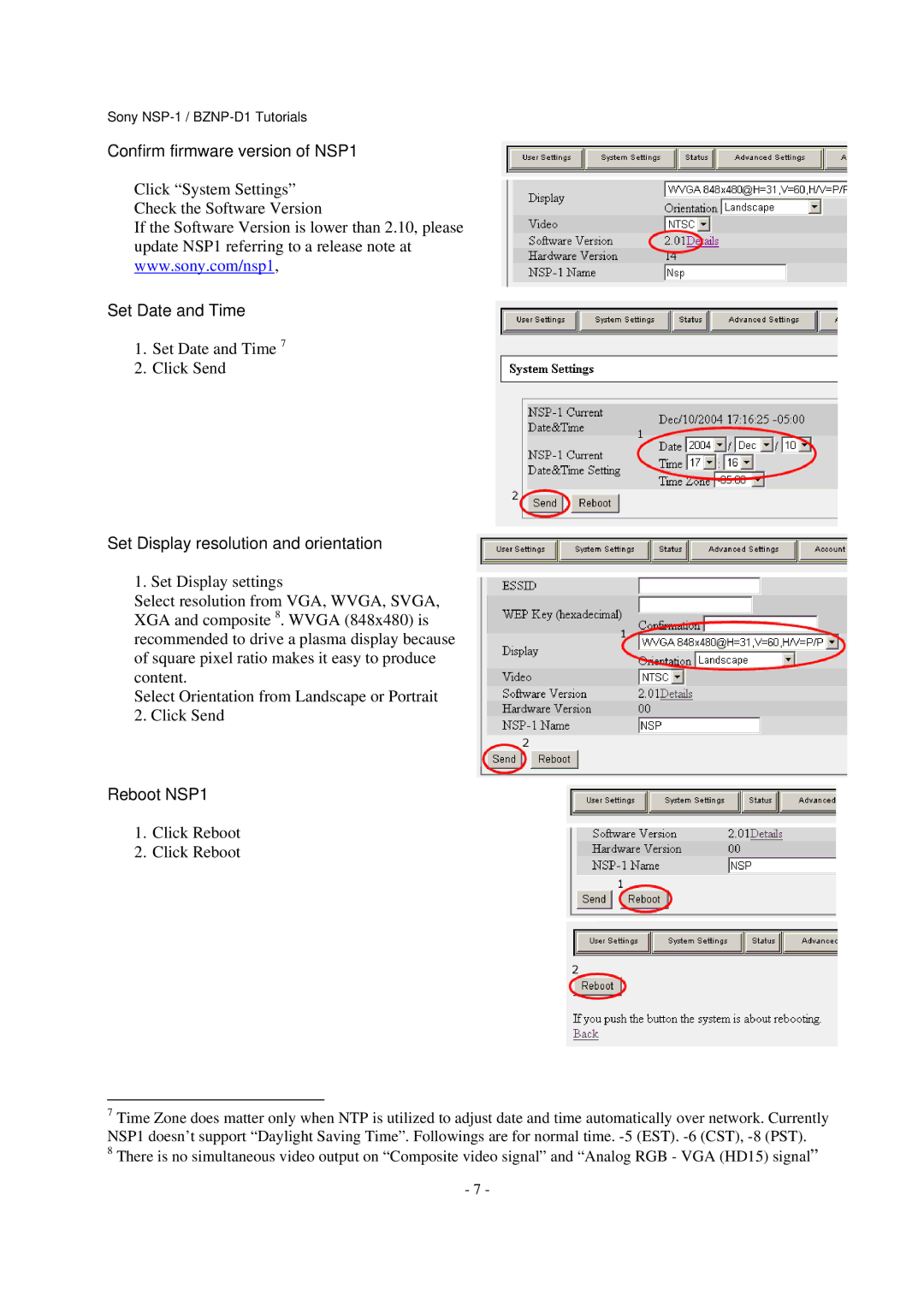Sony
Confirm firmware version of NSP1
Click “System Settings” Check the Software Version
If the Software Version is lower than 2.10, please update NSP1 referring to a release note at www.sony.com/nsp1,
Set Date and Time
1.Set Date and Time 7
2.Click Send
Set Display resolution and orientation
1. Set Display settings
Select resolution from VGA, WVGA, SVGA, XGA and composite 8. WVGA (848x480) is recommended to drive a plasma display because of square pixel ratio makes it easy to produce content.
Select Orientation from Landscape or Portrait 2. Click Send
Reboot NSP1
1.Click Reboot
2.Click Reboot
7Time Zone does matter only when NTP is utilized to adjust date and time automatically over network. Currently NSP1 doesn’t support “Daylight Saving Time”. Followings are for normal time.
8There is no simultaneous video output on “Composite video signal” and “Analog RGB - VGA (HD15) signal”
-7 -