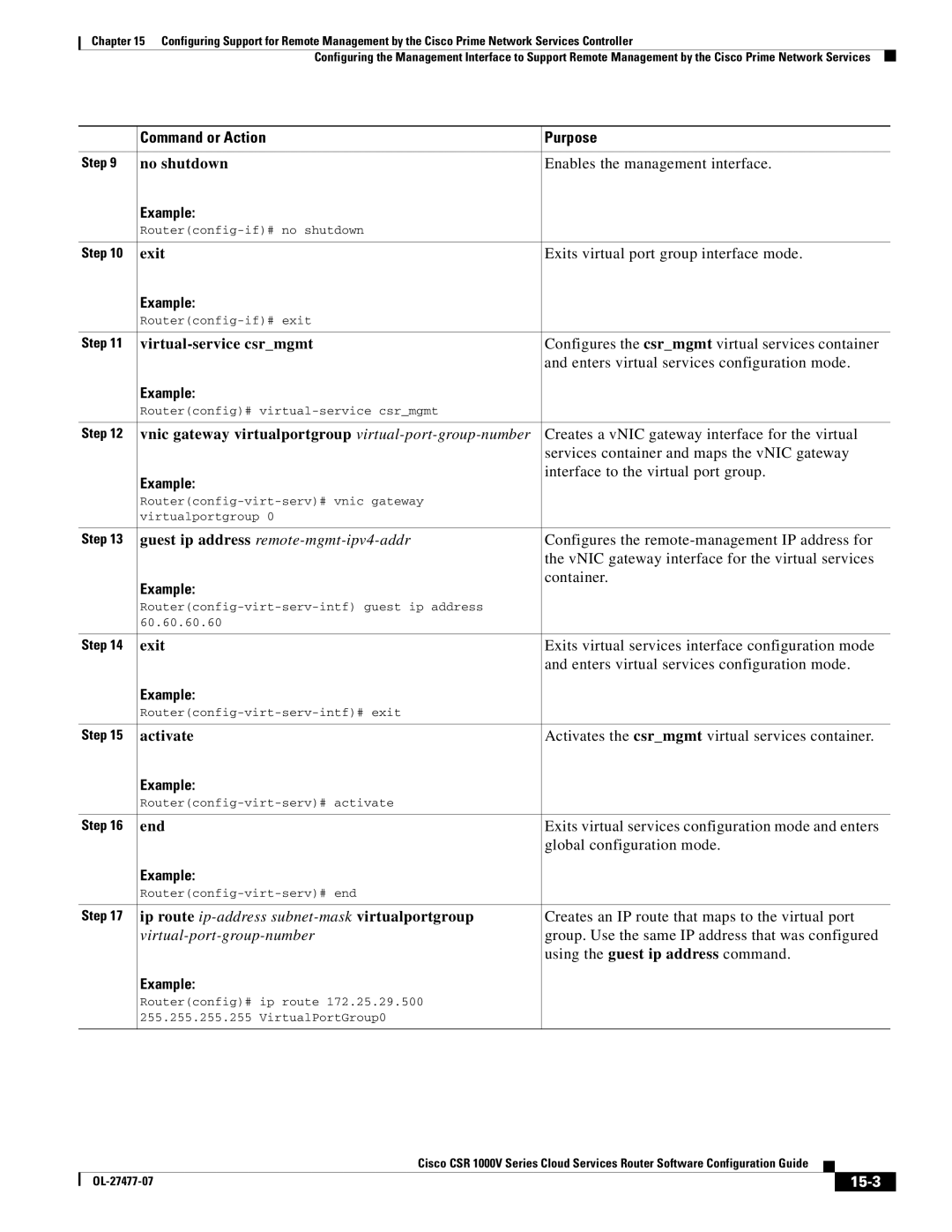Chapter 15 Configuring Support for Remote Management by the Cisco Prime Network Services Controller
Configuring the Management Interface to Support Remote Management by the Cisco Prime Network Services
| Command or Action | Purpose |
|
|
|
Step 9 | no shutdown | Enables the management interface. |
| Example: |
|
|
| |
|
|
|
Step 10 | exit | Exits virtual port group interface mode. |
| Example: |
|
|
| |
|
|
|
Step 11 | Configures the csr_mgmt virtual services container | |
|
| and enters virtual services configuration mode. |
| Example: |
|
| Router(config)# |
|
|
|
|
Step 12 | vnic gateway virtualportgroup | Creates a vNIC gateway interface for the virtual |
|
| services container and maps the vNIC gateway |
| Example: | interface to the virtual port group. |
|
| |
|
| |
| virtualportgroup 0 |
|
|
|
|
Step 13 | guest ip address | Configures the |
|
| the vNIC gateway interface for the virtual services |
| Example: | container. |
|
| |
|
| |
| 60.60.60.60 |
|
|
|
|
Step 14 | exit | Exits virtual services interface configuration mode |
|
| and enters virtual services configuration mode. |
| Example: |
|
|
| |
|
|
|
Step 15 | activate | Activates the csr_mgmt virtual services container. |
| Example: |
|
|
| |
|
|
|
Step 16 | end | Exits virtual services configuration mode and enters |
|
| global configuration mode. |
| Example: |
|
|
| |
|
|
|
Step 17 | ip route | Creates an IP route that maps to the virtual port |
| group. Use the same IP address that was configured | |
|
| using the guest ip address command. |
| Example: |
|
| Router(config)# ip route 172.25.29.500 |
|
| 255.255.255.255 VirtualPortGroup0 |
|
|
|
|
|
| Cisco CSR 1000V Series Cloud Services Router Software Configuration Guide |
|
| |
|
|
| |||
|
|
|
|
|
|
|
|
|
| ||