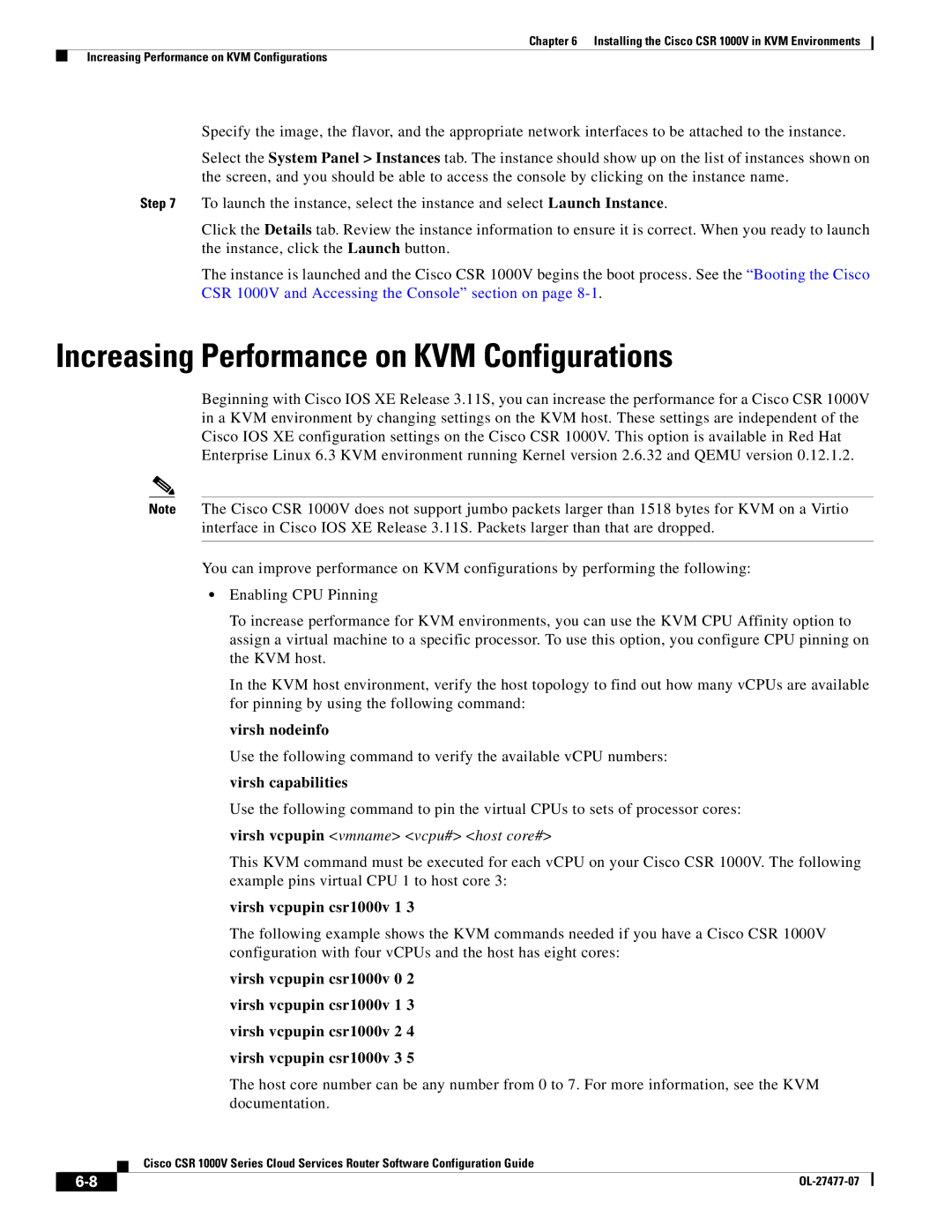Chapter 6 Installing the Cisco CSR 1000V in KVM Environments
Increasing Performance on KVM Configurations
Specify the image, the flavor, and the appropriate network interfaces to be attached to the instance.
Select the System Panel > Instances tab. The instance should show up on the list of instances shown on the screen, and you should be able to access the console by clicking on the instance name.
Step 7 To launch the instance, select the instance and select Launch Instance.
Click the Details tab. Review the instance information to ensure it is correct. When you ready to launch the instance, click the Launch button.
The instance is launched and the Cisco CSR 1000V begins the boot process. See the “Booting the Cisco CSR 1000V and Accessing the Console” section on page
Increasing Performance on KVM Configurations
Beginning with Cisco IOS XE Release 3.11S, you can increase the performance for a Cisco CSR 1000V in a KVM environment by changing settings on the KVM host. These settings are independent of the Cisco IOS XE configuration settings on the Cisco CSR 1000V. This option is available in Red Hat Enterprise Linux 6.3 KVM environment running Kernel version 2.6.32 and QEMU version 0.12.1.2.
Note The Cisco CSR 1000V does not support jumbo packets larger than 1518 bytes for KVM on a Virtio interface in Cisco IOS XE Release 3.11S. Packets larger than that are dropped.
You can improve performance on KVM configurations by performing the following:
•Enabling CPU Pinning
To increase performance for KVM environments, you can use the KVM CPU Affinity option to assign a virtual machine to a specific processor. To use this option, you configure CPU pinning on the KVM host.
In the KVM host environment, verify the host topology to find out how many vCPUs are available for pinning by using the following command:
virsh nodeinfo
Use the following command to verify the available vCPU numbers: virsh capabilities
Use the following command to pin the virtual CPUs to sets of processor cores: virsh vcpupin <vmname> <vcpu#> <host core#>
This KVM command must be executed for each vCPU on your Cisco CSR 1000V. The following example pins virtual CPU 1 to host core 3:
virsh vcpupin csr1000v 1 3
The following example shows the KVM commands needed if you have a Cisco CSR 1000V configuration with four vCPUs and the host has eight cores:
virsh vcpupin csr1000v 0 2 virsh vcpupin csr1000v 1 3 virsh vcpupin csr1000v 2 4 virsh vcpupin csr1000v 3 5
The host core number can be any number from 0 to 7. For more information, see the KVM documentation.
Cisco CSR 1000V Series Cloud Services Router Software Configuration Guide
|
| |
|