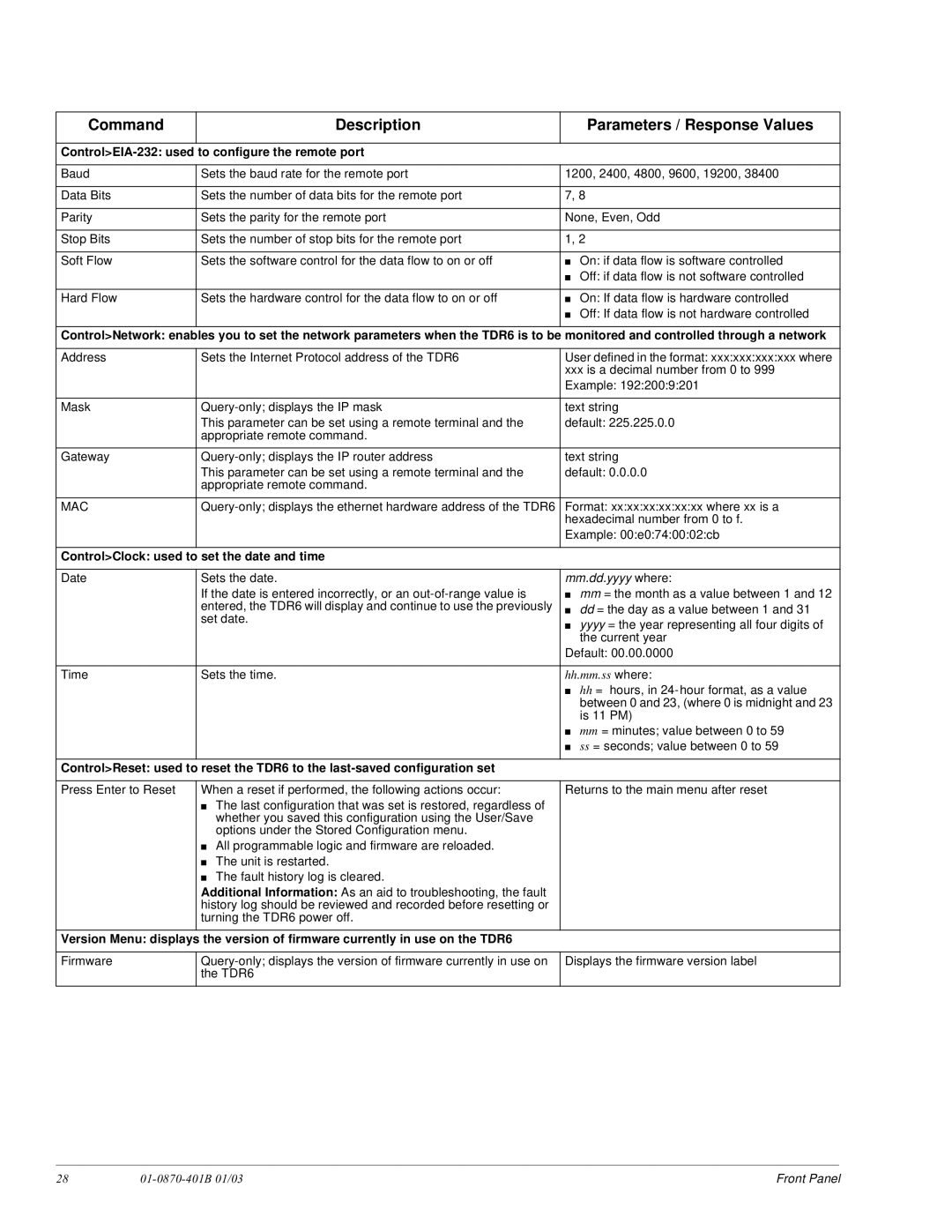Command | Description | Parameters / Response Values |
|
|
|
|
| |
|
|
|
Baud | Sets the baud rate for the remote port | 1200, 2400, 4800, 9600, 19200, 38400 |
|
|
|
Data Bits | Sets the number of data bits for the remote port | 7, 8 |
|
|
|
Parity | Sets the parity for the remote port | None, Even, Odd |
|
|
|
Stop Bits | Sets the number of stop bits for the remote port | 1, 2 |
|
|
|
Soft Flow | Sets the software control for the data flow to on or off | ■ On: if data flow is software controlled |
|
| ■ Off: if data flow is not software controlled |
|
|
|
Hard Flow | Sets the hardware control for the data flow to on or off | ■ On: If data flow is hardware controlled |
|
| ■ Off: If data flow is not hardware controlled |
|
|
|
Control>Network: enables you to set the network parameters when the TDR6 is to be monitored and controlled through a network
Address | Sets the Internet Protocol address of the TDR6 | User defined in the format: xxx:xxx:xxx:xxx where |
|
| xxx is a decimal number from 0 to 999 |
|
| Example: 192:200:9:201 |
|
|
|
Mask | text string | |
| This parameter can be set using a remote terminal and the | default: 225.225.0.0 |
| appropriate remote command. |
|
|
|
|
Gateway | text string | |
| This parameter can be set using a remote terminal and the | default: 0.0.0.0 |
| appropriate remote command. |
|
|
|
|
MAC | Format: xx:xx:xx:xx:xx:xx where xx is a | |
|
| hexadecimal number from 0 to f. |
|
| Example: 00:e0:74:00:02:cb |
|
|
|
Control>Clock: used to set the date and time |
| |
|
|
|
Date | Sets the date. | mm.dd.yyyy where: |
| If the date is entered incorrectly, or an | ■ mm = the month as a value between 1 and 12 |
| entered, the TDR6 will display and continue to use the previously | ■ dd = the day as a value between 1 and 31 |
| set date. | ■ yyyy = the year representing all four digits of |
|
| |
|
| the current year |
|
| Default: 00.00.0000 |
|
|
|
Time | Sets the time. | hh.mm.ss where: |
|
| ■ hh = hours, in |
|
| between 0 and 23, (where 0 is midnight and 23 |
|
| is 11 PM) |
|
| ■ mm = minutes; value between 0 to 59 |
|
| ■ ss = seconds; value between 0 to 59 |
|
|
|
Control>Reset: used to reset the TDR6 to the |
| |
|
|
|
Press Enter to Reset | When a reset if performed, the following actions occur: | Returns to the main menu after reset |
| ■ The last configuration that was set is restored, regardless of |
|
| whether you saved this configuration using the User/Save |
|
| options under the Stored Configuration menu. |
|
| ■ All programmable logic and firmware are reloaded. |
|
| ■ The unit is restarted. |
|
| ■ The fault history log is cleared. |
|
| Additional Information: As an aid to troubleshooting, the fault |
|
| history log should be reviewed and recorded before resetting or |
|
| turning the TDR6 power off. |
|
|
|
|
Version Menu: displays the version of firmware currently in use on the TDR6 |
| |
|
|
|
Firmware | Displays the firmware version label | |
| the TDR6 |
|
|
|
|
28 |
| Front Panel |