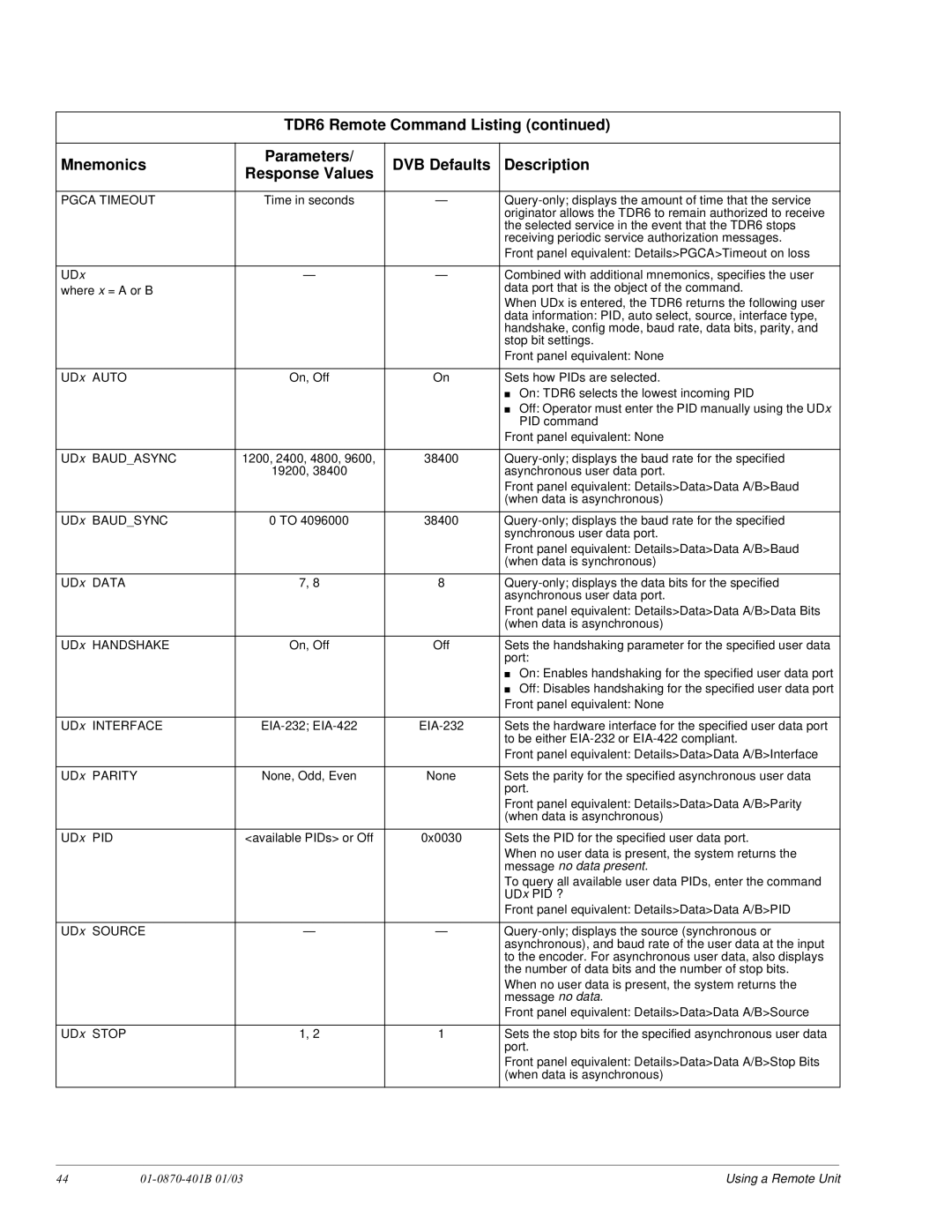TDR6 Remote Command Listing (continued)
Mnemonics | Parameters/ | DVB Defaults |
| Description | |
Response Values |
| ||||
|
|
|
|
| |
|
|
|
|
| |
PGCA TIMEOUT | Time in seconds | — |
| ||
|
|
|
|
| originator allows the TDR6 to remain authorized to receive |
|
|
|
|
| the selected service in the event that the TDR6 stops |
|
|
|
|
| receiving periodic service authorization messages. |
|
|
|
|
| Front panel equivalent: Details>PGCA>Timeout on loss |
|
|
|
|
|
|
UDx |
| — | — |
| Combined with additional mnemonics, specifies the user |
where x = A or B |
|
|
| data port that is the object of the command. | |
|
|
|
|
| When UDx is entered, the TDR6 returns the following user |
|
|
|
|
| data information: PID, auto select, source, interface type, |
|
|
|
|
| handshake, config mode, baud rate, data bits, parity, and |
|
|
|
|
| stop bit settings. |
|
|
|
|
| Front panel equivalent: None |
|
|
|
|
|
|
UDx | AUTO | On, Off | On |
| Sets how PIDs are selected. |
|
|
|
|
| ■ On: TDR6 selects the lowest incoming PID |
|
|
|
|
| ■ Off: Operator must enter the PID manually using the UDx |
|
|
|
|
| PID command |
|
|
|
|
| Front panel equivalent: None |
|
|
|
|
| |
UDx BAUD_ASYNC | 1200, 2400, 4800, 9600, | 38400 |
| ||
|
| 19200, 38400 |
|
| asynchronous user data port. |
|
|
|
|
| Front panel equivalent: Details>Data>Data A/B>Baud |
|
|
|
|
| (when data is asynchronous) |
|
|
|
|
| |
UDx BAUD_SYNC | 0 TO 4096000 | 38400 |
| ||
|
|
|
|
| synchronous user data port. |
|
|
|
|
| Front panel equivalent: Details>Data>Data A/B>Baud |
|
|
|
|
| (when data is synchronous) |
|
|
|
|
|
|
UDx | DATA | 7, 8 | 8 |
| |
|
|
|
|
| asynchronous user data port. |
|
|
|
|
| Front panel equivalent: Details>Data>Data A/B>Data Bits |
|
|
|
|
| (when data is asynchronous) |
|
|
|
|
|
|
UDx | HANDSHAKE | On, Off | Off |
| Sets the handshaking parameter for the specified user data |
|
|
|
|
| port: |
|
|
|
|
| ■ On: Enables handshaking for the specified user data port |
|
|
|
|
| ■ Off: Disables handshaking for the specified user data port |
|
|
|
|
| Front panel equivalent: None |
|
|
|
|
|
|
UDx | INTERFACE |
| Sets the hardware interface for the specified user data port | ||
|
|
|
|
| to be either |
|
|
|
|
| Front panel equivalent: Details>Data>Data A/B>Interface |
|
|
|
|
|
|
UDx | PARITY | None, Odd, Even | None |
| Sets the parity for the specified asynchronous user data |
|
|
|
|
| port. |
|
|
|
|
| Front panel equivalent: Details>Data>Data A/B>Parity |
|
|
|
|
| (when data is asynchronous) |
|
|
|
|
|
|
UDx | PID | <available PIDs> or Off | 0x0030 |
| Sets the PID for the specified user data port. |
|
|
|
|
| When no user data is present, the system returns the |
|
|
|
|
| message no data present. |
|
|
|
|
| To query all available user data PIDs, enter the command |
|
|
|
|
| UDx PID ? |
|
|
|
|
| Front panel equivalent: Details>Data>Data A/B>PID |
|
|
|
|
|
|
UDx | SOURCE | — | — |
| |
|
|
|
|
| asynchronous), and baud rate of the user data at the input |
|
|
|
|
| to the encoder. For asynchronous user data, also displays |
|
|
|
|
| the number of data bits and the number of stop bits. |
|
|
|
|
| When no user data is present, the system returns the |
|
|
|
|
| message no data. |
|
|
|
|
| Front panel equivalent: Details>Data>Data A/B>Source |
|
|
|
|
|
|
UDx | STOP | 1, 2 | 1 |
| Sets the stop bits for the specified asynchronous user data |
|
|
|
|
| port. |
|
|
|
|
| Front panel equivalent: Details>Data>Data A/B>Stop Bits |
|
|
|
|
| (when data is asynchronous) |
|
|
|
|
|
|
44 |
| Using a Remote Unit |