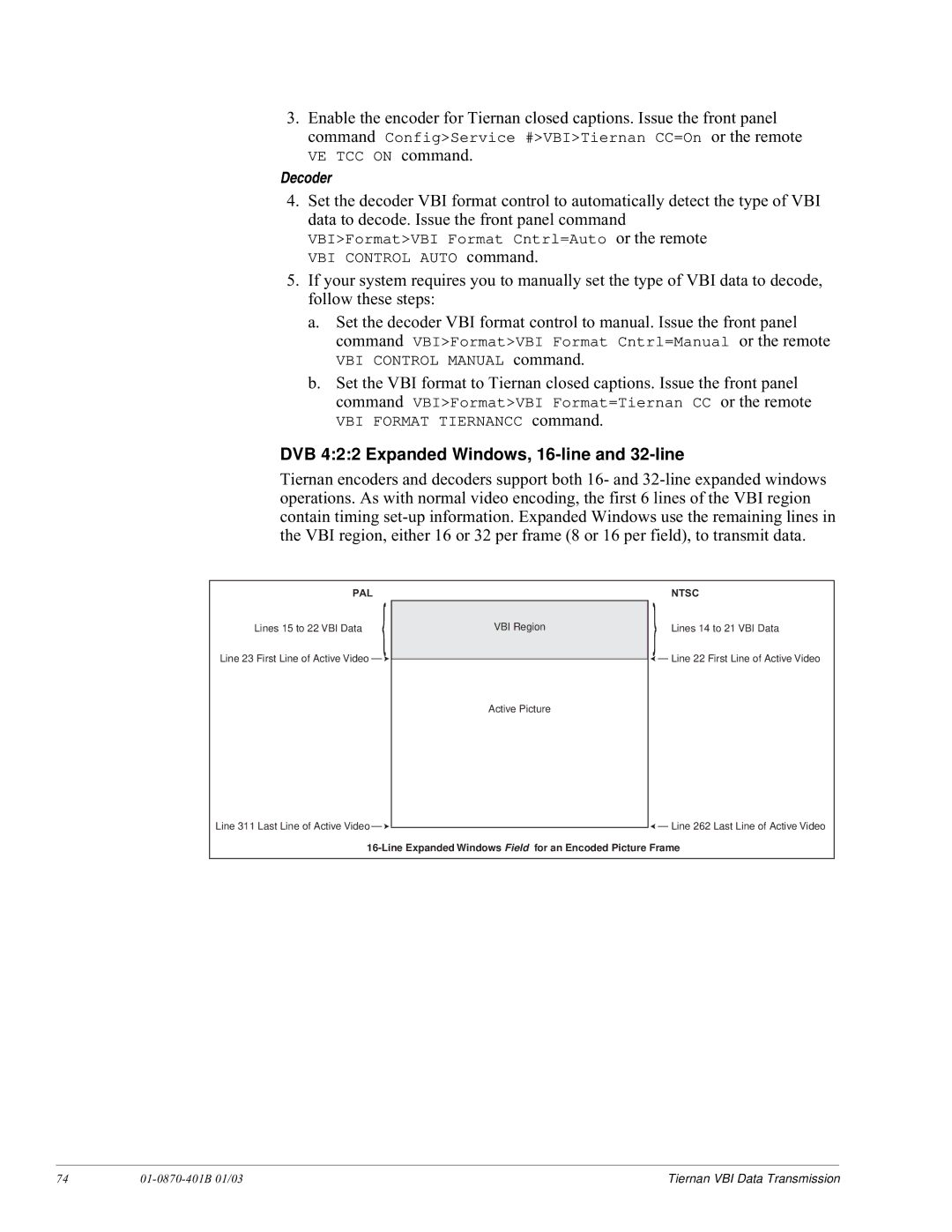3.Enable the encoder for Tiernan closed captions. Issue the front panel command Config>Service #>VBI>Tiernan CC=On or the remote
VE TCC ON command.
Decoder
4.Set the decoder VBI format control to automatically detect the type of VBI data to decode. Issue the front panel command
VBI>Format>VBI Format Cntrl=Auto or the remote VBI CONTROL AUTO command.
5.If your system requires you to manually set the type of VBI data to decode, follow these steps:
a.Set the decoder VBI format control to manual. Issue the front panel command VBI>Format>VBI Format Cntrl=Manual or the remote VBI CONTROL MANUAL command.
b.Set the VBI format to Tiernan closed captions. Issue the front panel command VBI>Format>VBI Format=Tiernan CC or the remote VBI FORMAT TIERNANCC command.
DVB 4:2:2 Expanded Windows, 16-line and 32-line
Tiernan encoders and decoders support both 16- and
PAL
Lines 15 to 22 VBI Data
Line 23 First Line of Active Video
}
VBI Region
NTSC
}Lines 14 to 21 VBI Data
![]() Line 22 First Line of Active Video
Line 22 First Line of Active Video
Active Picture
Line 311 Last Line of Active Video ![]()
![]() Line 262 Last Line of Active Video
Line 262 Last Line of Active Video
74 |
| Tiernan VBI Data Transmission |